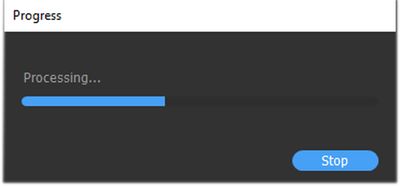Copy link to clipboard
Copied
Hello, everyone. This is an issue which has just started today, Monday, August 8th, 2022. I launch Illustrator, but when I do anything that opens a dialog box, I get a progress bar with the word Progress, and below it, Processing...
Sometimes if I click off of Illustrator and click back on the interface the progress bar goes away, but it comes back a few moments later. I tried restarting Illustrator, restarting the computer (Windows 10), as well as deleting the Illustrator preferences.
Here is a screenshot of the progress bar and the task manager window. The CPU and Memory usage seems unusually high for an empty document.
I have contacted the IT administrator, but thought I would check with the community too.
 1 Correct answer
1 Correct answer
Hi All,
I am glad to inform you this issue has been fixed. Please update Illustrator to v26.5 and let us know how it goes.
Please feel free to reach out if the issue persists after updating.
Regards,
Anshul Saini
Explore related tutorials & articles
Copy link to clipboard
Copied
Hello @Lauren5E6C, @Endre5EA5, @jessicaj49630660, @Hien22060562vljp,
We are sorry for the trouble. There are multiple reports regarding crashes. Users see a process bar, and Illustrator freezes or crashes then. Do you see similar behavior at your end? If yes, would you mind sharing a few details like:
- The exact version of Windows (Build Number) and Illustrator (Version)
- Is this happening with both old & new files?
- Is this happening after opening a file or performing a particular action/using a specific tool?
- What exactly happens? Illustrator freezes and starts non-responding, or it simply crashes?
- Please share the Illustrator app dump file from the Task Manager. The steps are here (https://helpx.adobe.com/acrobat/kb/collect-logs-crash-freeze.html)
Also, try resetting Illustrator's preferences by following the steps shared in this article (https://helpx.adobe.com/illustrator/kb/troubleshoot-preference-issues.html) and sharing your observations.
Disclaimer: Please note that resetting preferences will remove all custom settings, and Illustrator will launch with the defaults. You may take a backup of these settings from the location mentioned in the article.
If that doesn't help, you may roll back and install the older v26.3.1.
Looking forward to your response.
Thanks,
Anubhav
Copy link to clipboard
Copied
- Windows 11 Home 22000.795
- Both old and new files, even opening the program standalone (without file)
- Progress bar pops up without using any tools
- Illustrator doesn't actually freeze however the progress popup removes any ability to use the program.
Copy link to clipboard
Copied
Same issue here. Windows 10 Pro and zero issues up until early yesterday morning. Same file was fine, then wasn't 2 hours later. Rolled back to 26.4 and it stabilized, but now it's happening again today.
Copy link to clipboard
Copied
Hy everyone.
Today i got a problem on my workflow.
The (win x64) Illustrator 26.4.1. suddenly just stops.
I always see a small "Progess" window if i open the app.
The "Progress" window doesn't load, it is looks like a frozen situation.
I can't even work.
Nothing.
There is no any crash report.
btw.
- Crashdisk isn't full.
- uninstal and install completed.
- PC restart completed.
The PC performed very well untill today...
Copy link to clipboard
Copied
Moving thread to the Illustrator forum from Using the Community
Copy link to clipboard
Copied
Please try and reset the preferences.
This will erase all your settings. https://helpx.adobe.com/illustrator/using/setting-preferences.html
You might want to rename the preferences folder since that can be undone
Copy link to clipboard
Copied
Hello @MANIERART25579116ylgg,
We are sorry for the trouble. There are multiple reports regarding crashes. Users see a process bar, and Illustrator freezes or crashes then. Do you see similar behavior at your end? If yes, would you mind sharing a few details like:
- The exact version of Windows (Build Number) and Illustrator (Version)
- Is this happening with both old & new files?
- Is this happening after opening a file or performing a particular action/using a specific tool?
- What exactly happens? Illustrator freezes and starts non-responding, or it simply crashes?
- Please share the Illustrator app dump file from the Task Manager. The steps are here (https://helpx.adobe.com/acrobat/kb/collect-logs-crash-freeze.html)
Also, try resetting Illustrator's preferences as suggested by Monika by following the steps shared in this article (https://helpx.adobe.com/illustrator/kb/troubleshoot-preference-issues.html) and sharing your observations.
Disclaimer: Please note that resetting preferences will remove all custom settings, and Illustrator will launch with the defaults. You may take a backup of these settings from the location mentioned in the article.
If that doesn't help, you may roll back and install the older v26.3.1.
Looking forward to your response.
Thanks,
Anubhav
Copy link to clipboard
Copied
You are not alone. It's been happening all morning for me with 26.4.1. Often when I wasn't even doing anything to the open file but checking on fonts used, etc. Reverted back to 26.3.1 and it's stable again so far.
Copy link to clipboard
Copied
I'm using Windows 10 and the Illustrator 26.4.1. When creating a new file and trying to adjust how the artboards are laid out, a "Progress" window automatically pops up and gets stuck "Processing". The art boards are blank. I've uninstalled and reinstalled Illustrator and the problem continues to occurr.
Copy link to clipboard
Copied
I have the same problem. Also reinstalled.
Copy link to clipboard
Copied
support jumped on to my computer and installed an earlier version. Would love to be back with the most recent version asap. Anyone know if the bug is fixed?
Copy link to clipboard
Copied
I am having the same problem - started yesterday 8/8/22.
I am using Windows 11 Pro.
When creating a new file or adjusting an old file - "Progress" window automatically pops up and gets stuck "Processing".
Copy link to clipboard
Copied
I uninstalled and reinstalled but it is still happening.
Copy link to clipboard
Copied
Same for me, but occur when I export one active...
Copy link to clipboard
Copied
So Adobe support jumped ontomy computer and reset all the preferences.
That seems to have fixed the issue.
I have since reinstated my preferences and it still seems to be fixed.
Good luck.
Copy link to clipboard
Copied
Hello @jasons95085987, @Jbergallo,
We are sorry for the trouble. There are multiple reports regarding crashes. Users see a process bar, and Illustrator freezes or crashes then. Do you see similar behavior at your end? If yes, would you mind sharing a few details like:
- The exact version of Windows (Build Number) and Illustrator (Version)
- Is this happening with both old & new files?
- Is this happening after opening a file or performing a particular action/using a specific tool?
- What exactly happens? Illustrator freezes and starts non-responding, or it simply crashes?
- Please share the Illustrator app dump file from the Task Manager. The steps are here (https://helpx.adobe.com/acrobat/kb/collect-logs-crash-freeze.html)
Also, try resetting Illustrator's preferences by following the steps shared in this article (https://helpx.adobe.com/illustrator/kb/troubleshoot-preference-issues.html) and sharing your observations.
Disclaimer: Please note that resetting preferences will remove all custom settings, and Illustrator will launch with the defaults. You may take a backup of these settings from the location mentioned in the article.
If that doesn't help, you may roll back and install the older v26.3.1.
Looking forward to your response.
Thanks,
Anubhav
Copy link to clipboard
Copied
Having the same issue.
- The exact version of Windows 1.0.19044 (19044) and Illustrator (26.4.1)
- Is this happening with both old & new files? Old - Yes almost immediately after opening. New - yes but after some work was done and before I saved it - mostly placing images and running trace.
- Is this happening after opening a file or performing a particular action/using a specific tool? See above
- What exactly happens? Illustrator freezes and starts non-responding, or it simply crashes? Both happened, on existing work it looks like its closing and opening with a recovery window beind the process window. On new work it just closed/crashed the whole APP and I lost the work as I hadn't saved it.
Copy link to clipboard
Copied
help, illustartor quits unexpectedly
Copy link to clipboard
Copied
As soon as I go to save a file I get a window that says "Progress" and that it's processessing and does nothing. I have to use the task manager to shut it down.
Copy link to clipboard
Copied
Where are you saving your files? What OS and Illustrator version are you running?
Copy link to clipboard
Copied
I am saving them in a folder that is on my desktop. I am using the latest version of Illustrator.
Copy link to clipboard
Copied
Hello @Nathan25569496x5lo,
We are sorry for the trouble. There are multiple reports regarding crashes. Users see a process bar, and Illustrator freezes or crashes then. Do you see similar behavior at your end? If yes, would you mind sharing a few details like:
- The exact version of Windows (Build Number) and Illustrator (Version)
- Is this happening with both old & new files?
- Is this happening after opening a file or performing a particular action/using a specific tool?
- What exactly happens? Illustrator freezes and starts non-responding, or it simply crashes?
- Please share the Illustrator app dump file from the Task Manager. The steps are here (https://helpx.adobe.com/acrobat/kb/collect-logs-crash-freeze.html)
Also, try resetting Illustrator's preferences by following the steps shared in this article (https://helpx.adobe.com/illustrator/kb/troubleshoot-preference-issues.html) and sharing your observations.
Disclaimer: Please note that resetting preferences will remove all custom settings, and Illustrator will launch with the defaults. You may take a backup of these settings from the location mentioned in the article.
If that doesn't help, you may roll back and install the older v26.3.1.
Looking forward to your response.
Thanks,
Anubhav
Copy link to clipboard
Copied
I am installing an older version to see if that works.
Copy link to clipboard
Copied
I was working on a file last night with no problem. When I tried to open it this morning (after a Windows 11 update), it kept crashing. I opened up Illustrator through the Create Cloud App, and it opened up. As soon as I try to open any files, it crashed.
I tried resetting the Preferences by opening the file through Bridge and pressing Shift, Control, Delete. It got stuck on "Processing". (Nothing happened).
I tried resetting Preferences by opening Illustrator and going to Edit Preferences> Reset Preferences. It immediately comes up with "Processing" and nothing happens.
I turned my machine on and off and retried all options.
Every time I try to reset Preferences all I get is "Processing" and nothing happens.
Copy link to clipboard
Copied
Hello!
The only way I was able to get working again was to reinstall the previous version of Illustrator. This is some kind of issue with the update. Good luck!
Find more inspiration, events, and resources on the new Adobe Community
Explore Now