- Home
- Illustrator
- Discussions
- Re: page numbering on illustrator CC 2017
- Re: page numbering on illustrator CC 2017
Copy link to clipboard
Copied
1) How do i enter page number on document tiles that GET printed.
2)How do i give a border to a page (a black border)
I am trying to create a book, and there is no info on how to insert page numbers that PRINT nor how to create SAME border for all the pages. HELP
I do not know scripting![]()
 1 Correct answer
1 Correct answer
Illustrator does not have automatic page numbering. You can manually type the numbers in a printable area. If you have InDesign, if is better suited for books with pages (as opposed to artboards), margins, columns, headers, footers, page numbers and more. You will be very frustrated if you continue in Illustrator.
To create a border, draw it on one page, then cut it. Go to Edit > Paste on All Artboards. To edit it, manually delete it from every artboard and repeat. In InDesign, you would put it o
...Explore related tutorials & articles
Copy link to clipboard
Copied
Illustrator does not have automatic page numbering. You can manually type the numbers in a printable area. If you have InDesign, if is better suited for books with pages (as opposed to artboards), margins, columns, headers, footers, page numbers and more. You will be very frustrated if you continue in Illustrator.
To create a border, draw it on one page, then cut it. Go to Edit > Paste on All Artboards. To edit it, manually delete it from every artboard and repeat. In InDesign, you would put it on a Master Page and it would show up on all pages using that master.
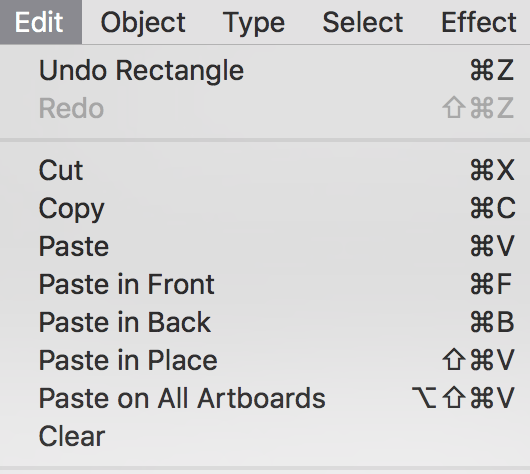
Do not think of artboards as pages. They are artboards.
How to set up multiple artboards in Illustrator
The number of artboards depends on the size. If the page size if 8.5x11, for example, you can get 420 artboards.
My advice? (I have to give it.) Don't create a book in Illustrator. Use InDesign.
Copy link to clipboard
Copied
You can also add pages number in Adobe Acrobat. Open Ai file in Adobe Acrobat add page number and print.
Add headers, footers, and Bates numbering to PDFs, Adobe Acrobat
Copy link to clipboard
Copied
There's also a script to add page numbers in AI.
Not sure where the current, working version of this is yet but here's one variation from CarlosCanto
Introducing: Insert Page Numbers
I've used one such script and it was great- adding all page numbers to a layer above the rest.
It would be great to have something as fundamentally useful as Artboard numbers available from the default AI build but even CC 2019 has a HUGE snagging list and I doubt numbers will be prioritised.
Copy link to clipboard
Copied
Since the great majority of Illustrator CC 2019 users also have access to InDesign, it's highly unlikely that pagination in Illustrator will receive high priority. InDesign has a highly sophisticated system for paginating documents by putting placeholders on master pages. Illustrator has no master pages (because it doesn't have pages) so it would be painful indeed to try to add that feature to Illustrator.
Copy link to clipboard
Copied
I don't feel like learning more inDesign than I have to as I'm really not a fan of the app and can do almost everything I need to in AI anyway.
I can't imagine it would be very difficult to add page numbers to AI as CarlosCanto's shown with his short, elegant jsx script.
It always strikes me as odd when apps refuse to cater for functionalities that lie within such easy reach, right there in the OS.
AI is already keeping track of both the artboard numbers and the layer numbers.
AI is great for making PDF documents and saves to PDF formats very well.
So it follows that basics like page numbering should be catered for natively and there's an expectation from users for this.
I'm impressed by, and grateful to, the AI devs that allowed mathematical operations right there in the dialogues.
Awesome work there!
Many more positive examples can be found within AI and many negative examples might also be found in the forums and user voice realms.
Copy link to clipboard
Copied
runninghead_design schrieb
It always strikes me as odd when apps refuse to cater for functionalities that lie within such easy reach, right there in the OS.AI is already keeping track of both the artboard numbers and the layer numbers.
All the features added have to be tested against existing functions. They have to be taken care of when updating. They have to be maintained and maybe even updated. So when adding functions you have to be careful if they make sense in the context.
Carlos' script is great, but when you change the order of artboards, the numbering doesn't get updated, which would be useful. There would be quite a few additions to it in order to be shipped as an Illustrator update, which might make it slightly more complicated.
I don't get it why people would even want to use Illustrator in a context of making books with left and right pages, while InDesign has several features to take care of the layout in such a situation. Make life more complicated because you don't like to learn another app?
Copy link to clipboard
Copied
I totally agree. The truth is that if you want to work as a professional designer, artist or layout person, you'll need to learn more than one application. Would you also like to have all the Photoshop features for editing images built into Illustrator too (and you think there's a lot of tools and menu items now!).
David Blatner wrote an April Fools article in InDesignSecrets.com parodying that idea this past April 1:
"With over 1,200 panels and toolbars (tip: make a custom workspace), everything’s at your fingertips."
Copy link to clipboard
Copied
runninghead_design wrote
I don't feel like learning more inDesign than I have to as I'm really not a fan of the app and can do almost everything I need to in AI anyway.
“Almost everything” — except create a book.
InDesign is made for books; it will be tough-going in Illustrator. No one here will stop you from doing it — we are just giving you a heads up that it will not be as easy as using an application made for the use, especially when the multiple rounds of edits come in after you think you have finished.
Best wishes if you choose to proceed, and please report back when your project is complete.
~ Jane
Copy link to clipboard
Copied
Not making a book this time, though it's easy enough in AI if you learn it well ![]()
Simple numbering of your artboards, as pages or just for convenience, would be nice though.
It would sit well alongside it's ability to produce multi-page PDFs, it's use of Paragraph and Character styles, etc.
AI is clearly geared to produce multi-page documents.
Copy link to clipboard
Copied
It might work if you're an expert Illustrator user working for yourself only, and you're very well organized.
But in the real world of creating books, magazines, and newsletters, you're getting content (text and graphics) from many people and the layout will change multiple times. Without master pages and automated pagination, each time things get re-edited and rearranged, the pages have to be renumbered. It will be a painful and slow manual process in Illustrator, not well suited to a production environment.
Copy link to clipboard
Copied
Agreed, but I still stand by my earlier comments:
"Simple numbering of your artboards, as pages or just for convenience, would be nice though.
It would sit well alongside it's ability to produce multi-page PDFs, its use of Paragraph and Character styles, etc.
AI is clearly geared to produce multi-page documents."
...which makes the lack of this basic feature quite odd.
Copy link to clipboard
Copied
runninghead_design wrote
"Simple numbering of your artboards, as pages or just for convenience, would be nice though.
Hi
Illustrator did not even get multiple artboards until CS4, so long-time users would, of course, think they have no need for numbering artboards.
That being said, I saw folk asking for page numbering in Acrobat for years before it was finally added. Because I always keep my source file and make a new PDF, I was slow to see the need, but quickly found a use for Acrobat headers and footers.
There is a second forum for feature requests, and I found the specific link for page numbering. As of today, it has 21 votes. Make your case and vote here. It may happen!
Please add Page Numbering on artboards. Thanks. – Adobe Illustrator Feedback
~ Jane
Copy link to clipboard
Copied
Thanks jane-e,
I have upvoted ![]()
I often hear that I'm not using an app "for it's intended purpose" eg:
"well Acrobats not really for making PDFs"
"Illustrator's not really for text editing"
"Photoshop's not really for digital painting..." etc.
True- technically they are not.
These people are technically right (the worst kind of right).
The fact is these apps are used by millions for these activities and sold on the basis that they support them, even if they were not initially created to cater for them. That they only partially support these secondary activities is understandable but to find full, modern functionality limited not in some exotic areas but in some pretty basic ones (eg- continuous spell-check in AI, etc) therefore becomes irritating.
Largely I think because we're all increasingly coming to expect these basic functions from the very computers that run the apps. To switch in to a text-supportive app and have to manually trigger spell-check when even a web browser does it as you type seem odd. Especially when the same app has lovely functionality elsewhere, like mathematical operations available in its numeric fields.
Copy link to clipboard
Copied
runninghead_design schrieb
Largely I think because we're all increasingly coming to expect these basic functions from the very computers that run the apps.
And on the other hand everyone complains about "bloated" software ...
Copy link to clipboard
Copied
Copy link to clipboard
Copied
Well said! I agree 100%, this was my firt thought when reading the comment above that "illustrator is not indended for..."
Indesign does make book, magazine, etc layouts quick and easy if youre going for a minimal clean aesthetic but I find it somewhat limiting in terms of really craative layout and elements unless I constantly switch between PS and AI. I dont mind having to switch all the time but it often bogs down the workflow. Personally, I have workd out a few quick hacks to overcome the limitations in illustrator. Not saying will work for everyone as I could see many designers who use indesign as their go to tool would find these cumberson and slow down their work flow. It's whatever works for you! I'll share my hacks for anyone interested below.
- Each page gets its own artboard and layer - the very top layer houses the grid system and innerbleeds - keeping it locked after setup.
- below the grid and bleed layer I have a "template layer" which houses a premade sample text for each type of copy I might be using. Header, subheader, body copy, quotes, image descriptions, page numbrs, etc laid out in a template style on its own artboard. I'll copy and paste from my template layer into each of my page layers and edit copy without changing text formatting as I go.
- My page layers and arboards are arranged in the same order, named according to contents and its current page number - EX: 01_Intro. Sur changing them if im rearranging pages can be annoying but I've gotten pretty fast at it. I also color code pages/layers by groups - EX: Intro pages ( brand intro, about us, company background) are all different shades of blue. Product pages are different shades of pink. If I'm working with multiple product lines Ill group the product pages by line - EX: chairs are greens, lights are oranges, tables are purple.
- I add the page numbers and update the table of contents last once everything is approved. I will have the table of contents laid out and arranged ahdead of time and rarely do I have to go in and make major adjustments - Not everyone will be able to do this but if you can, it saves the trouble of having to keep updating them a you go!
Hope this helps! Stay creative out there!
Copy link to clipboard
Copied
@Storie5C9F schrieb:
- below the grid and bleed layer I have a "template layer" which houses a premade sample text for each type of copy I might be using. Header, subheader, body copy, quotes, image descriptions, page numbrs, etc laid out in a template style on its own artboard. I'll copy and paste from my template layer into each of my page layers and edit copy without changing text formatting as I go.
If you need all of these, then you have a perfect job for InDesign. "It's only suitable for minimal layouts" means that you have perhaps seen 5% of what it can do (and automate).
Copy link to clipboard
Copied
Actually Illustrator used to have page numbering (unprintable though) and yes it has pages. So its entirely reasonable to think it should still be there. Lazy Illiustrator programmers, but thats just it programmers they are design professional they aren't entrenched in the actual work. There thinking up a lot of useless [removed] and leaving behind the useful items they never learned how to use or probably find diffuclt to rebuild in these new scritping programs. Truely ashame.
Copy link to clipboard
Copied
Lazy Illiustrator programmers,
By @scott23318715rxt4
I don't think programmers have a say on what gets done, their bosses might, or the bosses of their bosses.
Find more inspiration, events, and resources on the new Adobe Community
Explore Now



