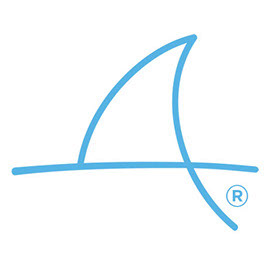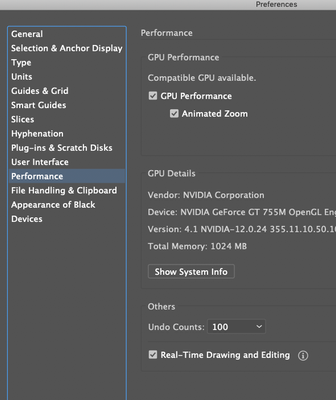- Home
- Illustrator
- Discussions
- Pen pressure sensitivity not working in Illustrato...
- Pen pressure sensitivity not working in Illustrato...
Copy link to clipboard
Copied
When I try to draw on Illustrator using the calligraphic brush tool the line doesn't respond to pressure sensitivity. I am using Illustrator 2020, a MacBook Pro 19, a Wacom Bamboo Capture, and a calligraphic brush that worked for me in the past. I know that the issue is with Illustrator because I'm able to draw pressure sensitive lines using Photoshop.
If I try to create a new calligraphic brush, Fixed and Random are the only options, Pressure and the others are all greyed out.
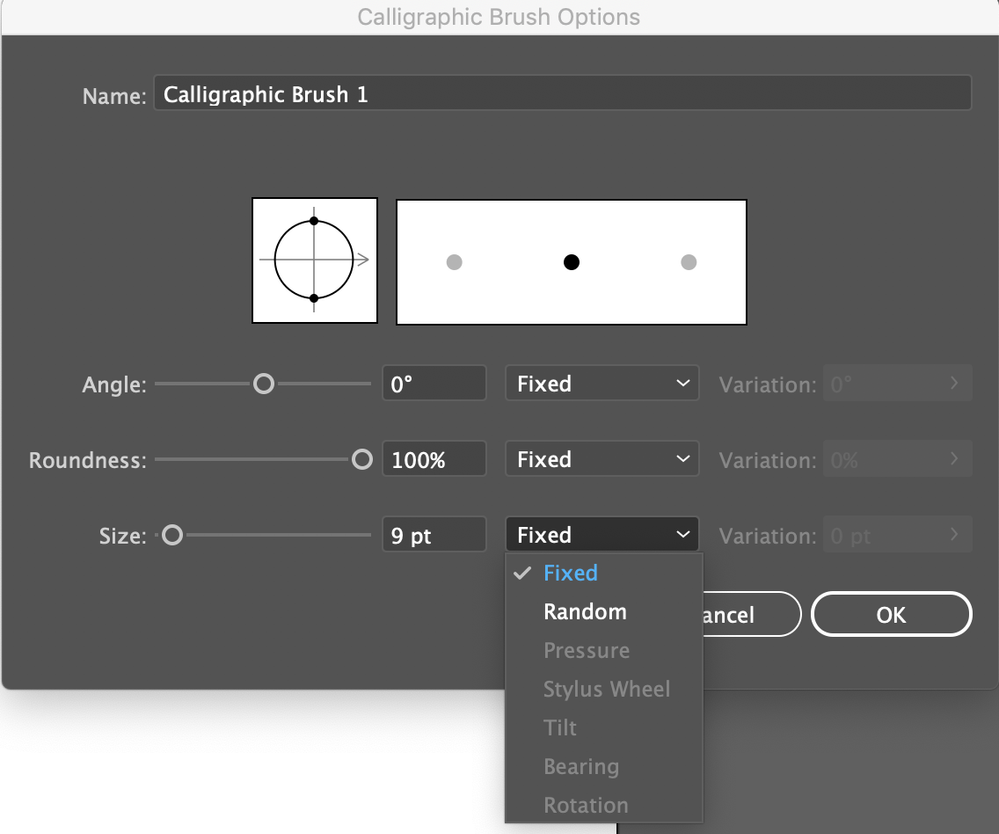
{Renamed by MOD}
 2 Correct answers
2 Correct answers
Hi All,
I am glad to inform you this issue is resolved with update v26.4. Please update the app. This update fixes the issue of tablets not having pen pressure on macOS.
Note: current version of Illustrator is v26.5. I recommend updating to the latest. Let us know if the issue persists.
Thanks & Regards,
Anshul Saini
It's all good, i found what the issue was. I had turned off Touch Screen earlier in the day because i was getting annoyed at my hand constantly interfering while i was trying to draw. I found now that i can turn it on, create the brushes i want to use then turn it off again once i've saved the brushes.
Explore related tutorials & articles
Copy link to clipboard
Copied
Can you try if it works when you use the Wacom 6D brush library?
Copy link to clipboard
Copied
Do you mean the Illustrator document? It doesn't work there either, but it works in any program I've tried besides Illustrator
Copy link to clipboard
Copied
my 6D wacom library just gone and i dont know how or why, do you guys know how to keep that brushes again?
Copy link to clipboard
Copied
Hi there,
So sorry to hear about the trouble you are facing with Illustrator. What Monika is referring to "6d Art Pen Brushes" library. To open that, open the flyout menu of Brushes panel, then click Open Brush Library > Wacom 6D Brushes > 6d Art Pen Brushes.
If that doesn't help either, please try following the steps shared here https://helpx.adobe.com/in/illustrator/kb/illustrator-cc-crash-wacom-drivers.html and share your observations.
Regards,
Srishti
Copy link to clipboard
Copied
Hi Srishti, thanks for replying! The Wacom 6D brushes don't work either. I followed the link you sent but I've already tried reinstalling my drivers and the pressure sensitivity works fine in Photoshop, and the pressure option in Illustrator is grayed out, so the issue is definitely with Illustrator and not with my tablet.
Copy link to clipboard
Copied
Copy link to clipboard
Copied
try this
open Wacom Tablet Utility, enter your password and click the Remove button
Copy link to clipboard
Copied
Okay. So after a few hours of trying out almost everything on my macOS Catalina and it didn't work for me, I finally managed to enable the pressure function on Illustrator. Ofcourse having wacom drivers enabled on "Accessibility" and "Input Monitoring" all under Security & Privacy is also necessary (I believe).
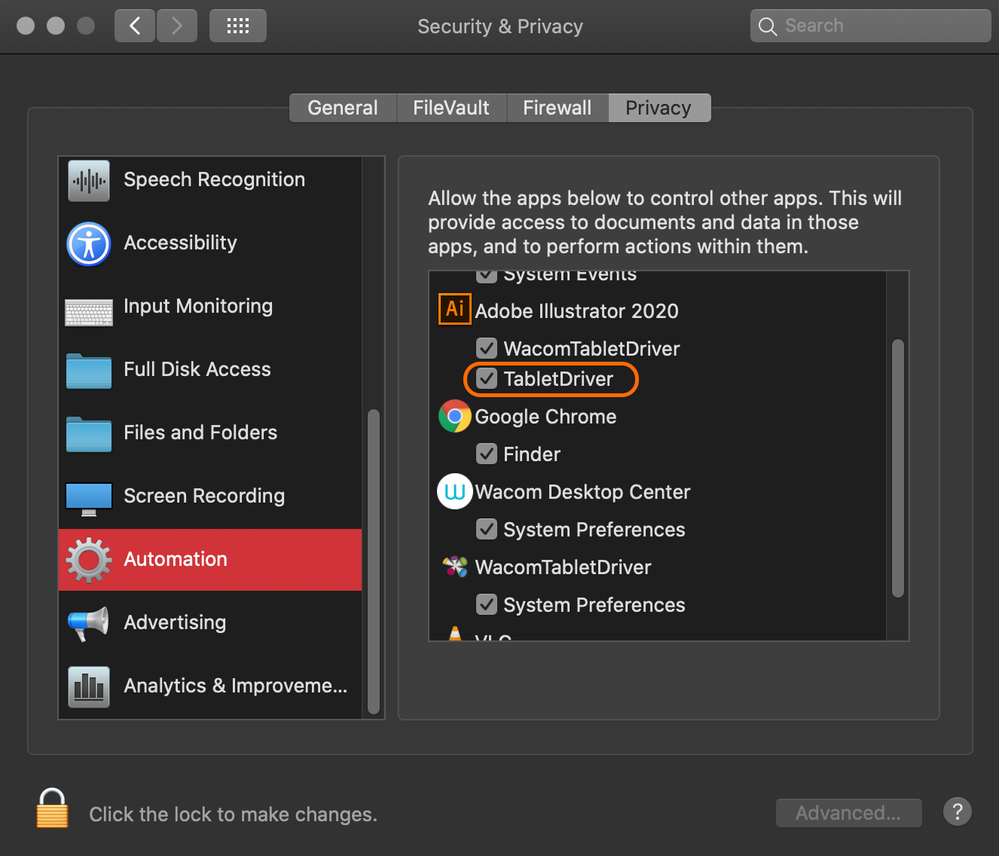
https://www.wacom.com/en-us/support?linkId=57269870&guideTitle=Is-there-a-compatible-driver-for-Mac-...
Realising that in Automation from Security & Privacy, "TabletDriver" was disabled. Once i ticked it, the pressure and all the other features were not greyed out anymore. Hope this works for people who still are finding a solution.
Copy link to clipboard
Copied
i tried doing this but the pressure and other options are still greyed out.
Copy link to clipboard
Copied
Please create a new thread.
Tell us your system, Illustrator version and tablet and tell us about your issue.
Copy link to clipboard
Copied
Yeah, but what if I have the exact same issue, but yet there is no Automation in Security & Privacy settings?
Copy link to clipboard
Copied
that is my problem too. there is no Automation in Security & Privacy. Please help!
Copy link to clipboard
Copied
I assume you guys are using macOS right? Could it be the version of your Macs? There should certainly be automation under the privacy tab, mines somewhere below.
Copy link to clipboard
Copied
When I click on the link (www.wacom.com/en-us/support... etc.) I can't see the link. The site of Wacom changes the url from wacom.com/en-us/etc. to wacom.com/hc/nl/. I live in the Netherlands, so Wacom just changes /en-us/ to /nl/ and than the link does not exist. Bummer.
Copy link to clipboard
Copied
From what I could recall, the support from wacom's website informed me to tick "Tablet Driver".
Copy link to clipboard
Copied
Thank you! This fixed the issue!
Copy link to clipboard
Copied
Oh God! This Catalina OS made my life so difficult. Thank you for this post, you save me half day :))
Copy link to clipboard
Copied
Hi! I tried everything you've suggested, uninstalled and reinstalled Illustrator and the latest Wacom drivers, but nothing seemed to work for me. All options other than 'Fixed' and 'Random' are still greyed out. However, I found a really simple workaround for those who just want to use their old brushes - simply open an old file where you have used the brush you want, copy and paste the lines you want into your new file. Your old settings for that brush should be working. I still can't make new brushes though, so I guess I'll just have to use this method until wacom/adobe can fix the issue in a future update. Hope this helps anyone that's still having trouble..good luck!
Copy link to clipboard
Copied
Also, I was literally just having this problem, even after updating everything and trying everything on here as well. I found that if you go to illustrator and tick the "enable real time drawing" and disable "wacom tablet under devices" it all works as needed.
Copy link to clipboard
Copied
THANK YOU SOOOO MUCH. That actually worked and I'm so glad.
Copy link to clipboard
Copied
Thanks for sharing! This really did solve the pressure sensitive issue with Illustrator!
Copy link to clipboard
Copied
This also worked for me, thank you!
The issue is over a year old by now and no fix from Adobe. What a shame. Considering the amount of bugs and Adobe's apparent lack of willingness to address these issues, this is such an overpriced piece of Software. No wonder people are looking for alternatives.
Copy link to clipboard
Copied
Thank you very much! This is very helpful. You know today is very annoying because of this only problem
Copy link to clipboard
Copied
thank you so so so much, I myself also spent hours trying to solve this problem and almost gave up in looking for any solutions. Super grateful!!
-
- 1
- 2
Find more inspiration, events, and resources on the new Adobe Community
Explore Now