- Home
- Illustrator
- Discussions
- Re: There is not enough memory to process the appe...
- Re: There is not enough memory to process the appe...
Copy link to clipboard
Copied
I'm getting the same error message. New document, 100 x 100 mm blank. After the error message all options are greyed out, even Quit.
CC 2018 latest updates, macOS latest version all up to date. 2017 MacBook Pro.
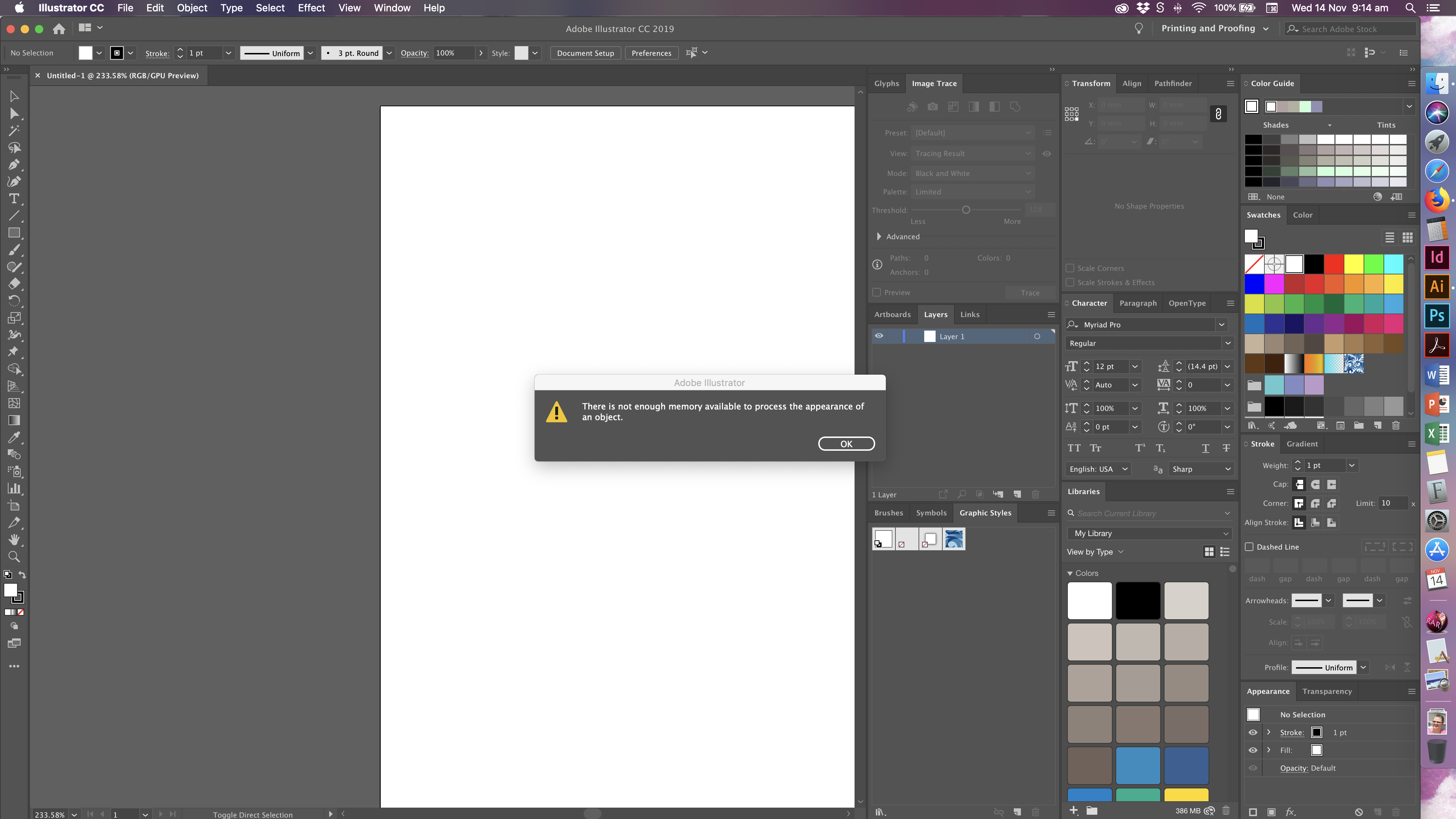
 1 Correct answer
1 Correct answer
I found something that actually worked for me. I'm on a Mac so I can't say how this might work for the rest of the world, but I found that the Workspaces preferences were not updating correctly and that trashing it made everything function again. If that doesn't do it, try removing the Modified Workspaces preferences and replacing them one at a time until you get the memory error again.
Explore related tutorials & articles
Copy link to clipboard
Copied
Hi there,
Sorry about this error. Please install the latest update 23.0.1 and let us know if that helps.
Regards,
Srishti
Copy link to clipboard
Copied
I'm facing the same problem with the current build, sadly.
Copy link to clipboard
Copied
Hi Michael,
We are extremely sorry to hear about this. I would request if you can share a few more details like:
- Operating System(Exact version of Windows/MAC)
- Is it happening with a particular document or with all the documents?
- Could you please confirm where the files are saved(Network Drive/ System HDD/ Shared Folder on System /External HDD)?
- Screenshot of the error.
- Try resetting preferences for Illustrator: How to set preferences in Illustrator
Important: Resetting preferences will remove all the custom settings and Illustrator/Indesign will launch with default settings.
Regards,
Srishti
Copy link to clipboard
Copied
Good news - resetting preferences worked for me. If it helps for your records, here's the relevant info:
- Operating System(Exact version of Windows/MAC)
- macOS Mojave (10.14.1)
- Is it happening with a particular document or with all the documents?
- All documents
- Could you please confirm where the files are saved(Network Drive/ System HDD/ Shared Folder on System /External HDD)?
- Local and portable drives. Doesn’t matter where.
- Screenshot of the error.
- Two screenshots. Image 1: Note that the highlighted object (the camera) did not appear highlighted when I was using Illustrator. In fact, I couldn't seem to be able to select or highlight any object.
- Image 2: Note that menu items (including "Quit Illustrator" are greyed out).
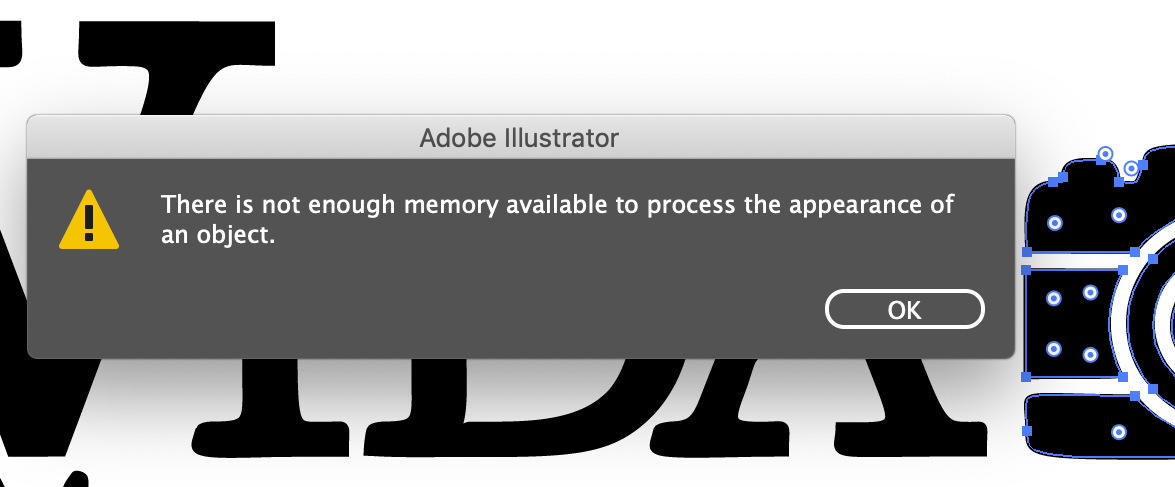
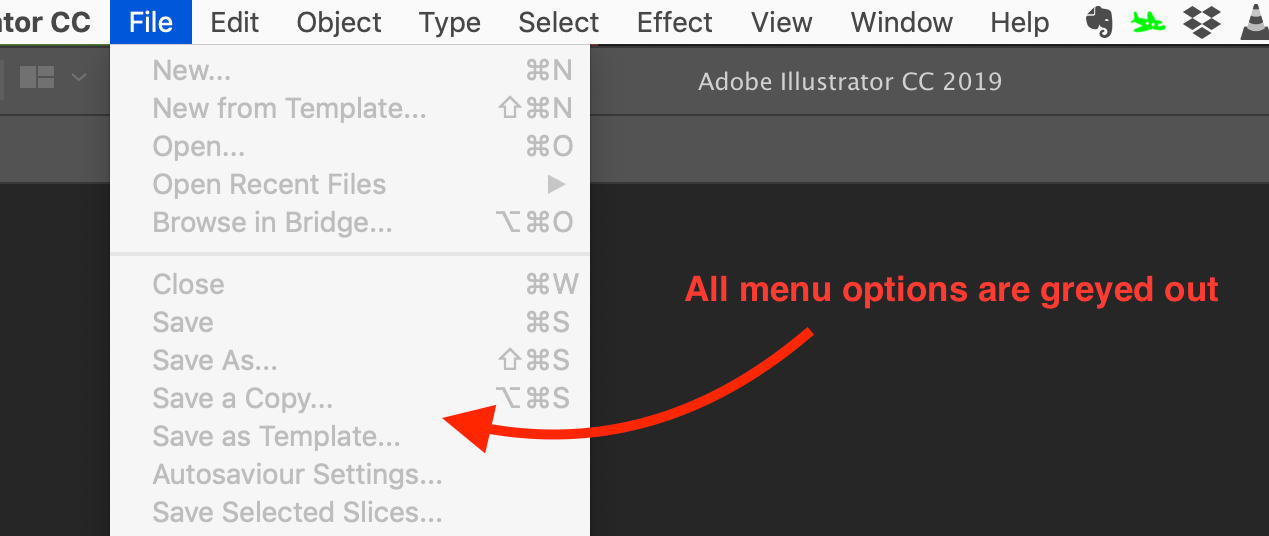
Copy link to clipboard
Copied
I tried deleting the preferences as well and Illustrator did indeed start and stayed functional long enough for me to change the scratch disk, but after restarting and opening a file, I got the error again and nothing I did seemed to have any effect. I've had to go back to V22.1 ti get any work done. I'm using a Mac Pro, High Sierra 10.13.6
Copy link to clipboard
Copied
Hi Brad,
We are extremely sorry about this frustrating experience. Would you mind sharing a few more details of the issue like:
- Screenshot of the error.
- Is it happening with a particular file or with multiple files?
- Create a new file, save it to Desktop and check how it works.
Regards,
Srishti
Copy link to clipboard
Copied
Unfortunately I uninstalled v23.0.1 and reinstalled v22.1 so I may not be able to supply a screen shot of the error message just now. But the problem occurs with any file I try to open and with any new file I try to create. All menus are greyed out, nothing is responsive and I have to force quit to get it to shut down. I have trashed the preferences and that allowed me enough access to reset the scratch disk, but the error message recurred immediately after that with all the menu items greyed out and I had to force quit out if it again.
Thanks for your response and hope this goes well for all of us.
Copy link to clipboard
Copied

Can anyone from Adobe Help to us to address this problem?
Copy link to clipboard
Copied
Everything is grayed out and nothing works.
Copy link to clipboard
Copied
The error message says, “There is not enough memory available to process the appearance of an object”
Hi Srishti:
Adobe illustrator act like it is frozen. Nothing work and unable to quit the program unless you force it to quit on the mac. I have the latest Mac OS and Ai CC from Adobe. Can you please help. Thank you.
Dorjee
Copy link to clipboard
Copied
Hi Dorjee,
Thanks for reaching out. I am sorry about the delay in response. I understand how frustrating this error could be in the middle of the project. I am hopeful that the issue is fixed by now. If not, please share the following information:
- Please confirm if you have macOS Mojave and Illustrator 2019(v23.0.4).
- Are there any recent changes made to your system? For example, any antivirus, system updates or web extensions installed recently.
- Is the issue related to a specific document(s)/asset(s)? If yes, can you please share the document(s)/asset(s) with us? You can upload it to the creative cloud and share the download link.
- Please share a screenshot of Activity Monitor.
- Does resetting Illustrator Preferences (https://helpx.adobe.com/in/illustrator/using/setting-preferences.html) help resolve the issue? Please do take a backup of the same before trashing them and share it with us. You can zip the folders, upload it to creative cloud and share the download link.
Regards,
Srishti
Copy link to clipboard
Copied
Hello,
I'm currently having the exact same issue as described earlier in this thread. Has there been an update on how to fix this issue please?
Copy link to clipboard
Copied
elinmatilda_A schrieb
Hello,
I'm currently having the exact same issue as described earlier in this thread. Has there been an update on how to fix this issue please?
Which version, which system, what kind of appearance is it? How large is the file? How much RAM do you have and how many applications are open? Have you tried to save the file and restart the computer?
Copy link to clipboard
Copied
The most recent Illustrator CC version, on macOS Mojave. This happens even as I create a new file with a single, empty artboard. I closed all other applications. I hardly store any files on my iMac so lack of memory should not be an issue. I've restarted my iMac too — doesn't help unfortunately. I have now uninstalled the app and waiting for it to re-install.
Copy link to clipboard
Copied
Does the answer marked as "Correct" help you?
Is the graphic styles panel shown in your workspace? Does it help when you hide it?
Copy link to clipboard
Copied
No it didn't, however it seems to work now that I have uninstalled/re-installed Illustrator.... Very strange 😕
Copy link to clipboard
Copied
Files are from all available hard drives and no files can be opened or created to be saved anywhere.
I did stumble onto something that seems to have made everything work. I reinstalled the latest version and it worked just fine, but I wanted to use the same workspace from the previous version and moved the Modified Workspace from the Illustrator 22 preferences folder to the newer one and that’s when these problems reoccured. Removing that folder from the Illustrator 23 preferences file seems to have restored full functionality. So, for now, the problem has been solved.
Of course, I’ll be back in touch with you should anything change and thank you for your assistance. Hopefully this can help anyone else who has had this problem.
Sincerely,
Bd.
Copy link to clipboard
Copied
same error... version 22.1 worked for me. Ai stuck even create new document screen.
Copy link to clipboard
Copied
I found something that actually worked for me. I'm on a Mac so I can't say how this might work for the rest of the world, but I found that the Workspaces preferences were not updating correctly and that trashing it made everything function again. If that doesn't do it, try removing the Modified Workspaces preferences and replacing them one at a time until you get the memory error again.
Copy link to clipboard
Copied
I am also getting the same message. I have the latest version.
Copy link to clipboard
Copied
For me, it's also happening just in the past two weeks. I reinstalled Illustrator and it works until --- I try to open the graphic styles window, I get the out of memory error. Using latest version of Mojave and Illustrator.
Copy link to clipboard
Copied
Hi All,
Thanks for reaching out. As per your query, Illustrator gives you memory error the moment you open the Graphic Styles window (Window > Graphic Styles). I would need a few more details as mentioned in my comment above:
- OS and version of Illustrator
- Screenshot of the error and Activity Monitor.
- Are there any recent changes made to your system? For example, any antivirus, system updates or web extensions installed recently.
- Is the issue related to a specific document(s)/asset(s)? If yes, can you please share the document(s)/asset(s) with us? You can upload it to the creative cloud and share the download link.
- Does resetting Illustrator Preferences (https://helpx.adobe.com/in/illustrator/using/setting-preferences.html) help resolve the issue? Please do take a backup of the same before trashing them and share it with us. You can zip the folders, upload it to creative cloud and share the download link.
Regards,
Srishti
Copy link to clipboard
Copied
Thanks for your very helpful post!!! Graphic Styles is the culprit. As soon as I closed that window, all was good (for now, anyway). I am running on High Sierra.
Copy link to clipboard
Copied
Hi Daniel,
Thanks for sharing the details. Did you try the steps I shared above to reset preferences? If not, please do and share your observations. I would also request if you and others facing similar issue can upvote this issue here Graphic Styles Panel Crashes Illustrator (macOS Movaje) – Adobe Illustrator Feedback
This is the best way of communicating with the Engineering and Product Management teams regarding issues and suggestions so they can be implemented in future releases.
Regards!
-
- 1
- 2
Find more inspiration, events, and resources on the new Adobe Community
Explore Now