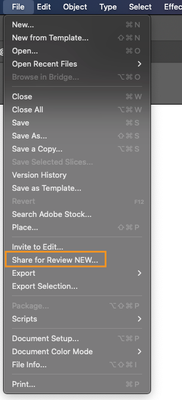Adobe Community
Adobe Community
- Home
- Illustrator
- Discussions
- Betreff: Review Freigeben Illustrator mit mehreren...
- Betreff: Review Freigeben Illustrator mit mehreren...
Review Freigeben Illustrator mit mehreren Benutzern
Copy link to clipboard
Copied
Hallo Zusammen,
ich möchte gerne Reviews freigeben per Link. Die AI-Dateien werden auf unserem Server geöffnet und bearbeitet. Wenn ich eine Korrektur durchführe kann ich den Review aktualisieren. Wenn meine Kollegin das machen möchte, bekommt sie eine Fehlermeldung beim aktalisieren des Reviews. Was muss ich tun, damit meine Kollegin und ich Korrekturen durchfühen können und den gleichen Review aktualisieren! Den wir dann an dritte weiterleiten!
Danke für die Hilfe!
Explore related tutorials & articles
Copy link to clipboard
Copied
https://helpx.adobe.com/illustrator/using/share-documents-for-review.html
I'm not sure you can BOTH review the document at the same time - although I could be mistaken...
Copy link to clipboard
Copied
Wie lautet denn die Fehlermeldung? Und wie genau sind die Schritte?
Copy link to clipboard
Copied
Hallo Monika,
also die Schritte sehen wie folgt aus:
1. Ich korrigiere die AI-Datei.
2. Ich gebe diese dann als Review frei. (Screenshot "Freigabe_Ich.png")
3. Kollege korrigiert im Anschluss die AI-Datei.
4. Kollege will den Review aktualisieren, es erscheint eine Fehlermeldung (Screenshot "Freigabe_Kollege.png")
Danke für die Unterstützung!
Copy link to clipboard
Copied
Illustrator hat beim Review kein Konzept für mehrere "Owner" der Datei. Zumindest keins, das durch Benutzer einstellbar wäre. Da es klappt, wenn Du die Korrekturen einpflegst, würde ich von einem Konflikt der Berechtigungen ausgehen.
@Anshul_Saini can you perhaps shed some light on this: file is shared for review by one person and then a different person cannot update the file.
Copy link to clipboard
Copied
Hallo Monika,
das heißt ich könnte die Berechtigungen in der Admin Konsole anpassen?
Danke!
Copy link to clipboard
Copied
Wenn die auf einem lokalen Server liegen - vielleicht hilft es ja. Es könnte natürlich noch eine interne Illustrator-Verwaltung dazwischengreifen.
Copy link to clipboard
Copied
Hi @marcels65314566,
Sorry for the delayed response. Thanks, @Monika Gause , for tagging me. After converting & reviewing the whole conversation on this post, it seems like you are facing some issues while collaborating with your colleague on the same review link for the AI files.
Please be informed that Share for Review only allows one user to create and update the link for a document. In case of User A shares an AI file with User B, the latter will not be able to update the link, as the review is associated with User A only.
I suggest using a cloud document and updating it via the 'Invite to Edit' option under the File menu. This would allow both you and your colleague to work on the same document simultaneously and also update the review link without any errors.
Please let us know if you require any further assistance.
Best,
Anshul Saini
Copy link to clipboard
Copied
Hallo,
vor diesem Problem stehen wir auch. Es scheint noch keine Lösung dafürzu geben. Den Link kann nur der/ die Veröffentlicher:in aktualisieren.
Unser Problem ist aktuell, dass sich das Freigabefenster nicht öffnen lässt. Das Flyout bleibt schwarz wenn man auf "Freigeben" klickt. (Illu Version 28.0)
Copy link to clipboard
Copied
I'm sorry to hear that you're facing this issue. To further investigate & troubleshoot the issue, please try the following steps:
- Close Adobe Illustrator.
- Reopen Adobe Illustrator.
- Go to the "Share" option via the File menu instead of the flyout.
If this doesn't resolve the problem, we would appreciate it if you could share some more information with us:
- Your system details, including the operating system version.
- UXP logs from the following location:
On Mac: /Users/<username>/Library/Logs/Adobe/Adobe Illustrator/28.0/Adobe Illustrator
On Windows: C:\Users\<username>\AppData\Roaming\Adobe\Logs\Adobe Illustrator\28.0\Adobe Illustrator
This additional information will help us investigate the issue further and provide you with a solution. Thank you for your cooperation.
Best regards,
Anshul Saini
Copy link to clipboard
Copied
Hi @Anshul_Saini ,
unfortunately this did not work as well, see the screenshot from where I opened the Share thing. The flyout stayed black. Please find the logfiles attached.
Thanks for your helpg
Best,
Patrick
Copy link to clipboard
Copied
Thanks for sharing the logs @Patrick300817185otu. Would you mind sharing your system specifications, like CPU, GPU, RAM, etc, including the OS version?
Thanks,
Anshul
Copy link to clipboard
Copied
Copy link to clipboard
Copied
Thanks for the quick turnaround, @Patrick300817185otu. This seems like a similar issue, but it's a new one. I checked with the product team, and they want to know if the following folder is on your machine and if it has some content.
C:\Program Files\Common Files\Adobe\Microsoft\EdgeWebView
C:\Program Files (x86)\Common Files\Adobe\Microsoft\EdgeWebView
Thanks,
Anshul Saini
Copy link to clipboard
Copied
Copy link to clipboard
Copied
Thank you, @Patrick300817185otu, for providing the screenshots. We are actively investigating the issue you've reported. Your information is valuable to us. We'll keep you updated on any developments, and if we require more details, we'll reach out to you.
Your patience is appreciated as we work to resolve this matter.
Best,
Anshul Saini