- Home
- Illustrator
- Discussions
- Re: Right Click inside artboard is not working
- Re: Right Click inside artboard is not working
Copy link to clipboard
Copied
Not the tools right click, i mean, in the artboard. Since i've upgraded my illustrator to CC 2015 in Os X El Capitan (Public Beta 6) the rigth click menu disappear. I need to uninstall and the install again an then works, but when i close the program and opened again, the menu again disappear. This is the menu that i don't found. (I took a screenshot when it works)
Sorry for my english, i don't remember because i was depported again to Mexico. ![]()
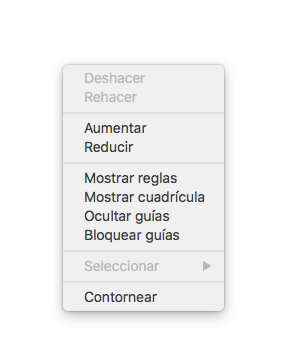
 1 Correct answer
1 Correct answer
Hello,
We have fixed this issue in our latest CC 2015.2 update. Please apply the patch using Adobe Creative Cloud application.
If you do not see the patch right away
- Go to Adobe Creative Cloud application
- Click on the Gear icon on the top right
- From the menu select “Check for App Updates”
Regards,
Ashutosh Chaturvedi
Explore related tutorials & articles
Copy link to clipboard
Copied
Has anybody tested this with OS X 10.11.2 El Capitan (the latest beta from 29 Oct 2015)?
Copy link to clipboard
Copied
Yes, tried with El Capitan 10.11.2 and it didn't fix the problem unfortunately.
Copy link to clipboard
Copied
Same problem here ![]()
Copy link to clipboard
Copied
Same problem here. El Capitan and dual screens - no right click in Illustrator 😞 Adobe, please fix this asap!!
Copy link to clipboard
Copied
Has everybody reported this to Adobe & Apple? I have done both, so hopefully we'll get some info soon,
Copy link to clipboard
Copied
Hey guys!
I have the exakt same problem started this morning after I installed El Capitan.
I'm using one additional monitor which is connected to my iMac, and I can't right click inside Illustrator while its connected.. This is an big issue!
This is my OS:

Copy link to clipboard
Copied
Adobe, more and more again.
Developpers, pull your finger out! Do something !
Copy link to clipboard
Copied
For what it's worth, this is not where to go to report problems to Adobe (or to Apple). If you truly want to report it, do it! And you should! We're stuck with the same problems and have been working with Adobe tech support (to no avail so far). Ugh.
Copy link to clipboard
Copied
Are you still having the same problem? This just started happening to me. I have the latest MacBook Pro and Adobe Ilustrator CS6. Yes, I use a second larger monitor. It works when I unplug the other monitor, but I really need the second montior for work.
Copy link to clipboard
Copied
I am no longer affected by the right-click issue, however, I am using the latest version of Illustrator (see AshutoshChaturvedi's post above). I also decided that to save myself the trouble (in the future), I purchased a large monitor with a high resolution and modified my workflow so that I use only that monitor. I know it avoids the real issue but as I said, I think the issue was resolved with the latest Illustrator CC - BTW I am referring to the right click... the misplaced dialog boxes seems to be a different issue...
Copy link to clipboard
Copied
Thank you for your reply. I'm not sure what he means by adobe creative cloud? I can't seem to find that, however, I just updated my illustrator directly by having it open and clicking the "Help/Updates" link. Am I missing something else? I have the purchased version of CS6, not a cloud version.
Copy link to clipboard
Copied
Oh I see. When you have the Creative Cloud version installed, a menu item is installed called "Creative Coud" - this is where you manage application installs, file and font syncing, and so forth.
Since you don't use the cloud version, disregard my comment.
I didn't realize the right-click issue was a problem with CS6. Whenever I've had weird or unexplained problems with any of Adobe's applications, the first thing I do (after checking the forums and sometimes before ...) is trash or reset the preferences. Here's a how-to directly from Adobe: How to set preferences in Illustrator. If that didn't resolve my issue, and in serious cases, I would clean and then reinstall the applications. Unlike some other Mac applications, reinstalling Adobe's applications is not so easily done but here's a handy reference if you need it: clean uninstall of cs6 suite
TAKE NOTE: Anytime you want to make changes to preferences, backup your current settings (take a look at Where to find Illustrator preference files). If you take a look at this last link, it's a good idea to know where your preference files reside so you know where they are to back them up and where to put them in case you need to restore the preference file. Another good practice is to make sure you have fully quit out of Illustrator before you change/delete preferences.
I hope this helps!
Copy link to clipboard
Copied
Adding my name to the list of people with the same problem. Running El Capitan, right click not working in illustrator CS6
Copy link to clipboard
Copied
Same issue for me. OS X 10.11.1, dual monitor, no right click menu, disconnect second monitor, right click menu works...
Copy link to clipboard
Copied
Same here, El Capitan 10.11.1
Copy link to clipboard
Copied
FYI – I was having the same problem (note my name earlier in this thread). Apple pushed out a software update over the weekend (I"m running 10.11.2, the beta) and it seems to have fixed the issue. So it could be this is something Apple with resolve for everyone.
That said I'm still not impressed with Adobe go so long without addressing this bug for everyone. I went on and off the beta program to try and resolve this to no avail.
Copy link to clipboard
Copied
Are you using the OS X beta from 29 Oct 2015? That didn't fix it for Janne above.
Copy link to clipboard
Copied
I'm on appleseed and its still an issue for me with the latest build. I hope they sort it soon, in 15 years I have managed not to learn a single keyboard shortcut and I am not sure I am cut out to begin lol.
Copy link to clipboard
Copied
I think this would have been pushed out Friday, November the 6th though don't hold me to that. It bumped me from OS X 10.11.1 to 10.11.2.
I just noticed that all of a sudden my right click stated working over the weekend and since there were no Adobe updates I can only assume that it was El Capitan update that fixed me. Have to say that after months – or at least what feels like months – it's certainly a relief.
Copy link to clipboard
Copied
Same Problem, OS X 10.11.1 (15B42, Adobe Illustrator, 2015.1.0
Copy link to clipboard
Copied
Not working here either! 11/9/15 10:38pm!! Ugh!![]()
Copy link to clipboard
Copied
Well its bizzare but yes my right click works when you put the screen on the right. Surely an easy fix for adobe?
Copy link to clipboard
Copied
This is seriously annoying, @adobe please help us!!!
Copy link to clipboard
Copied
ADOBE! Wake up. We need a solution for this.
Copy link to clipboard
Copied
Any suggestions on how to get Adobe's attention to this matter? This is very, very frustrating? UGH!!!!!!!!!!
Find more inspiration, events, and resources on the new Adobe Community
Explore Now