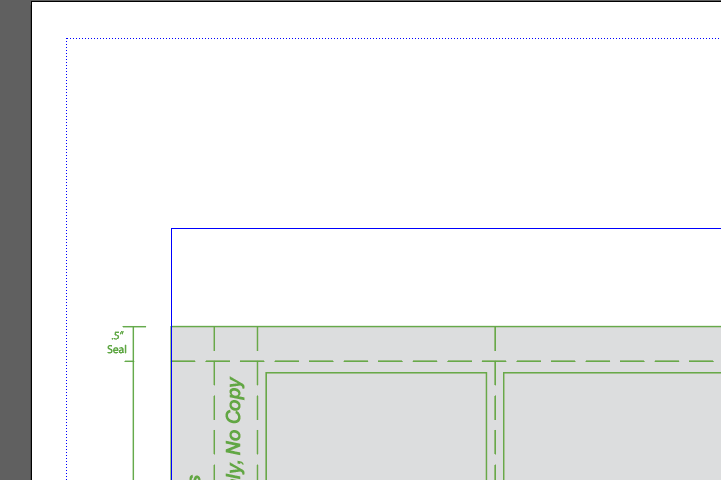- Home
- Illustrator
- Discussions
- Solid and dotted blue line boxes around art
- Solid and dotted blue line boxes around art
Copy link to clipboard
Copied
Since upgrading to 2020 a solid blue box and dotted box surrounds my art. I cannot select it or turn it off. Highly annoying while trying to work on files to have this in the way. How to I get rid of these boxes!
 2 Correct answers
2 Correct answers
Metadata in the file mentions ESKO plugins.
So maybe you want to ask the ad agency about it.
I know this was posted years ago but I had the same issue and found the problem. I have an ESKO plugin. I went to window<ESKO<TrimBox and Media Box it brings up that panel and you can set it to none. That made the box go away for me. Figured I would post for anyone needing a solution. The vendor must have that plugin for setting artwork bounds.
Explore related tutorials & articles
Copy link to clipboard
Copied
Can you show a screenshot?
Copy link to clipboard
Copied
Wish I could show you more but due to privacy policies I can't.
Copy link to clipboard
Copied
I should say they are NOT guidelines or boxes or smart guides.
Copy link to clipboard
Copied
Try View>Hide Print Tiling.
Copy link to clipboard
Copied
Already did. It is not that. Thank you
Copy link to clipboard
Copied
is this really in Illustrator???
Copy link to clipboard
Copied
Yes it is. I work soley in Illustrator for my job
Copy link to clipboard
Copied
Can you share a sample .ai file?
You can delete everything in that document and save a blank copy of it.
Copy link to clipboard
Copied
the file format is not one that can be linked to this forum.
Copy link to clipboard
Copied
Then place the file on something like Dropbox or the Adobe cloud and share a link here.
Copy link to clipboard
Copied
Copy link to clipboard
Copied
Do you perhaps have third party plugins installed?
Copy link to clipboard
Copied
No plug ins are being used at this time.
Copy link to clipboard
Copied
At the moment I cannot provide a solution, but just to inform you: In your sample file I don't see the blue lines as per your screenshot above.
I'm almost sure that other participants won't see it as well. Hmh.
Copy link to clipboard
Copied
Could it be the way I have preferences set up? I have gone through all pref settings and don't see anything out of line. Could it be an upgrade bug? 2019 vs 2020?
Very frustrating...
Copy link to clipboard
Copied
Well, rather hard to tell.
By the way, what happens if you create a new (blank) document? Are the blue lines always there?
Copy link to clipboard
Copied
The blue lines do not appear in a new document. Only documents sent to me from the client(s). Which is why I am wondering if it's a version issue.
Copy link to clipboard
Copied
Then it seems possible that your client is using a third party plug-in that would not display properly on your machine. The fact that the lines don't show up for Kurt may mean that he has the proper plug-in.
Copy link to clipboard
Copied
but wouldn't I get a prompt about the plug in? I do for others I don't have installed or turned on.
Copy link to clipboard
Copied
Metadata in the file mentions ESKO plugins.
So maybe you want to ask the ad agency about it.
Copy link to clipboard
Copied
ESKO is a prepress software program for packaging and labels, sign and display and publishing industries. So it could be how they are outputting the file. Good catch Monika!
Copy link to clipboard
Copied
Which file formats do you receive from your clients?
Native Illustrator files (created in Illustrator)? Or some other obscure files and perhaps unreliable .ai file formats created from some unknown applications?
Copy link to clipboard
Copied
native ai files are being sent. These are coming from ad agencies.
Copy link to clipboard
Copied
No, Bill, at the moment I have no plugins installed, neither proper ones nor not so proper ones.
-
- 1
- 2
Find more inspiration, events, and resources on the new Adobe Community
Explore Now