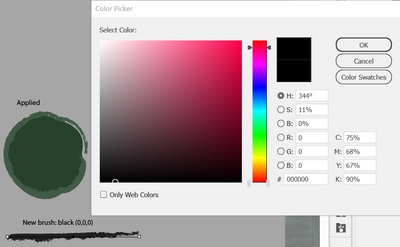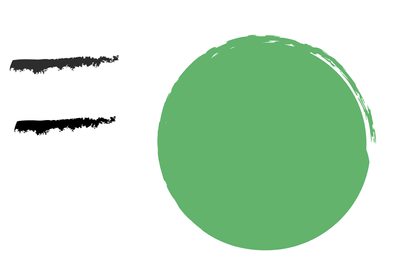- Home
- Illustrator
- Discussions
- Re: the brush draws in black and always
- Re: the brush draws in black and always
Copy link to clipboard
Copied
Hello! I have a problem, my calligraphic brush and art brush draws in black only ! Brush options not help - if method "none" - the brush draws in black only
 1 Correct answer
1 Correct answer
Check if the original brush shape is really black, no dark grey. When original is totally black (0,0,0) the stroke color in Tint mode replaces it exactly.

Explore related tutorials & articles
Copy link to clipboard
Copied
Did you check your file type here 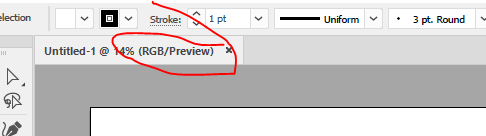 Was it showing RGB color?
Was it showing RGB color?
Copy link to clipboard
Copied
!I have RGB. The problem is here: method "none" draws in black. Other methods, for example "Tints" draws in shade, but i need at "stroke" color for art brushes. Calligraphic brushes it's ok.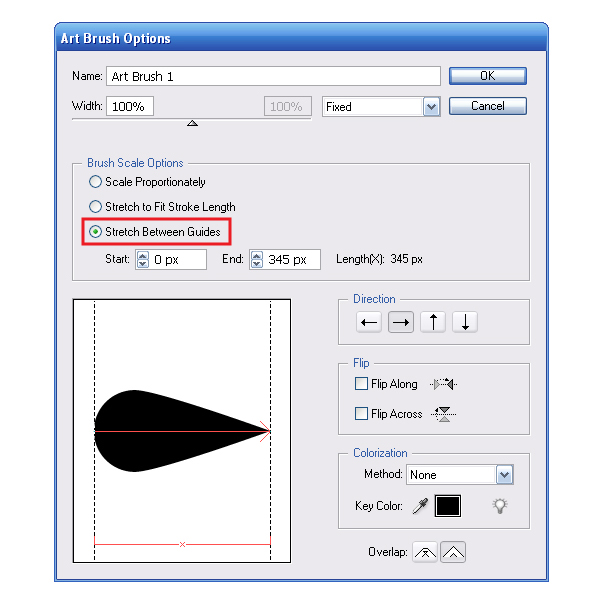
Copy link to clipboard
Copied
Please set it to "Tints" and you're good.
Then set the stroke color to what you need.
Copy link to clipboard
Copied
I know it - Tints are more suitable, but it is not ideal solution, because tints are more light. Look at the picture!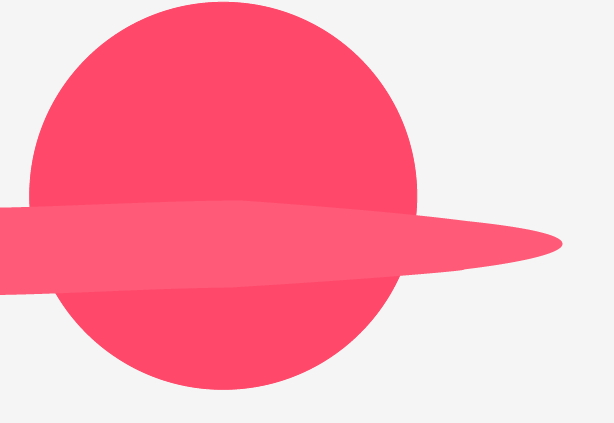
Copy link to clipboard
Copied
Check if the original brush shape is really black, no dark grey. When original is totally black (0,0,0) the stroke color in Tint mode replaces it exactly.

Copy link to clipboard
Copied
You were right! Thank you!
Copy link to clipboard
Copied
Is this supposed to work for every brush? Creating a new brush from one of the charcoal brushes doesn't change the default stroke color in Tint mode:
Copy link to clipboard
Copied
Please tell us step by step what you are doing.
Copy link to clipboard
Copied
Sure. I'm creating a brush from a preexising one (e.g. charcoal) and changing its color to black. Then, I'm applying it to that shape with the stroke color set to the same value as the fill's.
Copy link to clipboard
Copied
Seems fine here.
Are you sure you're changing the brush correctly? You need to drag the brush out of the palette onto the artboard, then edit the fill of the brush elements, then drag it back to the document brush palette.
Copy link to clipboard
Copied
That's awesome! I never really learned how to do that properly. Cheers.
Copy link to clipboard
Copied
Thank you so much! was looking for so long for the answer to this.
Copy link to clipboard
Copied
When setting the color as black, you can use the registration swatch in this case. It must be really pitch dark black. RGB 000 in RGB files.
Copy link to clipboard
Copied
I would not recommand the Registration swatch, the brush strokes will separate as 100% of all colorants/inks.
I would use 100% Grayscale.
Copy link to clipboard
Copied
In this case the brush is set to Tints. So the brush stroke will follow the stroke color.
Copy link to clipboard
Copied
Yes set to tints it will work, but it is tricky if any other colorization method is used.
Find more inspiration, events, and resources on the new Adobe Community
Explore Now