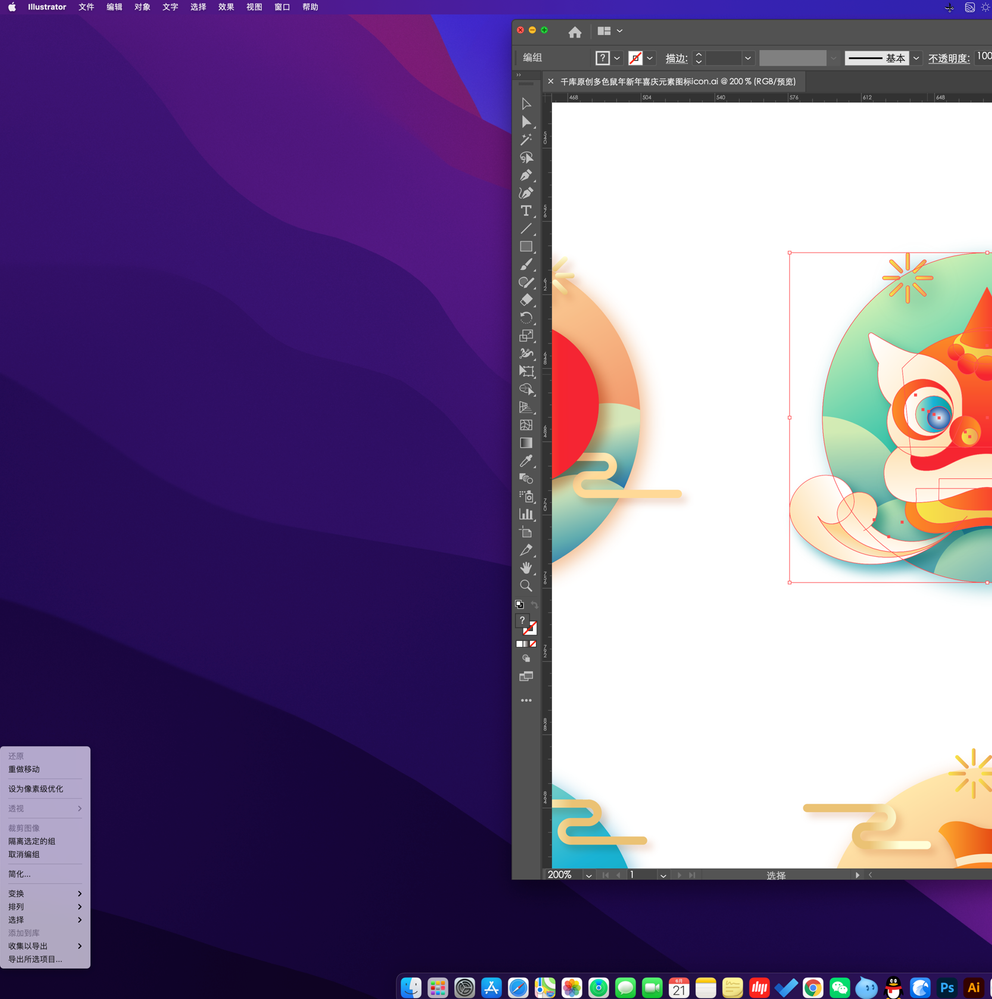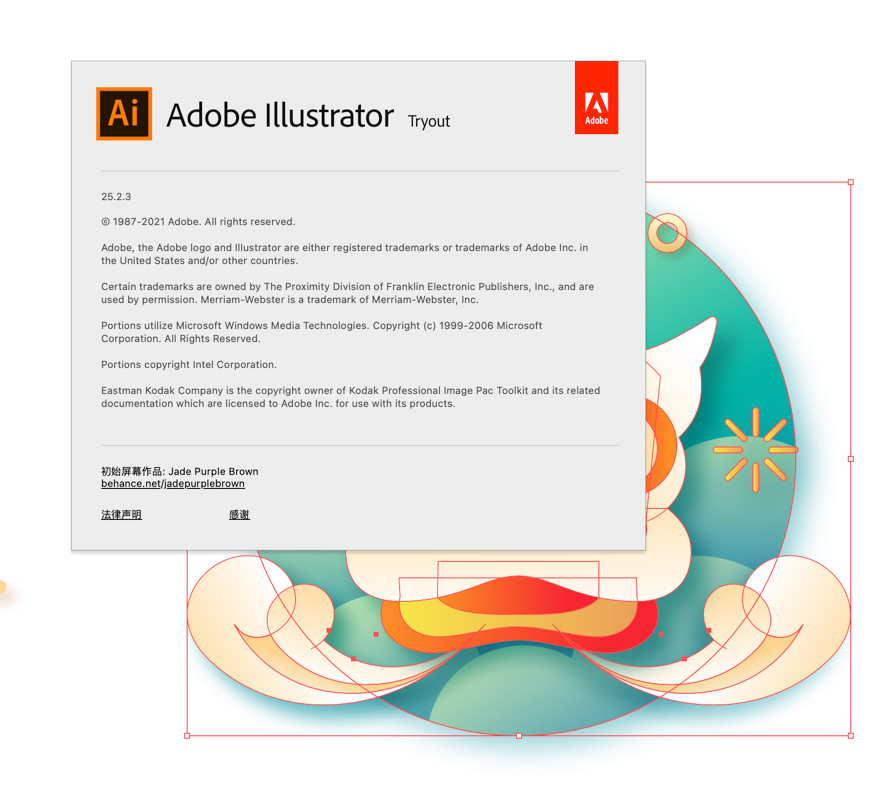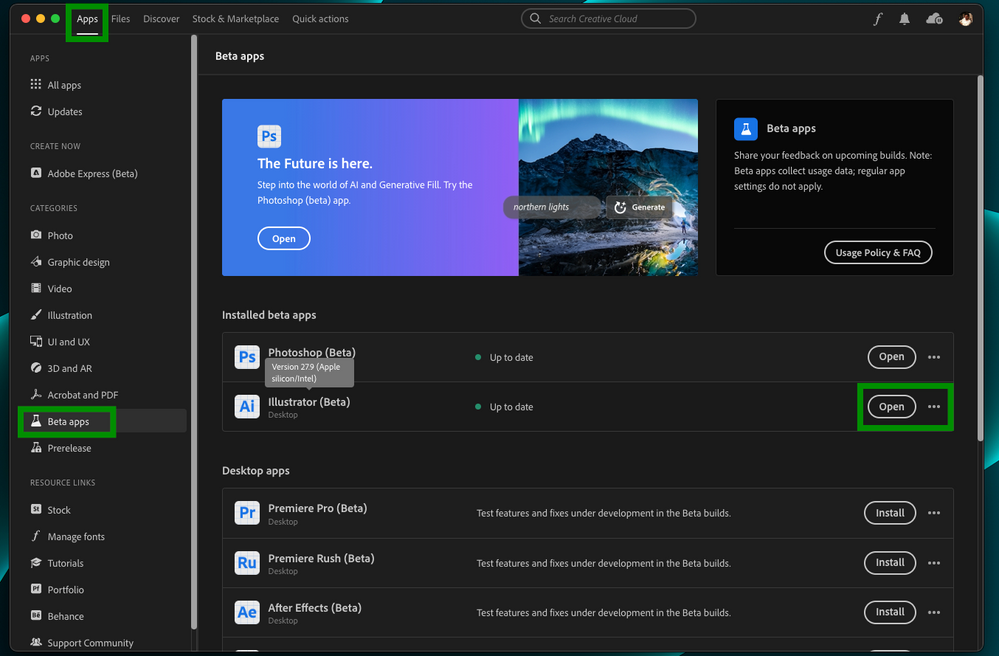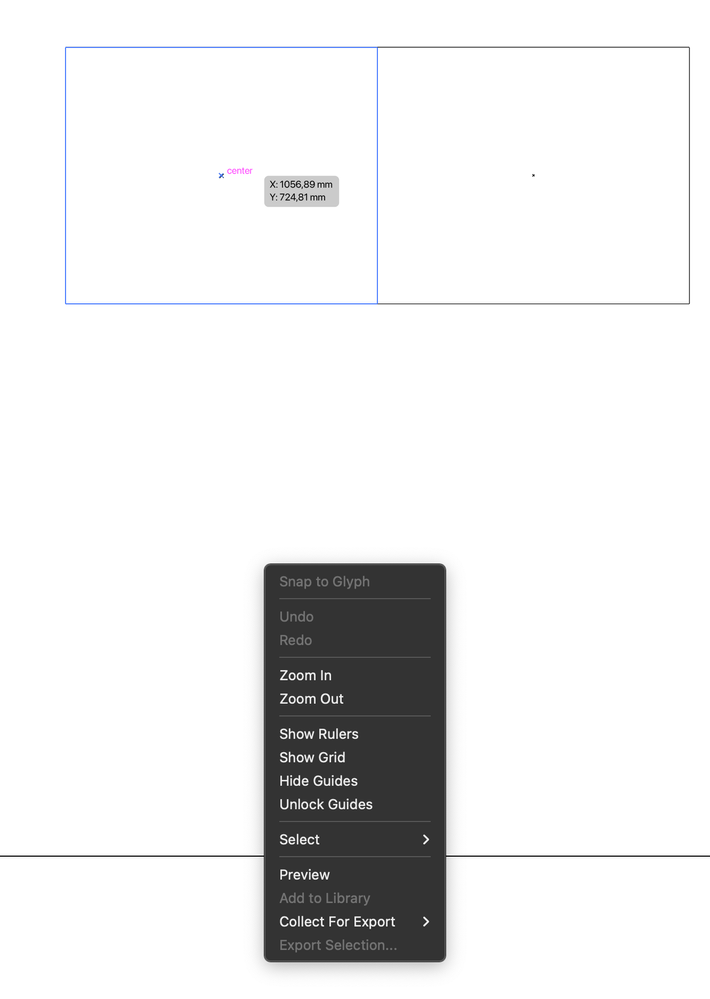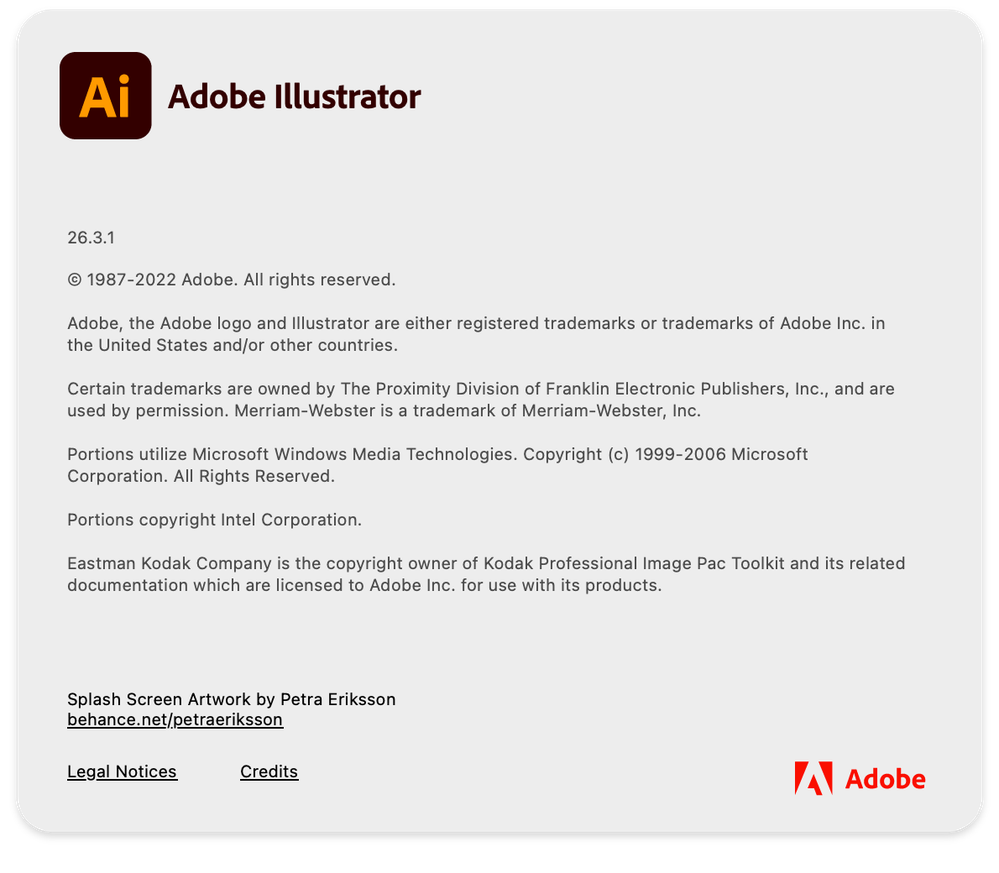- Home
- Illustrator
- Discussions
- Betreff: The menu right-click in Illustrator is mi...
- Betreff: The menu right-click in Illustrator is mi...
Copy link to clipboard
Copied
 1 Correct answer
1 Correct answer
Hi Everyone,
I'm glad to inform you all that the product team has addressed this issue in the Beta build 27.9.0.5 or newer. I've tested it on my end and couldn't reproduce the issue. Would you all mind installing this version from the CCD Beta Apps section and let us know if it fixes the problem at your end?
Thank you for your patience and understanding.
Best Regards,
Anshul Saini
#Marking it correct for visibility
Explore related tutorials & articles
Copy link to clipboard
Copied
Do you have multiple monitors attached?
Copy link to clipboard
Copied
Right. There is an external monitor, but there is no such problem before. I guess that it has something to do with macOS12.
Copy link to clipboard
Copied
Look forward to your reply, thank you! I've been waiting.
Copy link to clipboard
Copied
This issue is rather common when external monitors are attached.
So you also have Monterey installed? Is that even out of beta?
Copy link to clipboard
Copied
Yes, I'm using the Montery beta.
Copy link to clipboard
Copied
It's never a good idea to have beta software on production systems, but I guess you have to live with it. You can try if changing the monitors (first/second) or their positions makes it better, but that's probably it.
Copy link to clipboard
Copied
Monterey is no longer beta. The issue continues with OS Monterey full release. It's most likely an issue with illustrator. All the other Adobe apps run correctly. To the best of my knowledge Adobe has not released updates for Monterey yet.
Copy link to clipboard
Copied
Fixed today in version 26!
Copy link to clipboard
Copied
It wasn't fixed... Still have the missplaced right-click menu... Any suggestion?
Latest Illustrator version
Latest MacOs version
iMac 5K 2017 i7 27" 40GB Ram 1TB
Copy link to clipboard
Copied
I mean, it was perfect on the 25th version, then it updated to 26 and the problem started... Now that I want to go back to 25 it shows the same issue as before, but now 26 seems ok but it's running quite slow on my machine, so I would like to keep my old version with the right click fixed...
Adobe must work on more efficient apps instead of adding 2 or 3 dumb features every year...
Copy link to clipboard
Copied
Absolutely.
Copy link to clipboard
Copied
No.
Copy link to clipboard
Copied
Hi @padelsberg,
We are sorry for the trouble. Would you mind confirming the exact version of your macOS?
Does updating to macOS v12.4 resolve the issue?
Also, have you tried resetting Illustrator Preferences (https://helpx.adobe.com/illustrator/using/setting-preferences.html)?
Disclaimer: Please note that resetting preferences will remove all the custom settings, and Illustrator will launch with default settings.
We are here to help. We just need more information.
Thanks & Regards,
Anshul Saini
Copy link to clipboard
Copied
Hey @Anshul_Saini
I have the same problem (as I mentioned above). Everything is up to date (illustrator and Monterey) I also tried the "preferences" suggestion but nothing works...
iMac 5K 2017 i7 27" 40GB Ram, 1TB SSD, 4GB Video Ram
It has been 7 months where people are reporting this issue... Illustrator seems to be delivering updates without solving this one.
Thanks a mill
Copy link to clipboard
Copied
Hi @hanzmade,
Thanks for sharing the details. We are unable to replicate the issue on our end. I tried reproducing the issue on multiple Macs but couldn't. Would it be possible for you to try a few things to resolve this:
- Try running the app in a new admin user account (https://support.apple.com/en-in/guide/mac-help/mtusr001/mac)
- If it doesn't work as expected in the new user account as well, I will suggest a clean installation of the whole Creative Cloud. Here are the steps to clean install Adobe Creative Cloud & its apps
- First, follow the steps mentioned in this help article Adobe Creative Cloud Cleaner Tool.
- (Clear user library) Shift + CMD+ G [Go to Folder]~/Library
- Delete folder:~/Library/Application Support/Adobe & any com.adobe files in the Application Support folder
- Delete folder: ~/Library/Caches/Adobe & any com.adobe.plist files in Caches folder
- Delete folder: ~/Library/Preferences/Adobe & any com.adobe.plist files in the Preferences folder - (Clear system library) Shift + CMD+ G [Go to Folder] /Library
- Delete folder: /Library/Application Support/Adobe & any com.adobe files in Application Support folder
- Delete folder: ~/Library/Caches/Adobe & any com.adobe.plist files in Caches folder
- Delete folder: ~/Library/Preferences/Adobe & any com.adobe.plist files in Preferences folderTry clean installation of the whole Creative Cloud app. Here are the steps to clean install Adobe Creative Cloud & its apps:
- First, follow the steps mentioned in this help article Adobe Creative Cloud Cleaner Tool.
Note: By doing this, all the preferences, files, third-party plugins, and any older versions (Like CS5, CS6, Illustrator 2020, or any other app such as Photoshop, InDesign, Bridge, etc. will be removed).
Let us know if it helps. I will be looking forward to your response.
Regards,
Anshul Saini
Copy link to clipboard
Copied
Hello! Thanks for the help Anshul... But after doing carefully everything you mentioned I still have the same issue, and my MacOs is up to date (no beta versions) so 12.4
Thoughts?
Copy link to clipboard
Copied
Is not fixed at all
Copy link to clipboard
Copied
Hi @hanzmade,
Thanks for trying the steps. Its looks like we need to check it over a remote session. Would you mind sharing any two suitable dates & time frames for a call, along with the Time Zone, Adobe ID, and contact number? If yes, please share this info over the DM, and I will arrange a callback to further investigate the issue.
Also, I would like to inform you that v25.X.X (2021) will work correctly on macOS Big Sur only and will face right-clicking issue on any version of macOS Monterey.
Right-click will work as expected in v26 (2022) on macOS Monterey.
If you have the right-click issue in v26.3.1 running on macOS Monterey v12.4, then please share the contact details over DM only. Thanks!
Regards,
Anshul Saini
Copy link to clipboard
Copied
Im running on mac m1 macbook pro with os monterey beta and latest update of illustrator, I have the same issue, the right click just pops up always in the bottom letf corner, its a bit annoying, but doesnt stop from using it, Not sure if that has to do with switching to monterey beta or illustrator version though
Copy link to clipboard
Copied
Report the problem to Apple, because that's what beta is for.
Copy link to clipboard
Copied
same issue here.. this is biggest headache while working in illustrator..
Copy link to clipboard
Copied
I've the exact same problem on Monterey Beta
Copy link to clipboard
Copied
I have the same issue with displaced menu. It happens when unchecked Application Frame. I used Ventura and a 5k Apple Studio Display.
Copy link to clipboard
Copied
Hi @totaison2,
I understand that you are encountering an issue with the menu right-click in Adobe Illustrator being misplaced and popping up outside the window when the "Application Frame" is unchecked. I apologize for any inconvenience this may be causing you. To better assist you, could you please provide some additional information?
- What operating system (OS) are you using, and what version of Adobe Illustrator are you currently running?
- A screen recording or screenshots that demonstrate the issue for better understanding?
With this information, I will be able to better understand your situation and provide you with relevant assistance to resolve the issue with the misplaced right-click menu in Adobe Illustrator.
Thank you for your cooperation.
Best,
Anshul Saini
-
- 1
- 2
Find more inspiration, events, and resources on the new Adobe Community
Explore Now