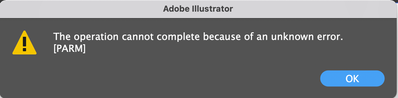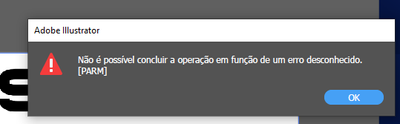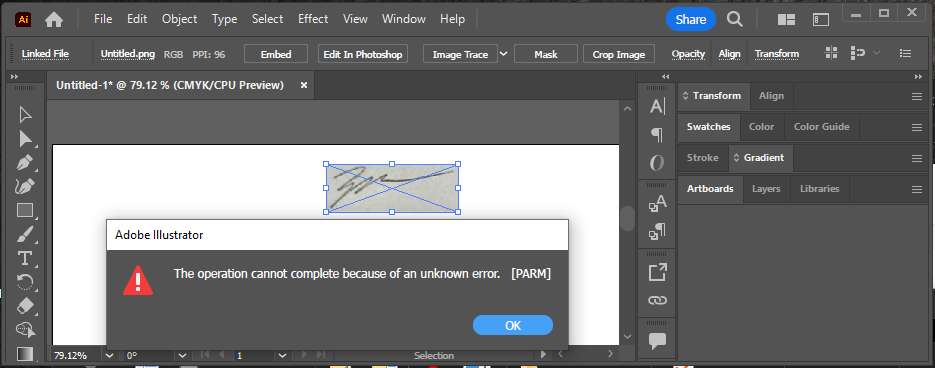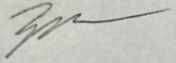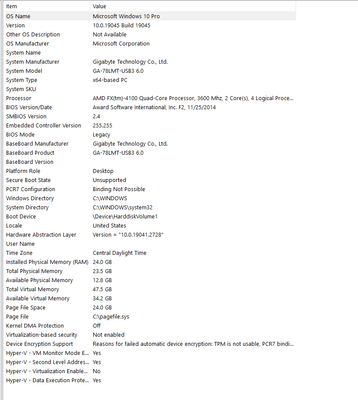- Home
- Illustrator
- Discussions
- Re: The operation cannot complete because of an un...
- Re: The operation cannot complete because of an un...
Copy link to clipboard
Copied
 3 Correct answers
3 Correct answers
Try to use Linked images or unembed placed ones as a workaround.
It is solved in Illustrator v26.
UPDATE:
Adobe Illustrator Reinstallation und ältere Version bringen keinen Erfolg.
Das Problem hat sich jedoch gelöst. Grund war, dass AI die Synchronisation der Farbeinstellungen verloren hat.
Die PDF Files werden generell ohne Farbprofilanpassung geöffnet. Das erzeugte den Error der Zeichenfläche.
AI verlor daraufhin die Sync des normal eingestellten Arbeitsfarbraum.
Das PDF wurde erneut geöffnet aber durch die Abfrage auf das Arbeitsprofil konverterit.
Die Sync wurde daraufhin wiederher gestellt.
J
Explore related tutorials & articles
Copy link to clipboard
Copied
I'm having the same issue. It appears going to the Edit menu is causing the error to show.
Copy link to clipboard
Copied
Hi there,
Sorry to hear about this trouble. We are currently investigating this issue. In the meantime, you may install an older version, v24.3.2 of Illustrator and stay tuned for updates.
Regards,
Anshul Saini
Copy link to clipboard
Copied
I tried this and the message persist.
Thanks,
Copy link to clipboard
Copied
I'm having the same issue, every click on the Edit menu generates the PARM Error message. Getting tedious now.
Copy link to clipboard
Copied
Try to use Linked images or unembed placed ones as a workaround.
Copy link to clipboard
Copied
hi, i don't have this problem anymore. With the new update, the problem is gone.
Copy link to clipboard
Copied
Issue affectiong me in AI 25.4.1 on mac trash can 10.15.7. As suggested I unimbeded the ofendig image and was sucesfull in word wrap operation. I've been using imbeded jpgs/png/PDF/psd for a few days on this big doc and had no problem untill I tried to word wrap a jpg earlier today and gave up. Closed, restarted, etc and tried another wrap in different area with differnt jpg - same error. sorta fined...
Is there going to be a problem when I try to bunle this off to the printer? Never mind, I'll just send a pdf.
Copy link to clipboard
Copied
I don't understand your problem or what you did. Could you please elaborate and maybe some structure in your text?
Copy link to clipboard
Copied
Set up a Keyboard shortcut for the Edit menu item that you want to access in the interim.
I tried this for Edit / Recolor Artwork by setting a shortcut CMD+Opt+Shft+R and im able to get to the Recolor Artwork window now.
Copy link to clipboard
Copied
I also have this issue of every time I click on Edit in the menu bar the PARM error message comes up, it is affecting my ability to complet work projects, pleaase can you let me know ehen you expect this bug to be fixed, it has been going on for several weeks now and it is not practical to use an older version of Ai
thank you
Copy link to clipboard
Copied
Try to use Linked images or unembed placed ones as a workaround.
Copy link to clipboard
Copied
If it helps anyone, I found something very specific that triggers the issue for me.
I'm using Illustrator version 25.4.1, MacOS Catalina 10.15.7, MacBook Pro (15-inch, 2016)
No other Adobe software open.
My current file is made up of only Illustrator native shapes, lines, text, etc.
The process:
I took a screen shot of an image in my web browser, then I drug that screen shot from my desktop (where it saved to) onto my Illustrator page. I embedded the image.
Then, I had the issue occur where the image does not show up in the correct colors, but rather slightly muted colors. (Link to the Adobe thread where I saw others with the same issue, and I was using the comments to try and understand what was going on: https://community.adobe.com/t5/illustrator-discussions/illustrator-changes-colors-when-importing-an-...)
(Based on what I've read, this happens because something is off between the color settings of the image, and the color settings of the Illustrator document I'm working on, but I still don't totally understand.)
So, that issue, and the “fixes” that others had suggested in that thread, lead me to go to “Edit” > “Color Settings.”
On that page, all I did was click the "Ask When Pasting" box to select it. After clicking that box, I guess that triggered that I had “changed” the settings, so the text at the very top of the “Color Settings” box, which had previously read "Synchronized: Your Creative Cloud applications are synchronized using the same color settings for consistent color management," now changed to, "Unsynchronized: Your Creative Cloud applications are not synchronized for consistent color. To synchronize, select Color Settings in Bridge." Then, I clicked the "Ask When Pasting" box again to deselect it (as it had been deselected when I opened the settings.) Then, I clicked "Cancel" at the bottom of the Color Settings window.
This returned me back to my page where I was working, where now, if I click on my embedded image, or anything else on the page, or just work or click around in general- and then go up to hover over "Edit," (without actually clicking anything on the edit menu when it pops down) if I then just pull the mouse away and start to do something else- bam, I get the "Cannot complete because of an unknown error [PARM]" box. Then as I keep working it happens again occasionally, but it's always kinda triggered by mousing over the edit menu.
I then saved my file, closed Illustrator, and opened it again- and everything is totally fine. Out of curiosity I messed around to see if I could trigger it again, and sure enough, I've been able to recreate it using those same steps, in this same file, multiple times.
Other details I’ve found, after playing around with the steps:
- If I do the steps that take me through the whole “Color Settings" process, without having brought the Screen Shot image onto my page- it does not trigger.
- If I drag the Screen Shot image onto my page, but don't Embed the image, then do the “Color Settings” steps, - it does not trigger.
- But, if I drag the Screen Shot image onto my page, don't embed, do the "Color Settings" steps, and then later go back to the Screen Shot image and embed it- that triggers it.
I haven’t tried the steps with any other illustrator files, or any other images dragged from my desktop, so I don’t know if that would impact things or not.
I haven't had any trouble with the error coming back once I close out of the program and restart it.
Copy link to clipboard
Copied
It is solved in Illustrator v26.
Copy link to clipboard
Copied
I am running version 25.4.1 and an constantly getting the PARM error when trying to edit embedded images.
I cannot upgrade to latest version as that requires a software update that isn't compatible with my hardware and accounting software.
So I need to downgrade to an earlier version than 25.4.1, in order to fix this bug.
HOWEVER.... My Creative Cloud console only allows me to see 26.0.1 and my current (25.4.1) as options for install/uninstall.
How do I get access to install an earlier version?
Copy link to clipboard
Copied
I'm having the same issue. No file is embedded. They are all illustrator made shapes. I got this message over and over and one of my files that did have pasted files, kept causing illy to crash. What's even weirder, is the work I've done the past 4 days has disappeared off my artboards, I sent screen shots to my client so they can choose. So I can recreate them, but I'll be doing that for free. So that's a lot of hours. Yes, I looked for a recovery file. Nothing, it's as if I didn't save but I know I did, because I opened them last night, my work was there. Today it's gone, including my swatches. As if I've not saved.
I'm sick to my stomach, I'll be recreating them on my own time outside of the work I'm doing.
I guess I'm just venting. I've been working with illustrator a very long time, this has never happened before.
Copy link to clipboard
Copied
Which version, which system?
It's not quite clear what you did, but do I read that correctly: you never saved the file?
Copy link to clipboard
Copied
It does not help you right now, but you have a CC account, so you can sync your files by saving them in your CC files folder.
They automatically get versioned (you can go back to previous file versions for at least 10 days ago).
And don't forget to make traditonal backups as well...
Sync:
https://helpx.adobe.com/creative-cloud/help/sync-files.html
Versioning:
https://helpx.adobe.com/creative-cloud/help/versioning-faq.html
Copy link to clipboard
Copied
Hallo,
der [PARM] Error kommt bei mir in Verbindung mit dem Erstellen einer Zeichenfläche mit dem Zeichenflächen-Werkzeug.
Abhandlung: Wir bekommen reine Vektor-PDF Files und laden diese in AI ein um danach daran zu arbeiten.
Die Zeichenfläche wird in der Regel durch das Maß der PDF definiert.
Soweit gab es bisher keine Probleme. Seit dem letzten Update ist dieser Vorgang nicht mehr möglich.
Das Öffnen der identischen PDF erzeugt keine Zeichenfläche mehr und dadurch wird direkt der Error erzeugt.
Es reicht bereits mit aktivem Zeichenflächen-Tool ein doppelklick auf der Arbeitsfläche.
Das PDF wird damit unbrauchbar. Einzige Lösung derzeit ist eine Reinstallation auf die Vorgänger-Version.
Der Aufbau der PDF ist immer identisch und ein Teil einer Massenverarbeitung, welche bislang problemlos lief.
Innerhalb der PDF sind nur reine Vektordaten verbaut (Grundriss Wohnungen - Architektur-Plan 2D), keine Bilder, keine verknüpften oder eingebetteten Teile, kein Zusammenhang mit Bibliotheken, keine Erweiterungen oder Scripte.
Copy link to clipboard
Copied
UPDATE:
Adobe Illustrator Reinstallation und ältere Version bringen keinen Erfolg.
Das Problem hat sich jedoch gelöst. Grund war, dass AI die Synchronisation der Farbeinstellungen verloren hat.
Die PDF Files werden generell ohne Farbprofilanpassung geöffnet. Das erzeugte den Error der Zeichenfläche.
AI verlor daraufhin die Sync des normal eingestellten Arbeitsfarbraum.
Das PDF wurde erneut geöffnet aber durch die Abfrage auf das Arbeitsprofil konverterit.
Die Sync wurde daraufhin wiederher gestellt.
Jetzt können alle PDF Files problemlos (mit und ohne Farbprofil) wieder geöffnet werden, Zeichenflächen werden erkannt und das Tool geht ebenfalls wieder.
Was genau jedoch AI dazu bringt die Farbeinstellungs-Synchronisation aufzuheben ist nicht bekannt.
Ebenfalls nicht die Abhängigkeit zur "Zeichenfläche".
Wenn es aber, s.o. oft Fehler in Verbindung mit Bildern gibt, dann kann es eventuell ein Interpretationsfehler mit Farbprofilen innerhalb von Bilddaten sein. Vielleicht hilft es also, in Zusammenhang mit dem Error die genutzen Farbprofile zu prüfen und ggf. die Adobe-Programme neu zu synchronisieren.
Copy link to clipboard
Copied
I have the same error in the latest version (27.3.1), what to do?
Copy link to clipboard
Copied
Hi @Jandesson,
I apologize for the inconvenience caused due to the PARM error you are facing while using Illustrator v27.3.1.
Several users have reported this issue in the past, but unfortunately, we haven't been able to reproduce it on our end. To better understand and address the problem, would you mind sharing the sample file, system specs, and a screen recording demonstrating the issue so we can investigate further? It would be really helpful for us.
Also, please confirm if this is happening while using the image trace.
I'll be looking forward to hearing back from you soon.
Thanks,
Anshul Saini
Copy link to clipboard
Copied
I am having the same issue. I tried updating Illustrator and launching from Adobe Creative Cloud, but that did not help. I restarted my machine and that also did not help. Is there some way I can fix this? I am running v27.5.
Copy link to clipboard
Copied
Hi @CustAw,
We're sorry to hear about the issues you're experiencing with the Image Trace feature in Illustrator. From what you've described, it sounds like you've tried a number of troubleshooting steps already without success.
Would you mind sharing the PNG image file and confirming the system specs like CPU & GPU make and model? This info will help us investigate the issue further and provide you with the appropriate solutions. Additionally, please confirm the exact OS & Ai version as well.
I will be looking forward to your response.
Thanks,
Anshul Saini
Copy link to clipboard
Copied
Hello Anshul,
Thank you for your response. I hope this is all the information you need:
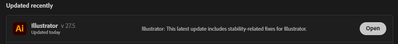
Processor AMD FX(tm)-4100 Quad-Core Processor 3.60 GHz
Installed RAM 24.0 GB (23.5 GB usable)
Device ID CEE657BC-7A11-49C6-9616-F4A59F80A8E5
Product ID 00330-80000-00000-AA705
System type 64-bit operating system, x64-based processor
Pen and touch No pen or touch input is available for this display
Copy link to clipboard
Copied
Thanks for sharing the details @CustAw. I have forwarded the information to the product team. I will reach out to you if we need more information.
Thanks again for your cooperation & time.
Best,
Anshul Saini
Find more inspiration, events, and resources on the new Adobe Community
Explore Now