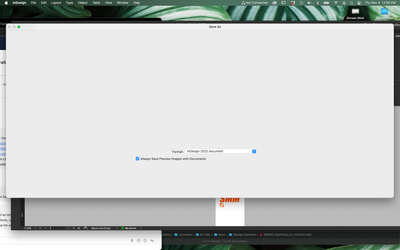- Home
- Illustrator
- Discussions
- Re: Can't save or export files from any Adobe app ...
- Re: Can't save or export files from any Adobe app ...
Copy link to clipboard
Copied
-Restart Computer
-Creative Cloud logged in
-Launched Illustrator from the Creative Cloud.
-Launched Illustrator by clicking twice on the old file (can't do this with new files because I can't create and save any new files onto my computer.)
-Open old files through the cloud
-Created new files in every way IMAGABLE.
-Granted adobe / Illustrator full disk access
-Disabled "Optimize File open and save time on slow networks" in preferences
-Disabled "Save in background" in the Preferences
-Reset preferences removing all the custom settings
-Uninstalled and reinstalled Illustrator with perfrances deleted
 4 Correct answers
4 Correct answers
Hi all,
Sorry about this trouble. This issue has been reported with multiple apps on macOS Monterey. We're currently investigating this issue. I would request if you could post this issue on our UserVoice page and share the link here.
This way, you will keep getting all the updates related to this feature and other users can also upvote.
As a workaround, you may try one of these options:
- Change primary monitor from System Preferences (Display) and then restore the settings back to origina
no window came. Nothing happened. I could only save to the cloud. I have now updated Mac OS to 12.1 and now it works
I did the update and it looks like the problem is solved!
Hi All,
We are sorry to hear about your experiences. It seems Apple has fixed this issue. Please update to macOS Monterey v12.1 that Apple released around mid-December. Let us know if you are still facing this issue after updating. We'll be happy to look into it.
Thanks & Regards,
Anshul Saini
Explore related tutorials & articles
Copy link to clipboard
Copied
Since updating my OS last night, today i only get these blank dialog boxes when i try to "Save As" or export from Illustrator, Photoshop or InDesign (and that's IF i get ANY box at all.) How on earth can i fix this?? It is debilitating.
Copy link to clipboard
Copied
1 - make sure that your programs are compatible with that new operating system by checking for updates
2 - revert to your previous operating system until Adobe says programs are compatible
Copy link to clipboard
Copied
Monterey has some serious issues purely on its own.
It has memory leaks
It has issues with USB hubs.
Copy link to clipboard
Copied
Hi all,
Sorry about this trouble. I assume you are using a sidecar. This issue has been reported with multiple apps on macOS Monterey with an external monitor & sidecar. We're currently investigating this issue. Please stay tuned for the updates.
As a workaround, you may try one of these options:
- Disconnect sidecar and run the app on the primary Mac screen.
- Change primary monitor from System Preferences (Display) and then restore the settings to the original. Steps are shared here. (If you are using an external monitor)
- If that doesn't help, we would suggest disconnecting the external monitors.
If these workarounds don't work, then you may try the following steps and let us know how it goes:
- Close all Adobe applications.
• Go to the following locations
• ~/Library/Caches
• ~/Library/Application Support/Adobe
• ~/Library/Preferences
• Rename Adobe Illustrator, com.adobe.illustrator and Adobe Illustrator 24 Settings folders to Adobe Illustrator.old, com.adobe.illustrator.old and Adobe Illustrator 24 Settings.old
• Launch Illustrator from the Creative Cloud. - Rename the CEP folder to CEP.old from the following location:
/Library/Application Support/Adobe
If that doesn't help, rename the UXP folders to UXP.old in the following locations:
/Library/Application Support/Adobe/
~/Library/Application Support/Adobe/ - If that doesn't help either, uninstall the application using the CC Cleaner tool and reinstall from the Creative Cloud Desktop app.
We'll be looking forward to your response.
Thanks & Regards,
Anshul Saini
Copy link to clipboard
Copied
Thank you. With the help of my company's IT department, we found a workaround (disconnecting from my external monitors while using Adobe apps) that will suffice until the issue is fixed. It's not ideal, but easier and more convenient than his other solution, which would basically involve a factory reset and reverting to a previous OS. No time for that right now. Changing my monitor settings to make my laptop screen the primary display also helped.
Copy link to clipboard
Copied
tengo el mismo problema y probe las soluciones pero la ventana de esportar/guardar queda en gris como en las fotos
Copy link to clipboard
Copied
Hi all,
Sorry about this trouble. This issue has been reported with multiple apps on macOS Monterey. We're currently investigating this issue.
As a workaround, you may try one of these options:
- Change primary monitor from System Preferences (Display) and then restore the settings to the original. Steps are shared here.
- If that doesn't help, we would suggest disconnecting the external monitor(s) or iPad (Side Car).
Regards,
Anshul Saini
Copy link to clipboard
Copied
Hi All,
We are sorry to hear about your experiences. It seems Apple has fixed this issue. Please update to macOS Monterey v12.1 that Apple released around mid-December. Let us know if you are still facing this issue after updating. We'll be happy to look into it.
Thanks & Regards,
Anshul Saini
Find more inspiration, events, and resources on the new Adobe Community
Explore Now