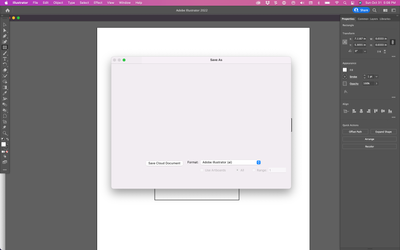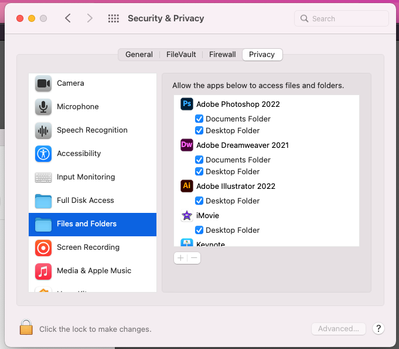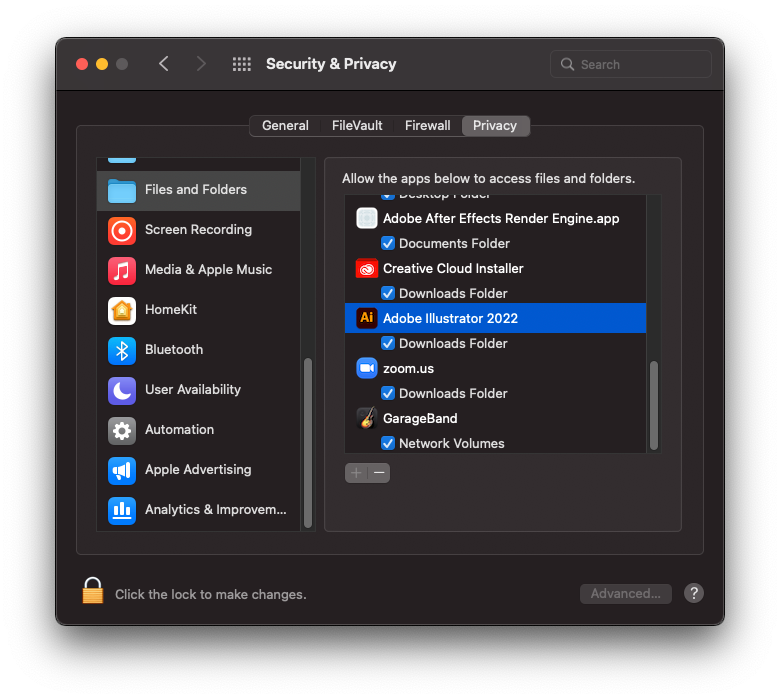- Home
- Illustrator
- Discussions
- Unable to Save or Export files from Illustrator 20...
- Unable to Save or Export files from Illustrator 20...
Copy link to clipboard
Copied
-Restart Computer
-Creative Cloud logged in
-Launched Illustrator from the Creative Cloud.
-Launched Illustrator by clicking twice on the old file (can't do this with new files because I can't create and save any new files onto my computer.)
-Open old files through the cloud
-Created new files in every way IMAGABLE.
-Granted adobe / Illustrator full disk access
-Disabled "Optimize File open and save time on slow networks" in preferences
-Disabled "Save in background" in the Preferences
-Reset preferences removing all the custom settings
-Uninstalled and reinstalled Illustrator with perfrances deleted
 4 Correct answers
4 Correct answers
Hi all,
Sorry about this trouble. This issue has been reported with multiple apps on macOS Monterey. We're currently investigating this issue. I would request if you could post this issue on our UserVoice page and share the link here.
This way, you will keep getting all the updates related to this feature and other users can also upvote.
As a workaround, you may try one of these options:
- Change primary monitor from System Preferences (Display) and then restore the settings back to origina
no window came. Nothing happened. I could only save to the cloud. I have now updated Mac OS to 12.1 and now it works
I did the update and it looks like the problem is solved!
Hi All,
We are sorry to hear about your experiences. It seems Apple has fixed this issue. Please update to macOS Monterey v12.1 that Apple released around mid-December. Let us know if you are still facing this issue after updating. We'll be happy to look into it.
Thanks & Regards,
Anshul Saini
Explore related tutorials & articles
Copy link to clipboard
Copied
Did you check if Illustrator has privileges to save to your disk?
Even if you set this before, you might need to set it again.
Copy link to clipboard
Copied
As I stated in my post I have in fact Granted adobe / Illustrator full disk access, this did not help fix anything.
Copy link to clipboard
Copied
Exactly where are you trying to save files? On your internal harddisk? Into a synchronized folder?
Is there text in your files?
Do you use a font manager?
Any other third party plugins?
Between uninstalling and reinstalling - did you use the Creative Cloud Cleaner tool?
Do you have a printer connected?
Which options do you use when saving your files?
Copy link to clipboard
Copied
Please read my full post before asking these questions, this is not beeing helpful
Copy link to clipboard
Copied
Isn't that the worst? Answering innocuously?
Copy link to clipboard
Copied
I am having the same issue. I cannot save or export to my computer from Illustrator, only to cloud. The system save dialogue box does not appear when selected.
If I am on a single monitor I can get the system save dialogue box to appear, but it has no contents. I have taken similar steps as OP to no avail.
Copy link to clipboard
Copied
I seem to have resolved the issue. I'll outline exactly what I did, but I don't know which step actually fixed it since I can no longer reproduce the problem with the system save dialogue box not appearing.
- Illustrator open, try to "save as" a new file, system save dialogue box does not appear, leave it in that state
- Go to System Preferences > Security Privacy > Files and Folders
- Toggle "Desktop Folder" OFF, click "Quit and Reopen" (in my case illustrator did not quit and reopen probably because the invisible dialogue box was open)
- Toggle "Desktop Folder" back ON, click "Quit and Reopen" (same thing as above)
- I went back to Illustrator, escaped out of the invisible dialogue box and tried "save as" again and it worked
Copy link to clipboard
Copied
One more note - I "force quit" Illustrator between step 4 and 5 above.
Copy link to clipboard
Copied
Thank you! This worked perfectly!
Copy link to clipboard
Copied
THANK YOU!!! You absolutly saved my ass today!! Worked perfectly!
Copy link to clipboard
Copied
Any tips if there is no 'Desktop Folder' option to toggle?
Copy link to clipboard
Copied
After a few more hours of looking through forums I found that; unplugging the monitor connected to my laptop, going through the 'save as' process on my laptop, then migrating Illustrator over after the monitor was reconnected worked for me.
Copy link to clipboard
Copied
Hi all,
Sorry about this trouble. This issue has been reported with multiple apps on macOS Monterey. We're currently investigating this issue. I would request if you could post this issue on our UserVoice page and share the link here.
This way, you will keep getting all the updates related to this feature and other users can also upvote.
As a workaround, you may try one of these options:
- Change primary monitor from System Preferences (Display) and then restore the settings back to original. Steps are shared here.
- If that doesn't help, we would suggest disconnecting the external monitors.
Regards,
Srishti
Copy link to clipboard
Copied
Had this happen on a MacBook Pro with NO external monitors attached...with Illustrator 2022 on Catalina.
Copy link to clipboard
Copied
I just had Adobe go remote on my Mac. They went to my app support > adobe folder and changed the UXP to UXP.old and CEP to CEP.old and boom solved. Whatever that does did the trick
Copy link to clipboard
Copied
Can you provide any more details? The only application support folder i can find is attched to the app store
Copy link to clipboard
Copied
I had the same problem. The next procedure solved mine (thx to davismcelwee)
-1-
The folders UPX are in:
"User">Library>Application Support>Adobe>
AND in Macintosh HD>Library>Aplication Support>Adobe
Rename both folders to UPX.old
To rename these folders you'll have to login with your password.
-2-
The folders CEP are in:
Macintosh HD>Library>Application Support>Adobe>
AND in Apps>Adobe Bridge 2022>
Rename both folders to CEP.old
To rename those folders you'll have to login with your password.
It worked for me with PS 2022
Copy link to clipboard
Copied
Sadly, tried this and then set my primary display to my external monitor. No joy. Will continue to use my laptop screen as primary until this gets fixed. Annoying but workable.
Copy link to clipboard
Copied
It turns out it only worked briefly. Once I went back to using an external monitor along with laptop open the problem came back. No solution yet but to use only one monitor at a time.
Copy link to clipboard
Copied
Its been 23 days, is there a fix yet?
Copy link to clipboard
Copied
I can't see an issue with exporting or saving files on Mac OS Monterey.
So maybe you want to contact Customer Care that they can have a look inside your system to try and find the issue there. https://helpx.adobe.com/contact.html
Copy link to clipboard
Copied
It works for me !!!
Problem was the same for Apple Pages, Numbers and Keynote, as well Adobe softwares...
My MPB screen was extended screen. I put back to Principal screen and everything went the right way.
Copy link to clipboard
Copied
When you go to 'save as...', it opens a pop-up suggesting to save it into the cloud, which I already find annoying. I gave a preference when launching AI 2022 for the first time that I prefer to save it locally.
But when I get the pop-up to save to the cloud, there's a button in the bottom left saying 'On your computer'. When I click the button, the window just closes and nothing happens.
I already tried restarteing AI and restarting my computer.
AI version: 26.0
OS: MacOS monterey 12.0.1
Copy link to clipboard
Copied
Try a prefs reset, if that doesn't work I'm afraid it's an uninstall, run the cleaner tool, and reinstall.
Find more inspiration, events, and resources on the new Adobe Community
Explore Now