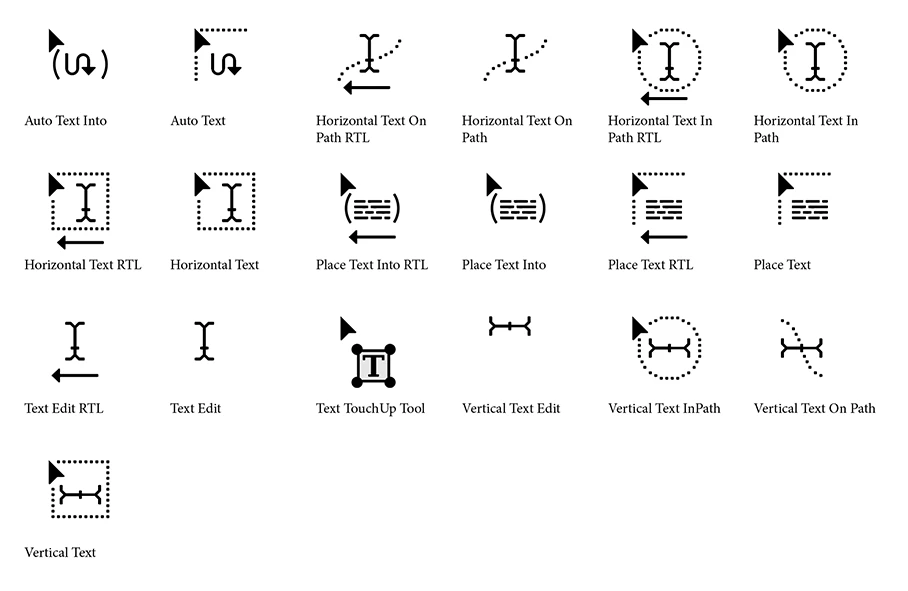What do the Illustrator cursor symbols mean?
I am having trouble finding a guide to the cursor symbols in Illustrator. By this I mean the hover symbol that the cursor turns into when over different sections of the artboard. I have had a lot of trouble with the Text Tool, and I need to know what the cursor symbols mean but I can't find any guidance on this. Is there a guide or cheat sheet somewhere? Perhaps similar to a keyboard shortcut guide?