Copy link to clipboard
Copied
I've always held down the option key on a mac and scolled to zoom in and out. Doesn't work on CC. Is there a setting for that I'm missing? I can't locate it.
Thanks-
 1 Correct answer
1 Correct answer
Apologies for the long wait. The bug has been fixed in the latest Illustrator CC update (17.0.1). Please install the update either through the Creative Cloud Desktop app or in-app by Help > Updates.
For more details on this update, kindly refer to: http://bit.ly/cc1701rn
Thanks & Regards,
Raghuveer
Message was edited by: amxyz
Explore related tutorials & articles
Copy link to clipboard
Copied
cool, that doesn't help even a little bit
Copy link to clipboard
Copied
I'm having the same problem.
iMac late 2012, 10.8.6, Magic Mouse.
My Opt+scroll zoom works with an older PC mouse, but not with the Magic Mouse.
Opt+scroll zooming with Magic mouse still works fine in all other CC programs.
Copy link to clipboard
Copied
Same issue here. Just got CC version yesterday. Back to cs6 for now. I use mouse zoom too much to readjust.
CSS properties panel is all I need from the new version, so I'll just use it for production purposes until this is fixed.
Copy link to clipboard
Copied
Let's start with the positive. I found my problem, this post, very easily. This is the only positive thing about this situation.
The reason I probably found this post so easily is probably due to 2 factors.
1. This is a major bug, that effects even the most simplistic user in illustrator
2. This is an ongoing bug that was flagged in June and still hasn't been fixed in November.
This isn't a very a informtive reply, but I just wanted to add my reply to this lengthly thread.
JUST FIX THE BUG PLZ.
Copy link to clipboard
Copied
I've said all along that I understand bugs will happen and it takes time to fix them. What is so painfully unacceptable to me is that we have no idea when the fix will come. Apparently 5 months isn't enough time to fix a bug with a mouse, but it's enough time to offer numerous updates to every other main software package in CC, Adobe will not tell me what mouse DOES work. I'm even willing to shell out $50 of my own money to buy a mouse that works, but no one will even tell me what mouse works. I would hate to give up my multitouch mouse features, so if there's a multitouch that DOES work, then how about letting me know so I can buy it. But no, instead we get lectured by Adobe saying that 90% of the software works, so we should just leave them alone and accept it.
Weekly, I see updates, even updates to Adobe Illustrator CS6. So you have time to update Illustrator CS6, but still to date, since this was reported, not a SINGLE update to Illustrator CC. InDesign, Photoshop, Premiere, After Effects, Bridge, they all get updates. Over and over and over. Illustrator CC, not a one since this bug was reported. So 5 months and no bug fixes. Super glad we're in the cloud now and, in Adobe's words, "now they can roll up updates much faster because the delivery method is so easy".
It would be really nice to have a dialogue with someone at Adobe that actually cared. Instead, the best you'll get is someone telling you that Photoshop works just fine, so you have no reason to complain because all the other software is working and it's just 1 minor thing in 1 package that's the problem and they are working on it.
Working on it for 5 months? Maybe they were busy building the ACA website???? Seem to have the same experiences in both places.
Copy link to clipboard
Copied
Yeah, this is bad. Haven't seen this many requests for a fix (over 100 posts in 5 months) and nothing has happened. And this is an essential workflow feature.
It's like taking away "command+s" for saving a document. Actually, it's worse than that for me.
Copy link to clipboard
Copied
chunter22 wrote:
It's like taking away "command+s" for saving a document.
Please don't provide suggestions for Adobe to add to their already extensive "How can we upset our 'customers' even MOAR!!!!!" list.
Copy link to clipboard
Copied
Just started using AI CC and I am distressed to find this "bug".
Copy link to clipboard
Copied
Too bad not a single person at Adobe cares about this though, right?
Apparently their security is about as well-made as their products: http://bits.blogs.nytimes.com/2013/10/29/adobe-online-attack-was-bigger-than-previously-thought/
I just opened a letter from my credit card company telling me that they are canceling my card and mailing me a new one because of “incidents at particular merchants(s) or payment processor(s)". The letter didn’t say Adobe but since my CC payments are the only thing I use that particular card for anymore, it’s pretty obvious that all of our credit card data is at risk. Adobe never bothered to tell me shit about it though, just they aren’t saying shit about their plans for fixing this broken piece of shit application.
Sorry, for the language but this letter put me a little over the edge. I’m paying $50 a month for programs that don’t even work reasonably well, and you can’t even keep my payment information from being stolen by hackers. I really hope that in five years you’ve gone the way of Quark.
Copy link to clipboard
Copied
please fix this. I am growing very impatient.
Copy link to clipboard
Copied
NOTHING DONE SINCE JUNE????
It has passed almost 5 months, did you haven't got enough time to fix this??
I'm paying every month for this and I can't use it because of this problem...
I've contact Adobe support 3 times the last 5 months and they said they were trying to fix this, but it has passed enough time to fix this.
If "Alt+Scroll" used to work in the past, why this doesn't work anymore??
Adobe fix this, please!! I'm getting very impatient...
Copy link to clipboard
Copied
no one listen to you.
the first month you can have full refund, after half of your payment.
Do it before it's too late.
Copy link to clipboard
Copied
Yeah, this thing is a piece! Noticing other issues. Beware: if you try to save any Illustrator CC files back to CS6. It will not open up in 6. At least in my experience. If I save back and try to open in 6 I get "An unknown error has occurred". Saving as an editable pdf will open but youll lose anything that was outside of the artboard. Editablility is questionable.
Copy link to clipboard
Copied
For me the question is no longer about the bug or the problem, but how does Adobe recommend we all move forward? "Sit and wait for an indefinite amount of time" doesn't seem to be alleviating any frustrations. Switching back and forth between CS6 and CC is a major workflow pain-point, and the current plan of attack doesn't seem to be moving the ball forward toward a fix.
Can you please share something? Maybe the stated plan, or a proposed date, or maybe provide a way to alert us when it is fixed?
Copy link to clipboard
Copied
the same for me...it's crazy and unbelievable they haven't fixed this issue ... it's a shame
Copy link to clipboard
Copied
Interestingly enough, I was looking into how to get someone, somewhere at Adobe to give me an update and found this info. I did a screen capture. Read the bottom of it :
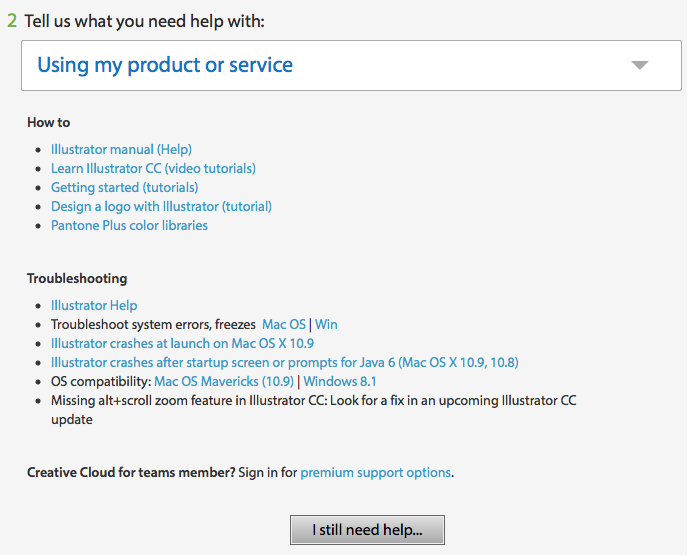
Copy link to clipboard
Copied
Hello Everyone:
I'm still having the same issue after the update with the alt -Zoom turning into a hand and this is what fixed it for me:
While illustrator is opened, Unplug your mouse from the computer (if you have a wireless mouse, unplug the dongle from the computer). Wait a few seconds. Plug the mouse back in. And try your alt key while using Zoom to see if it shows the minus glass.
It worked for me, hopefully it will work for you all. How this works, my best guess is that it reinstates the drivers for the mouse.
Copy link to clipboard
Copied
I think you're describing a completely different issue, this problem was solved on an update by Adobe a while ago and effected illustrator for mac, especially for those using apples Magic Mouse... You appear to be describing a windows issue.
Copy link to clipboard
Copied
The only issue I am noticing is that Alt-Mousewheel does not work if a dialog box is open. A minor annoyance. I jumped from CS5 to CC, so I can't speak for CS6, but this is a feature that definitely worked in CS5.
Copy link to clipboard
Copied
Did the zoom disappear again? I am new to Dreamweaver. I see reference to a zoom tool in Adobe help web pages. But I do not see any zoom tool in the lower right corner, or any place else. I tried the update in Help, but update just bounces me to Creative Cloud panel. I don't see any updates available. I have Dreamweaver CC (2015).
Copy link to clipboard
Copied
I found zoom!
The only place I found zoom is in the menu system
View >> Magnification
The only thing is the documentation at https://helpx.adobe.com/dreamweaver/using/zoom-out.html mentions
- A zoom tool (the magnifying glass icon) in the lower-right corner of the Document window. (doesn't exist)
- Dragging a box over the area on the page that you want to zoom in on and releasing the mouse button. (doesn't work)
- A zoom pop‑up menu. (doesn't exist)
These things do not exist or do not work as far as I can tell. Maybe I'm missing something. If any of these do exist or work, maybe someone can help me.
In any case, There is zoom by navigating the menu system as described. And there are keyboard shortcuts for zooming. And using the zoom gestures also work, at least on my computer.
Copy link to clipboard
Copied
Indinfer schrieb:
The only thing is the documentation at https://helpx.adobe.com/dreamweaver/using/zoom-out.html mentions
- A zoom tool (the magnifying glass icon) in the lower-right corner of the Document window. (doesn't exist)
- Dragging a box over the area on the page that you want to zoom in on and releasing the mouse button. (doesn't work)
- A zoom pop‑up menu. (doesn't exist)
This is the Illustrator forum. What you found is about Dreamweaver. Either you're reading the wrong manual or you are posting to the wrong froum.
Copy link to clipboard
Copied
Oh, now I see what happened. When I searched with Google, this forum came up and I did not notice this forum is about Illustrator. I do see the zoom tool in Illustrator and have not problem with it.
However, the online manual at https://helpx.adobe.com/dreamweaver/using/zoom-out.html to which I referred does seem to be about Dreamweaver and no other tool. And I don't understand why it refers to a zoom tool, dragging over an area, and a popup when these methods do not seem to exist in Dreamweaver. Additionally I did not see reference to zooming through the menu system nor through keyboard shortcuts.
Maybe I will find the forum for Dreamweaver, and if I do, maybe I should post this info there in case someone else, like me, is looking for zoom in Dreamweaver.
Thank you to Monika Gause for helping me see the mismatch.
Copy link to clipboard
Copied
i was using CS6 it was all perfect then i changed to CC and i have been digging out on how to fix this magic mouse S**** but no success! Is there out any update or something?
Copy link to clipboard
Copied
I work on a Mac with the latest OS, and have the latest Photoshop CC update installed. But, the zooming function works differently now. You have to press Z, drag for a while and wait for it to go into the 'drag left or right to zoom in or out' mode. But, when holding Option and scrolling left or right with my finger on the Magic Mouse, it works instantly. Can Adobe fix this please?
Find more inspiration, events, and resources on the new Adobe Community
Explore Now

