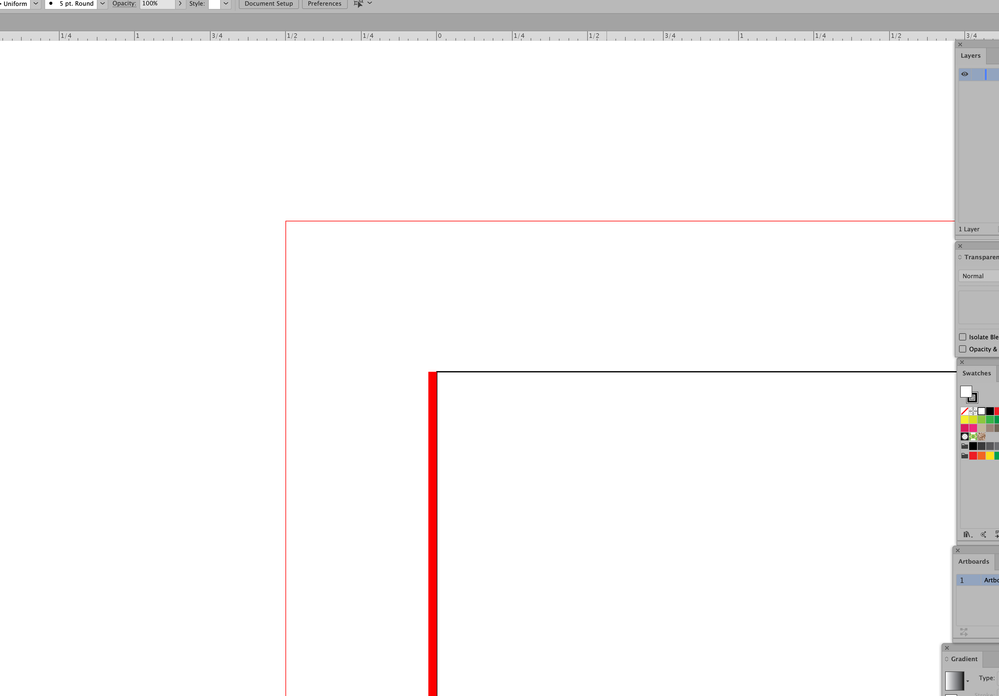Adobe Community
Adobe Community
What is this line?
Copy link to clipboard
Copied
AI 2021 Running on a 27 inch iMac iMac (Retina 5K, 27-inch, 2017)
3.8 GHz Quad-Core Intel Core i5
A month ago I noticed this Red line on the left side of my documents. It doesn't matter if the file is old or new or what size it is. I can't get rid of it, its not a vector line, more like an image on the screen Zooming in and out, scrolling left to right or top to bottom it stays with the left side of the document . I've been using AI for 25 years and have never seen anything like this. Any ideas how to get rid of it?
Explore related tutorials & articles
Copy link to clipboard
Copied
Did it only appear after a change to your equipment or software?
Does it change if you change the layer colour?
Copy link to clipboard
Copied
I have not done any updates to A1 2021, or the OS on the Mac for months. Its then even when I have all layers turned off. Its like a ghost image, doesn't seem to matter if I start a new project or something I did 1 year ago or from a customer
Copy link to clipboard
Copied
To add, the size is always the same and it does not print out as a red line on any plate. If I save the file out as PDF an open it in Acrobat its not there. I can only see it in AI
Copy link to clipboard
Copied
Do you have any third party plugins installed?
Copy link to clipboard
Copied
Only one from ESKO, been using it for year. I removed it and that didn't do anything. This might sound like a dumb question but is their a keyboard command or shortcut that would put a red line there? I thought I might have accidently turned something on, I checked everything I could think of
Copy link to clipboard
Copied
No, there isn't such a shortcut.
The only redthing would be the bleed. But it's not possible to get it like that. So this red thing doesn't appear inthe layers panel?
Copy link to clipboard
Copied
Correct, it doesn't seem to be layer dependant. I can have 50 layers and turn the view all off and the red line still appears. Below is a screen shot with .5 inch bleed on which you can see
Copy link to clipboard
Copied
Can you try View > Preview on CPU?
Copy link to clipboard
Copied
Ah, so it's a feature not a bug!
Copy link to clipboard
Copied
Feature? What feature and how can I turn it off or get rid of it????
Copy link to clipboard
Copied
If only I knew, AFAIK no one else has mentioned this, so it's a pretty unique situation, I can only assume there's some weird combination of pref settings that is confusing Illy into telling it to render this line. You might want to try changing some of your guide prefs and see if that helps.
Copy link to clipboard
Copied
Just for grins, change the user interface (canvas colour) pref
Copy link to clipboard
Copied
Is there an update for your graphics card available?
Copy link to clipboard
Copied
I've reset the preferences, change them, change the backround color.... you name it I tried. No update for the card. My coworker is running the same iMac.... and he does not have the issue. This does not happen in AI 22 or 23. However I really like 21....large files don't crash as much
Copy link to clipboard
Copied
My suspect would still be a third party plugin.
Copy link to clipboard
Copied
I removed, reloaded everything and used it for a week. Still there Lol
Copy link to clipboard
Copied
Hello @Laszlo P. Bagi,
We understand that encountering technical issues can be frustrating. Would you mind trying to run Illustrator under a different administrator account (https://support.apple.com/guide/mac-help/add-a-user-or-group-mchl3e281fc9/mac) and checking if it helps?
If the issue persists, kindly share a screen recording of the problem (https://community.adobe.com/t5/illustrator-discussions/screen-record-an-issue-on-windows-amp-macos-f...), so we can investigate this further.
Looking forward to your response.
Thanks,
Anubhav
Copy link to clipboard
Copied
Copy link to clipboard
Copied
Copy link to clipboard
Copied
Hello @Laszlo P. Bagi,
Thank you for bringing this to our attention. We recommend updating Illustrator to the latest version (https://helpx.adobe.com/creative-cloud/help/creative-cloud-updates.html) to see if the issue persists. Sometimes, updates can help resolve certain issues. Please let us know if you still experience the problem after updating. We're here to help if you need further assistance.
Regards.