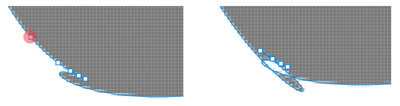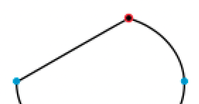- Home
- Illustrator
- Discussions
- Re: WHY are Adobe product still SO bad at tracing ...
- Re: WHY are Adobe product still SO bad at tracing ...
WHY are Adobe product still SO bad at tracing to vector?
Copy link to clipboard
Copied
I've been using Photoshop since version 2, back in the early 90's, and Illustrator since version 7 came out in...96? 97? Something like that. And I am still blow away but just how BAD both are at building paths from raster. I have 3rd party tools than take a PHOTOGRAPH and produce a VERY respectable vector equivalent, but, even shelving that, why it cannot take a SMOOTH CURVE and produce a reasonable path escapes me.
See this? This was made by DRAWING A VECTOR CURVE, monochrome, then rasterizing it, then tracing it. So don't tell me there some invisible artifact causing the jitter. But fine. Let's go clean it up.
What the... oh, dear, okay, well, then...
Yahhh! YOU'RE MAKING IT WORSE! You would think that the umpteen vertices it needed to translate the MIDDLE of that smooth curve would be sufficient to define an anchor wouldn't you?
I just don't get why some kid in his garage can make a plug-in that can manage this, but Adobe, THE "GRAPHIC PEOPLE" haven't gotten a win on it after 35 YEARS. You've never even BOUGHT one of the respectable tools for performing the operation to integrate with your own! That's been your thing in recent years, right? Like, what? Macromedia didn't have one so it's not worth pursuing?
I'm a software engineer myself. And while I don't assert it's an easy ask, I'm pretty confident it wouldn't take me 3.5 DECADES to at least get KINDA CLOSE! If nothing else, go HIRE THE KID IN HIS GARAGE!
Explore related tutorials & articles
Copy link to clipboard
Copied
This is a public forum of users helping users. Do you have a question?
Maybe you'd like to adjust the tracing options, but honestly I've never seen that kind of result even with the default automatic setting.
Copy link to clipboard
Copied
I've never been very happy with any raster to vector auto-tracing system. That's coming from someone with 30+ years of experience using various graphic design applications, including almost 30 years of using Adobe software. Live Trace and Live Paint within Illustrator is decent for some purposes. Sometimes I'll use Photoshop and the combination of its Color Range and Make Work Path commands to generate auto-traced artwork; the paths generated there tend to be closed loops, not a bunch of open line segments with line strokes added. Closed paths are more friendly to vinyl cutters and routing tables. With a lot of the kinds of work I do (sign design/manufacturing) any raster/vector conversion must be clean and precise. So I end up doing a lot of that work by hand using Illustrator's Pen Tool, the Inkscribe Tool from Astute Graphics and various other tools.
There are many variables that go into an automated raster/vector conversion yielding acceptable results. First of all the source image needs to be pretty high in real, native resolution. Some tiny JPEG image grabbed off a web site is going to be worthless to any auto-tracing application. Like Monica said, you have to experiment with different settings. Any automated auto-tracing system will be prone to render paths that aren't cleanly accurate in relation to the source image. Any of those systems can generate lots of anchor points. Any third party filter that doesn't generate lots of points is likely running the result through a points reduction operation before finishing the task.
Copy link to clipboard
Copied
Really, I suspect it's a matter of how they're interpolating their curves. This is why it frustrates me so much (and is at the heart, @Monika Gause, of the question I DID ask in the title of the post: WHY are they still so bad?). I'm actually hoping someone has a technical reason for it, or possible hope on the horizon (e.g. "actually, their new version is supposed to..." or "the underlying infrastructure of the application was written in Python, a floating-point language, which struggles with bezier curvers", or "their curve plotting algorythm was written by a drunken monkey in purple crayon and nobody can find contractors that still work on/in crayon."). I'm not JUST ranting... I really AM asking.
@Bobby Henderson: your behaviors are in-keeping with my own. I will typically perform the conversion itself in one of a couple external tools, then import them and do finish work in AI/PS (although there're a couple respectasble pay plug-ins for PS... which is what serves to provoke my ire. Clearly the platform is CAPABLE of doing it... just not by the manufacturer?). It's the finish/cleanup work that drives me nutty though. I mean, consider the following EXTREMELY COMMON scenario (color emphasis added, obviously):
Now say I remove the red anchor on the left. I would expect to see something pretty close to:
...as the curve separating the left blue anchor and the right red anchor is THE SAME, with or without the removed anchor (and, indeed, I can manually manipulate the line to align with it perfectly. It's also worth noting I DREW the curve in the same software). At WORST, I'd expect:
...which, albeit, I'd be equally pissed about. Instead? We get:
...which is a consequence of the software failing to adjust the remaining red anchor's angle stem (and since it extended farther out than the removed point, here we are; at least, that's the only thing that makes SOME intuitive sense to me as to the why). And, what with two points ALWAYS being needed to define a line, this seems like a somewhat egregious oversight to me. It's not like this is a corner case (yanno, unless I remove the other red anchor. Then it will "helpfully" CREATE a corner FOR me...)
I guess what I'm asking is, IS there a use case or work flow in which someone, anywhere, ever would prefer this result? At least in my case, 99% of the time I'm removing anchors by hand like this is to simplify the path. NOT make it so I have to REDRAW the stupid thing every third click. Does anyone have any insight as to WHY this seems so incredibly hard to one of the pioneer, preeminent sources for graphics software?
Copy link to clipboard
Copied
You have probably missed that part, but when you use the delete anchor point tool and then press shift while deleting the point, then Illustrator keeps the curvature.
Also: Please upload sample images that produce bad trace results for you.
Copy link to clipboard
Copied
Monika, you're still not following my question here. Shoot: draw an oval. Rotate it any amount. Rasterize it. Now trace it. How many anchors are you seeing to maintain the same geometry?
Pick virtually any raster image more complex than a simple geometry and run a trace. If you can show me a single example in which the anchors being generated are even close to the those you would map by hand, then I'll withdraw my question.
Which, I again reiterate: What are the TECHNICAL CHALLENGES that prevent this from being accomplished? You're telling me software that can rotoscope a part of an image out with a couple of clicks (a process which involves tracing an object) needs to generate 300 anchors to manage a smooth curve?
Copy link to clipboard
Copied
The answer to your question is, we don't know, we're users like yourself. We have no clue why Adobe does or doesn't do what you need. We just try to help users use the features the software offers, as is.
Copy link to clipboard
Copied
@Kemelyen5C04 schrieb:
the earliest versions of Illustrtator were more than amazing, specially Adobe Streamline, it's a shame it's not produced anymore.
The current result of vectorised artwork in Illustrator are equal or worst than vectorising in Corel Draw in the early 90's.
That's just your memories fooling you.
Copy link to clipboard
Copied
@Kemelyen5C04 schrieb:
I rather say EXPERIENCES rather than memories, obiously there are a lot of loosers that claim to be "experts" but have no experiences at all.
By the way, you claim to be "Comunity expert" - Expert on waht comunities are you?Cheers!
I'm always surprised about the number of people who think they can trump me with experience and gender. Probably you want to do some research. You have figured out that I am a woman obviously. Well, that is my real name, just google me.
Copy link to clipboard
Copied
KemelyenSC04, you don't have to tell everyone else you're leaving. And if your very rude behavior were to continue you wouldn't be staying for long. This is a moderated forum. Trolls delivering personal insults and attacks won't be tolerated.
Copy link to clipboard
Copied
@JJ-UST are you here with two different accounts?
As @Monika Gause said:
Please give a sample file to trace and, best of all, a comparison file that shows the automatically created (good) path of your third-party software.
Then we can compare and talk about something concrete. Everything else - with a file created by everyone themselves depends entirely on size, resolution, tracing settings etc. and will always produce different results that cannot be compared.
My 2 cents
Translated with www.DeepL.com/Translator (free version)
Copy link to clipboard
Copied
It's funny how consumer grade art apps keep getting better and easier to use but Adobe's "pro" suite seems to sit stagnant. It's probably only a couple years away, where clients will be able to do better in Canva than pros can do with adobe.
We now live in midjourney era. And illustrator still can't trace an image better than it did in the 90s. Adobe is a joke and has taken advantage of its users for years.
Copy link to clipboard
Copied
Okay. First of all, show me a vector drawing program that blows away Illustrator in terms of raster>vector auto-tracing capabilities. Next: show me ANY vector drawing application that has an auto tracing system way better than any of the auto tracing filters available in the 1990's. I don't think you can do so.
By the way, I'm saying this having used a lot of different vector graphics applications. That includes mainstream, general purpose applications as well as industry-specific software for things like sign making. I have the current versions of Illustrator, CorelDRAW and Affinity Designer. I also have Flexi at my workplace. I've never been very happy with any of the auto-tracing systems because it's clear they can be only so good. The main difference today is I can feed Illustrator's Live Trace or Live Paint filters much higher resolution imagery than I could with Adobe Streamline back in the early 1990's (when RAM cost around $40 per megabyte). Still, the fundamentals have not changed. Neither has user behavior (expecting too much from poor quality source imagery).
I can re-build clean and reasonably precise vector artwork by hand over the top of pixel-based artwork. But the process is a lot slower than any auto-tracing system. Computer hardware and software can be powerful, but in certain respects it is very dumb. Computers do not have the ability to make choices and judgements in an abstract, subjective manner like the human mind. That's why the auto-tracing systems have a ceiling for how good they can be. Even with all the current media hype going on about "AI" I do not have high expectations for AI to make a big break-through with auto-tracing tasks.
As for the claim Adobe Illustrator is a "joke," that makes me wonder how much experience you have with the application. How many versions back does that go? I've been using Illustrator since the early 1990's. A lot of big changes and improvements have taken place thru the 1990's, 2000's, 2010's and even the past few years.
Copy link to clipboard
Copied
My bad, I meant to say 1 year and 9 months old 😉
Copy link to clipboard
Copied
I agree. There may be some features that leave much to be desired, but I wouldn't refer to them as a joke. After all, they own the market, in regard to media tools, etc.
Copy link to clipboard
Copied
Vectorizer AI. Not a drawing application per se but it works 1000 times better.
Copy link to clipboard
Copied
I understand that this post is nearly 9 months old, but you've hit the nail on the head. I'm skeptical of anybody, who says that they've never experienced these issues, as they are far too common (that is unless they are the type to use a ton of anchor points, without any curved lines, etc.).
My hope is that with all the AI Features Adobe has been implementing, as of late, they'll begin using AI in Illustrator to predict where anchor points would be reasonably placed, etc.
It is these types of issues, that prompted me to begin looking into other technologies, such as using a Python Script to Trace Images, via Contour Mapping, which are then Exported to SVG (so I can Import them into Illustrator).
That being said, if you have any scripting experience, perhaps you write yourself an Illustrator plug-in, to assist in Tracing your Images, etc.
Copy link to clipboard
Copied
My bad, I meant to say 1 year and 9 months 😉
Copy link to clipboard
Copied
@MrMattiPants schrieb:
I understand that this post is nearly 9 months old, but you've hit the nail on the head. I'm skeptical of anybody, who says that they've never experienced these issues, as they are far too common (that is unless they are the type to use a ton of anchor points, without any curved lines, etc.).
Please read what I wrote. I have never experienced those particular issues that have been shown in the screenshot. And obviously nobody else has, because nobody could upload the source image to try. I did not write that autotrace is good, because it's not.
Is there any reason you are isolating and shaming me in this thread?
My hope is that with all the AI Features Adobe has been implementing, as of late, they'll begin using AI in Illustrator to predict where anchor points would be reasonably placed, etc.
Firefly is centered around pixels, as you might have noticed.
Closest is perhaps that technique in the iPad version that can detect circles, but im its current implementation it doesn't make a lot of sense.
It is these types of issues, that prompted me to begin looking into other technologies, such as using a Python Script to Trace Images, via Contour Mapping, which are then Exported to SVG (so I can Import them into Illustrator).
That being said, if you have any scripting experience, perhaps you write yourself an Illustrator plug-in, to assist in Tracing your Images, etc.
Probably if that is at all possible, some of the amazing Illustrator scripters would have already done it. I do not see such a script. Do you?
Copy link to clipboard
Copied
I apologize if my post sounded as if I were shaming you, as I was merely making a generalization. Rest assured, if I wanted to target anyone in specific, I would have replied to them, directly.
in regard to the suggestions I made regarding Scripting, there are definitely many Python OCR (Optical Characters Recognition) Libraries that can trace a Raster Image and export the resulting Path to SVG.
https://stackoverflow.com/questions/43108751/convert-contour-paths-to-svg-paths
That being said, I was suggesting that, if we could not obtain the level of perfection that he was looking for, within Illustrator, he may want to look externally.
As for the Adobe Illustrator Plug-in, I was essentially throwing that in, as yet another option, at end.
I will admit that, at the time of writing, I hadn't reviewed the Adobe Plug-in Documentation, so I wasn't 100% positive that it would be a worthwhile endeavor, even if I knew that it is theoretically possible.
But, since then, while I have reviewed the API Docs and since the API is essentially universal, language-wise, I can now say that it is feasible, yet I'm still on the fence regarding efficiency.
This will most likely remain the case, at least until someone actually takes the time to build such a Plug-in, etc.
I hope that helps to clarify some of the items, in my previous comment.
Feel free to reply again, if you feel that I have missed anything or if you have any questions, etc.
Copy link to clipboard
Copied
@MrMattiPants schrieb:
there are definitely many Python OCR (Optical Characters Recognition) Libraries that can trace a Raster Image and export the resulting Path to SVG.
https://stackoverflow.com/questions/43108751/convert-contour-paths-to-svg-paths
And what about the results? Are they better than Illustrator?
I have done some testing about 2 years ago. And I can assure you that the commercial applications deliver about the same level of quality. If those scripts were much better, then surely some applications would make use of them, right? Or would have their engineers produce even better code learning from those open source scripts. But obviously that is not the case.
Copy link to clipboard
Copied
It's so frustrating. Adobe obviously does not have dedicated personnel working on this feature. IT"S TRASH!
Copy link to clipboard
Copied
@jimmyjames33 schrieb:
It's so frustrating. Adobe obviously does not have dedicated personnel working on this feature. IT"S TRASH!
Please show screenshots that support your claim.
And also show screenshots from other apps with better results.
Copy link to clipboard
Copied
Copy link to clipboard
Copied
So that second result is bad, but the first is not. The first is from Illustrator - what is your problem with it?
-
- 1
- 2
Find more inspiration, events, and resources on the new Adobe Community
Explore Now