Answered
How to trim paths?
Hello all
I can't figure out a way to trim intersecting paths in Illustrator, like the way I could in Fresco: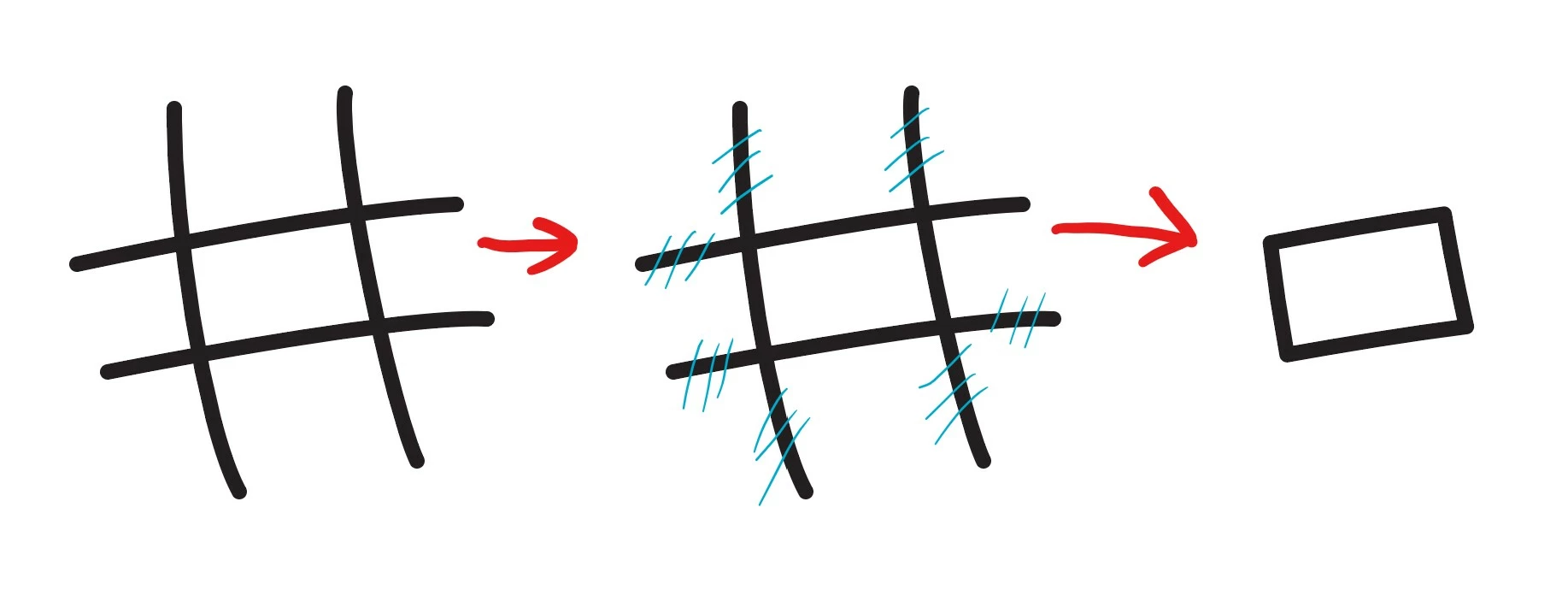 Am I missing something?
Am I missing something?
Hello all
I can't figure out a way to trim intersecting paths in Illustrator, like the way I could in Fresco: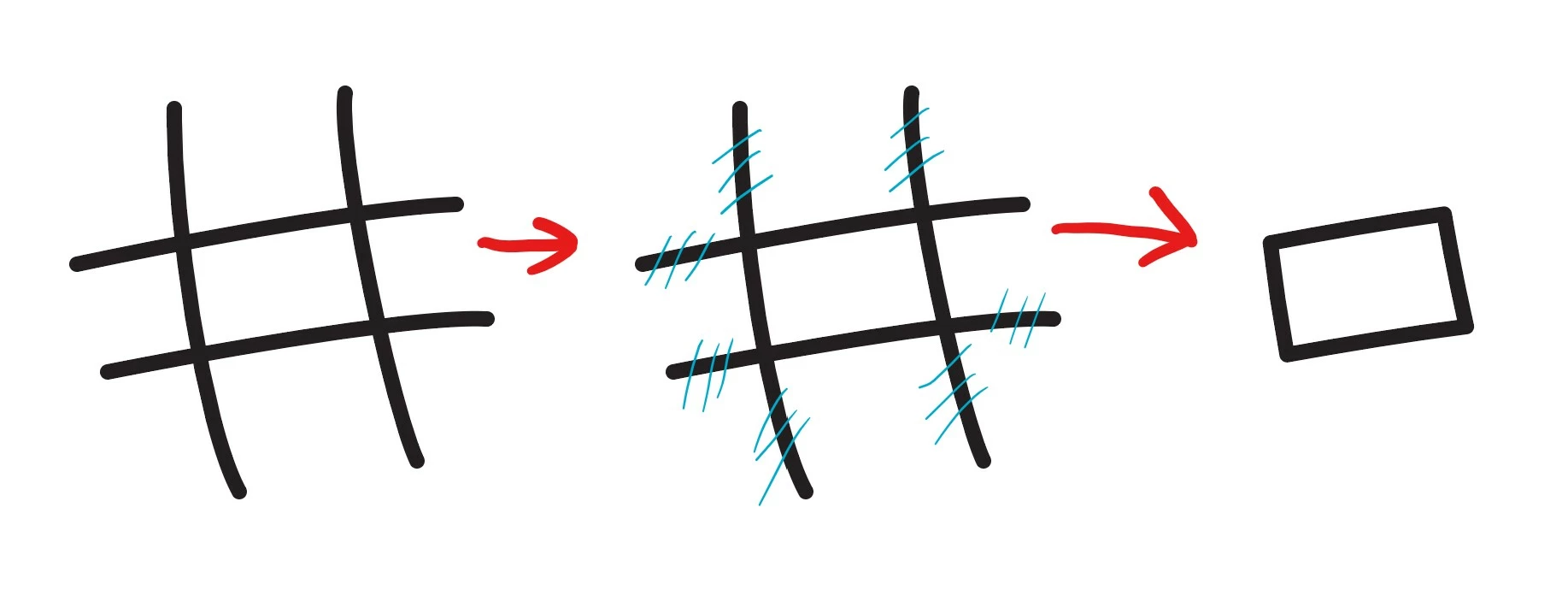 Am I missing something?
Am I missing something?
Are those draw using the blob bursh? In that case you could use the Divde function in the Pathfinders and then delete the leftovers.
Apart from that: I think there is already a feature request about that in Uservoice. https://illustrator.uservoice.com
Already have an account? Login
Enter your E-mail address. We'll send you an e-mail with instructions to reset your password.