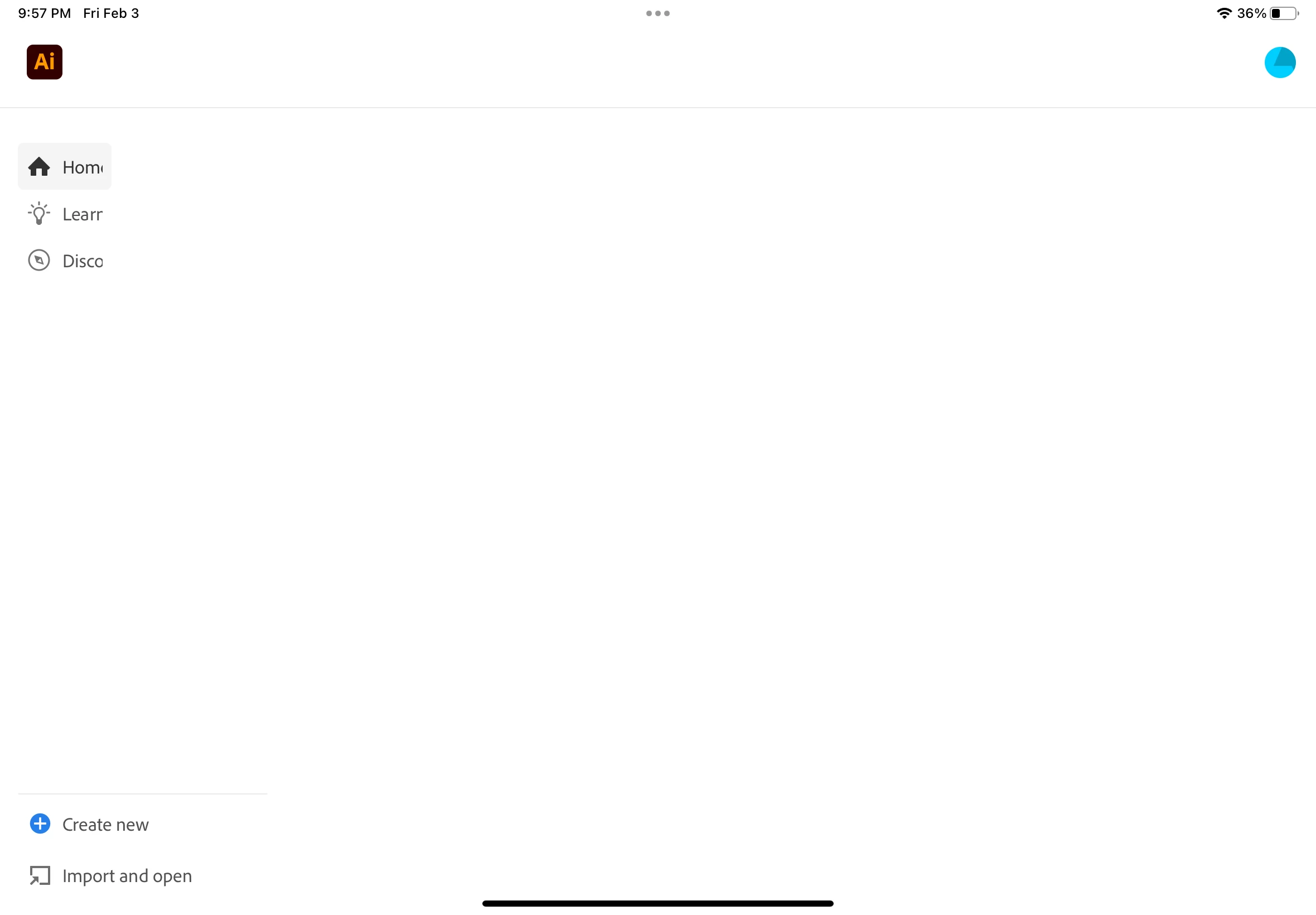Illustrator not working on iPad.
I recently got illustrator with the student bundle, and wanted to use it on my iPad. So app downloads fine, I open it sign in with Google and it brings me back to the sign in screen and freezes. All of a sudden it closed, I reopened it and I'm signed in but the Home Screen is incomplete, it's missing a lot and is again frozen with no buttons working. I redownloaded it, did the same thing. I updated to the latest iOS, same thing. I redownloaded it on the new iOS version, same thing. Not sure what else I can do to fix it. I attached the screen that keeps showing up.