Question
Unable to switch files by clicking on Tabs in Illustrator 2019 on macOS High Sierra
This has happened through multiple versions of Ai and Psd. As you can see in the screen captures, no matter what tab I've selected, I can only see 1 file. This happens randomly, and I have to restart the program to get the tabs to work properly again.
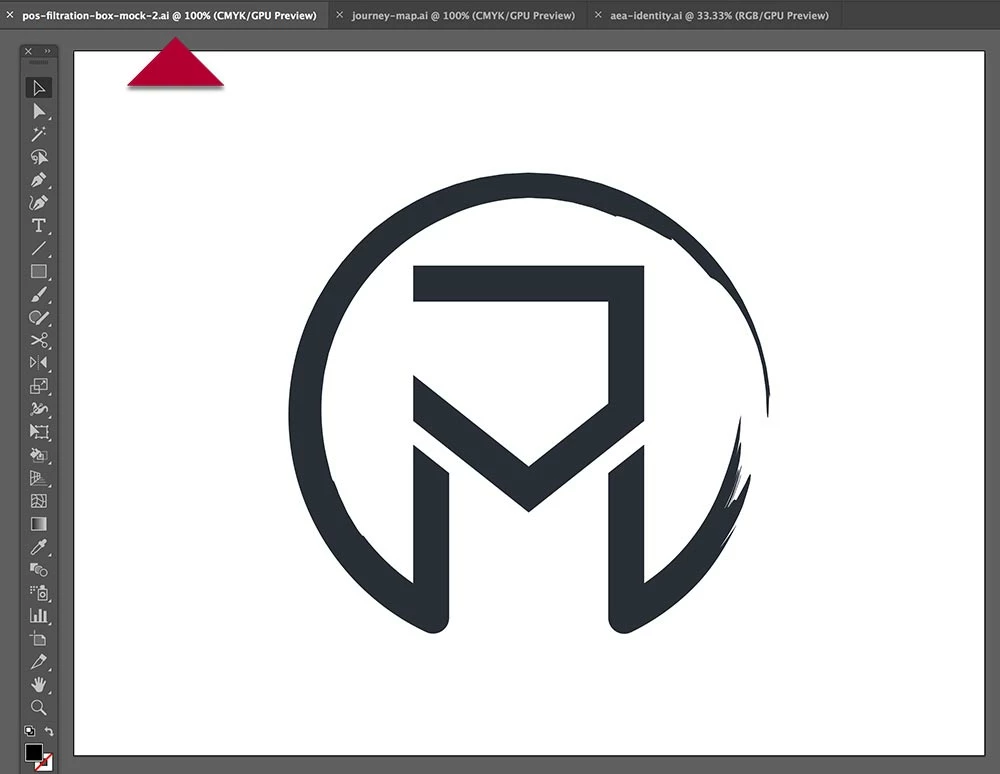
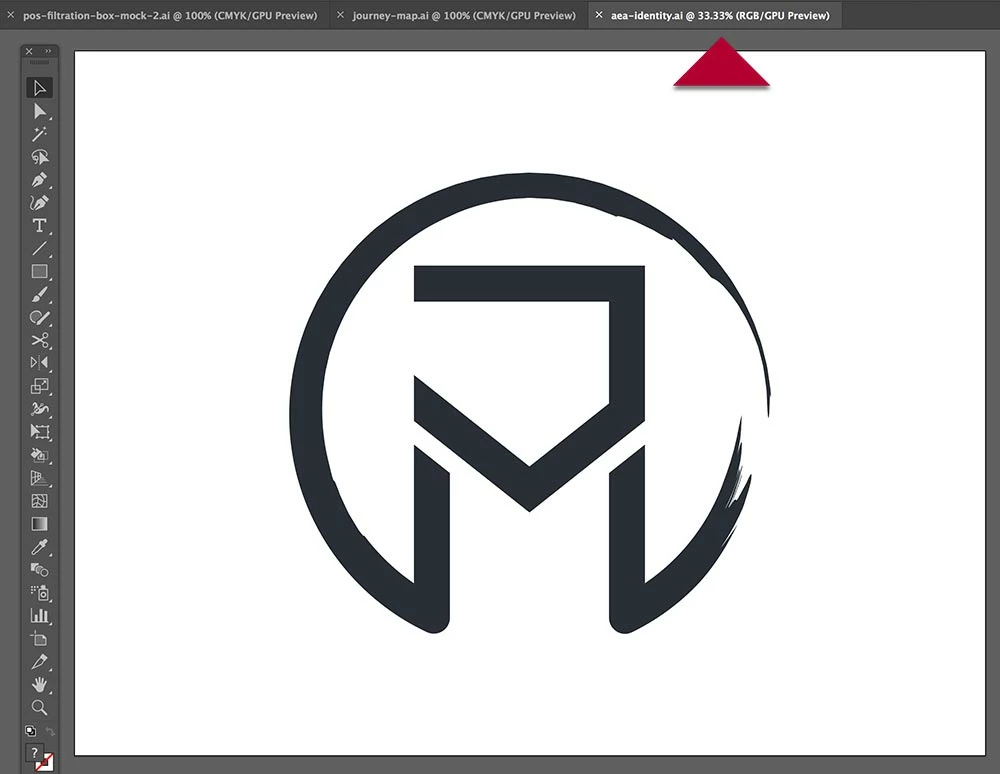
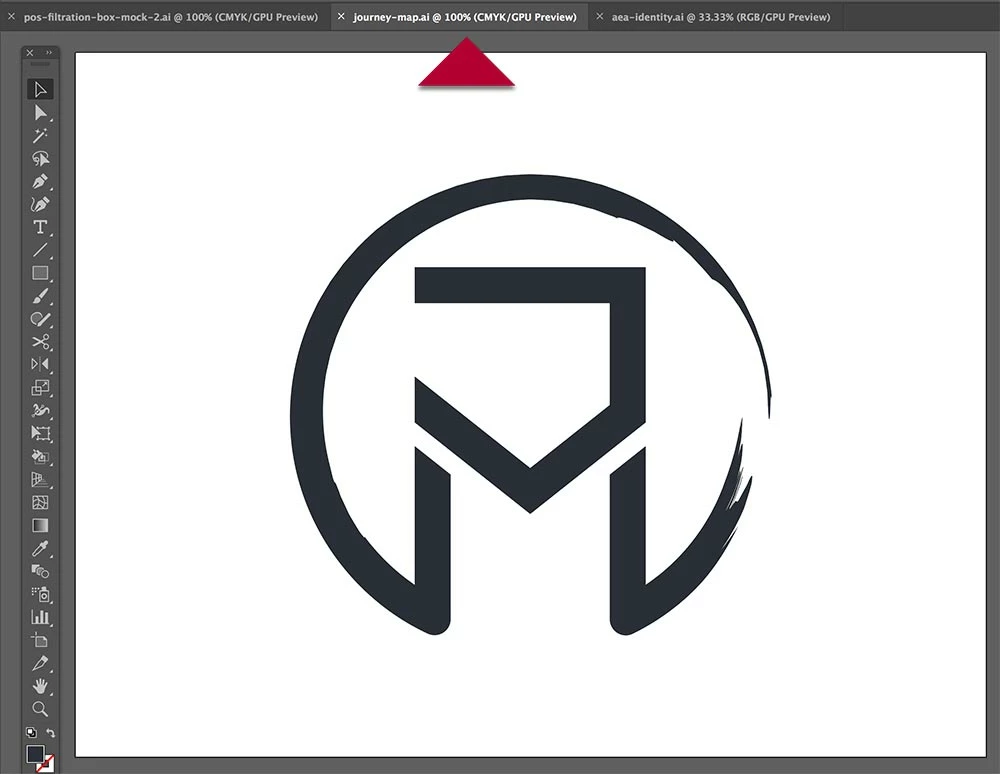
{Renamed by MOD}

