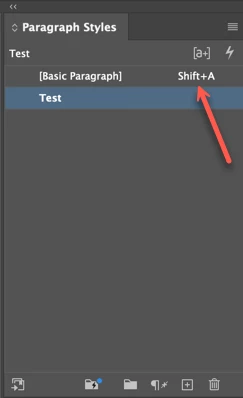'A' text key is not working
I am working in InDesign 23 on a MacBook Pro and have had no problems at all before. However, overnight the 'a' key on my keyboard has stopped responding as a text key. It has now become a shortcut key which transforms the paragraph into a Basic Paragraph.