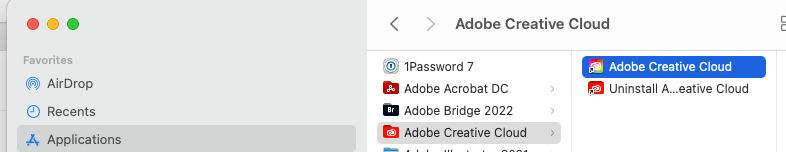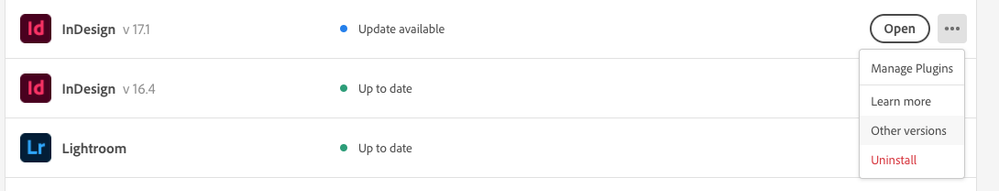- Home
- InDesign
- Discussions
- Betreff: Activated fonts not appearing
- Betreff: Activated fonts not appearing
Copy link to clipboard
Copied
I'm having a strange problem with fonts in InDesign. The specific font I'm dealing with is Lavigne. All of its versions are activated in Creative Cloud. It shows up and is usable on my iMac desktop. But, it is not showing up on my laptop. Same adobe account. I'm logged in. I've toggled the off/on buttons in CC several times. I've closed and re-opened InDesign. I've rebooted my computer several times. Lavigne will not show up in the InDesign list of fonts. Strange. Any idea what the problem might be?
 1 Correct answer
1 Correct answer
Hi W0D44, & All
Thank you for being so patient. The team has fixed the issue with the latest InDesign update. Please update InDesign (17.2.1) to the current version and let us know if the issue is resolved. If you're still experiencing the issue, please try resetting the preferences and let us know if that helps.
We're here to help.
Thanks,
Harshika
<Marking as correct only to highlight everyone>
Copy link to clipboard
Copied
See if this document can help:
Copy link to clipboard
Copied
Another suggestion: Try restoring InDesign preferences and caches on the problem computer:
Copy link to clipboard
Copied
Maybe a restart of your machine could help.
Certain cached files in the system should be removed or updated by the process.
Had a different font issue on my Windows 10 machine yesterday evening with InDesign 2022; not with InDesign 2021, though. InDesign 2022 did not recognize a certain OTF font. InDesign 2021 and lower versions on the same machine did!
Today, after a simple restart of my machine all is working as expected. Also with InDesign 2022.
Regards,
Uwe Laubender
( ACP )
Copy link to clipboard
Copied
If you are using InDesign 17.2, there is a bug where it will not recognize certain fonts. For me it was Big Caslon Medium. For others it was Milo, and others. The only "solution" is to revert your version of InDesign back to 17.01.
Copy link to clipboard
Copied
Thank you! That did the trick. I went back to 17.1 and now Lavigne is there.
Copy link to clipboard
Copied
Thanks, Edward!
FYI for anyone trying this, I also had to toggle the Adobe Fonts setting.
Open the menu from the account icon at the top right of Creative Cloud desktop, choose Services, and then toggle Adobe Fonts to turn it off and back on.
Copy link to clipboard
Copied
Thanks! Anybody know why I'm not able to revert to 17.1?
Copy link to clipboard
Copied
What happens when you try?
Copy link to clipboard
Copied
and try to directly download 17.1, I'm not given the option.
--
Logan Maertens
English Teacher + Yearbook Adviser
Arcadia High School
Thearcadian.net
Copy link to clipboard
Copied
Hi Logan, you need to use the CC Desktop App to install it rather than logging into CC using a web browser.
Copy link to clipboard
Copied
Copy link to clipboard
Copied
I've tried both.
When I click the three dots, the only option is uninstall. I'm running it on a brand new computer that hasn't had a previous version installed.
Copy link to clipboard
Copied
Try logging out of your CC account, restarting your computer, and logging in to CC again.
Copy link to clipboard
Copied
Doesn't appear where...in the Creative Cloud App after you've click on the three dots and then "Other Versions"?
What about 17.01? That would work also.
Copy link to clipboard
Copied
I have had the same issue with a different Font. Adobe Indesign Support was absolutely no use. Only Extensis Support pointed out to this thread. Downgrading Indesign solved the issue. Adobe Support needs to get better!
Copy link to clipboard
Copied
There are "Adobe Community Professionals" in these forums. You would think they would be relaying this issue back to their support people since there are so many threads/posts about this.
Copy link to clipboard
Copied
If you think they put any more weight into a report from us than they do from anyone else, you are mistaken.
Copy link to clipboard
Copied
Hi Edward,
did a bug report internally in Adobe InDesign Prerelease.
To all:
Please COMMENT on this bug report at InDesign UserVoice and vote for fixing the issue:
installed font missing InDesign 17.2 macOS 12.3 (Monterey) and macOS Catalina
Tom Moulaert, Mar 29, 2022
https://indesign.uservoice.com/forums/601180-adobe-indesign-bugs/suggestions/44970238-installed-font...
Regards,
Uwe Laubender
( ACP )
Copy link to clipboard
Copied
Hi @Shanti Arts @EdwardCPI @susiesusiesusie,
We are sorry for the trouble. We are able to replicate the issue at our end with multiple fonts on v17.2 & in some instances, on v17.1 as well. We have logged a bug a with the product team last week, and they are currently investigating the issue on a priority.
I would request you to upvote this UserVoice (https://indesign.uservoice.com/forums/601180-adobe-indesign-bugs/suggestions/44970238-installed-font...) if not done already. By doing this, you will keep on getting updates related to this issue.
Also, if possible, please share the download link to the fonts which are not showing up in Indesign here or via DM with me.
In the meantime, you may install the older version of Indesign v17.0.1 or earlier until this issue gets fixed.
Regards,
Anshul Saini
Copy link to clipboard
Copied
My font problem is only on InDesign (the other Adobe applications are fine), no matter if it's 17.2 or 17.1. I tried to install and uninstall different versions, still not working. I use a Mac book Pro, recently upgrade to a new machine. Trying to open an old InDesign file contains that font, finding it's missing in the InDesign font dropping menu. I manually dropped them in Library>Application Support>Adobe>Fonts, also manually dropped them in Application>InDesign>Fonts, I tried to upload it in Creative Cloud, I tried all these attempts, nothing changes.
It is a font set, comes with Serif and San in 4 styles, 23 fonts in total. All 23 fonts displayed correctly in Illustrator and Photoshop. But in InDesign, it only display the Serif set (2 fonts). It's my main font I have to use them. What other things could I try?
Copy link to clipboard
Copied
Hi W0D44, & All
Thank you for being so patient. The team has fixed the issue with the latest InDesign update. Please update InDesign (17.2.1) to the current version and let us know if the issue is resolved. If you're still experiencing the issue, please try resetting the preferences and let us know if that helps.
We're here to help.
Thanks,
Harshika
<Marking as correct only to highlight everyone>
Copy link to clipboard
Copied
I just updated to version 18.5. I deleted my cache, reset my preferences, and restarted. No luck. I have several activated fonts that simply do not show up in Indesign (and Illustrator). I tried deleting and reinstalling the fonts to no avail. This is a problem because I have a project to work on that requires this Trade Gothic Condensed Bold and I can't access it. I've wasted an afternoon on this.
Copy link to clipboard
Copied
I just updated to version 18.5. I deleted my cache, reset my preferences, and restarted. No luck. I have several activated fonts that simply do not show up in Indesign (and Illustrator)...
By GraceAmandes
I believe that the algorithms behind the activation of "cloud fonts" is still buggy. Adobe Fonts via your Creative Cloud subscription are cloud fonts, rather than traditional ones that you install on your computer system. And most of the font foundries are moving to cloud fonts: Microsoft (Windows and MS Office), Linotype/Monotype, etc.
A couple of years ago I got fed up with my studio missing deadlines because fonts would suddenly disappear in the middle of the day while working on a project, and then mysteriusly reappear a few minutes later. We were missing deadlines, and losing clients and revenue.
So I banned all cloud fonts from all manufacturers on our Mac and Windows design workstations, even on our outside contractors' workstations. And we haven't had problems ever since.
We also don't mix and match between cloud versions and traditional static versions — that definitely causes problems with InDesign.
Instead, we use opensource Unicode/OpenType fonts from Google Fonts https://fonts.google.com and GitHub https://github.com/showcases/fonts. You'll see many familiar families there because Adobe uses the same fonts — but Adobe's versions are controlled by the cloud tracking algorithm while those from Google and GitHub are installed by you. Just drop them into your fonts folder.
Granted, not all fonts we need are in Google Fonts or GitHub but we can usually find very close substitutes. As a last resort, I've kept our repository of OpenType fonts from software and purchases for the past 25 years and I'm sure we have a legal licensed copy of Trade Gothic in our stash that we could install in a few minutes.
| PubCom | Classes & Books for Accessible InDesign, PDFs & MS Office |
Copy link to clipboard
Copied
Version 17.2.1 was just released and is supposed to correct the missing font bug.
Give it a whirl and let us know if it doesn't work. Don't forget to reboot your machine after you install the new version.
Our best to you.
| PubCom | Classes & Books for Accessible InDesign, PDFs & MS Office |
-
- 1
- 2