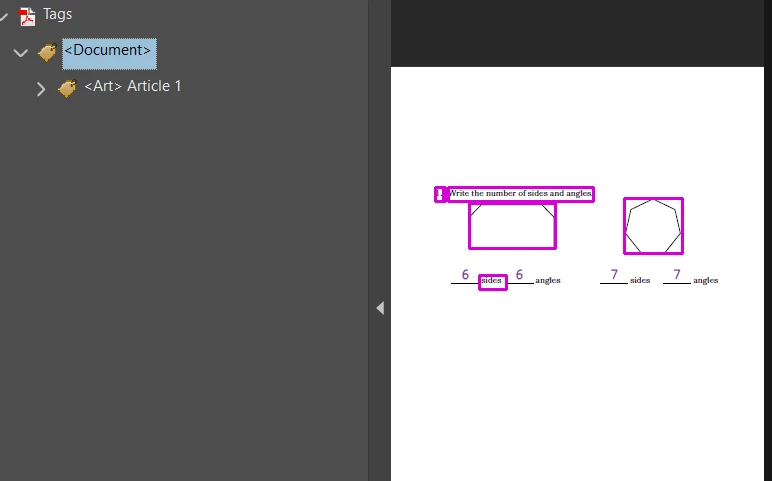Known Participant
April 16, 2025
Question
Anchor inside Anchor object not tag using Article option in InDesign
- April 16, 2025
- 1 reply
- 306 views
Hi
InDesign 2024 version
We are creating Accessible PDF and for reading order we used Article option in InDesign. We have used Anchor object and while creating accessible PDF the content sides and angles not coming in tag.
I attached InDesign file and output PDF for your reference. While selecting the root document that content is not selecting.