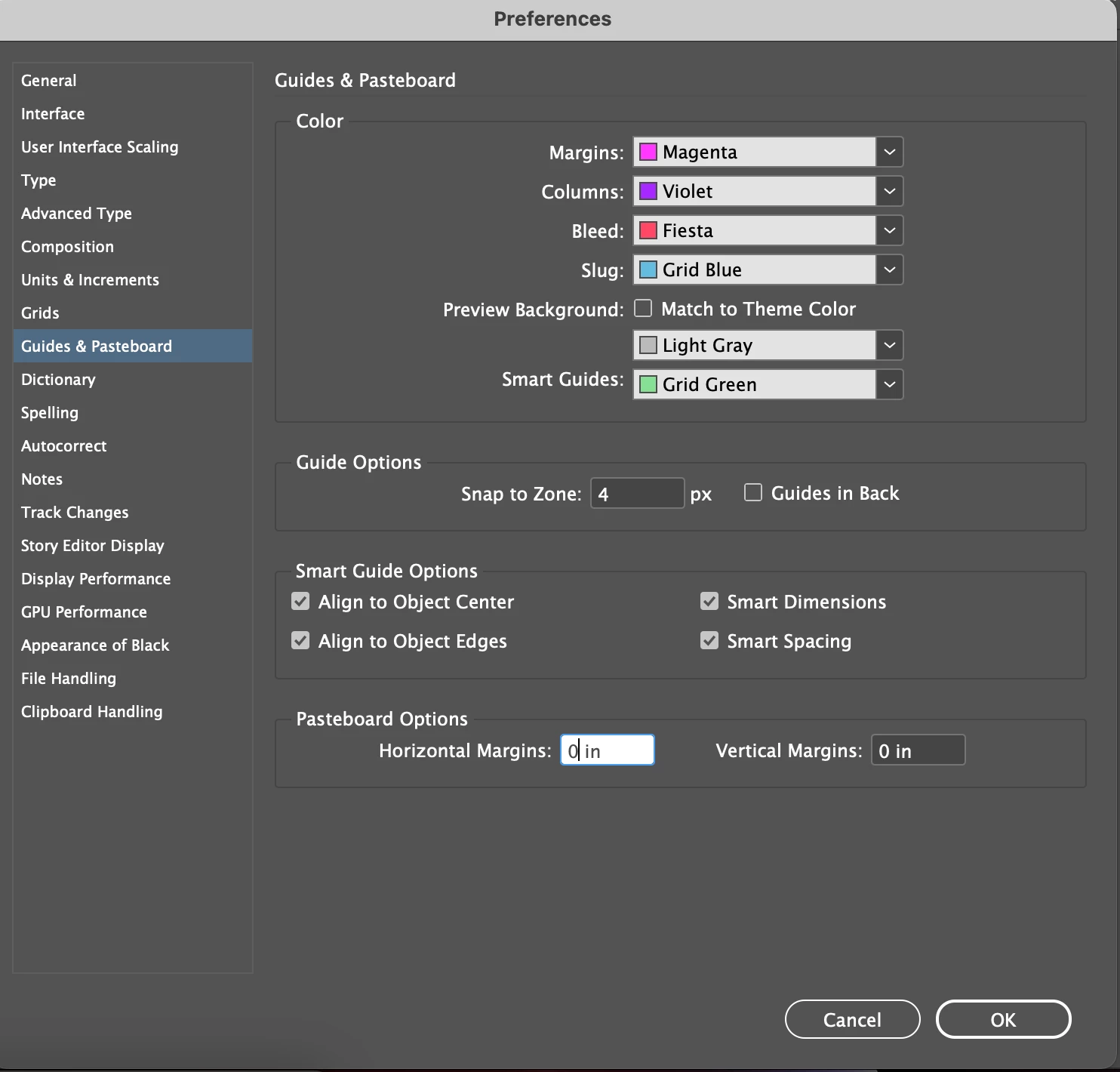Annoying Scrolling in InDesign
Hi,
While I am scrolling in InDesign, the mouse or trackpad scrolls right or left, too. Because of the issue, the document is not fixed on the screen and moves right or left while scrolling.
I can't find how to stop this annoying scrolling on my mouse or trackpad settings. Is there any way to fix the document on the screen instead of seeing many dark grey backgrounds around my document?
Thanks,