- Home
- InDesign
- Discussions
- Re: Anyone know how to fix this problem?
- Re: Anyone know how to fix this problem?
Copy link to clipboard
Copied
Im very new on indesign software but I really have to get this thing done. My project is just replace text and change fonts. Here’s the problem, some time when I change the text size for some section then the rest of the text after that gone. How could I fix this! Please help me out.
 1 Correct answer
1 Correct answer
The style is an override. The only thing there is a keep with next: 2

But the problem is that it's based on body_text_01. Clearing the overrides goes to that style and the problem appears. I suspect the no_break grep style on the very long word when you change the size.

Also, you have two frames with overrides, each with a single word.

EDIT: the frames do not have overrides. They are overset.
Copy link to clipboard
Copied
Could you post a screen shot showing what is happening both before and after you change the text size? Also what version of InDesign and what operating system are you using?
Copy link to clipboard
Copied
This before
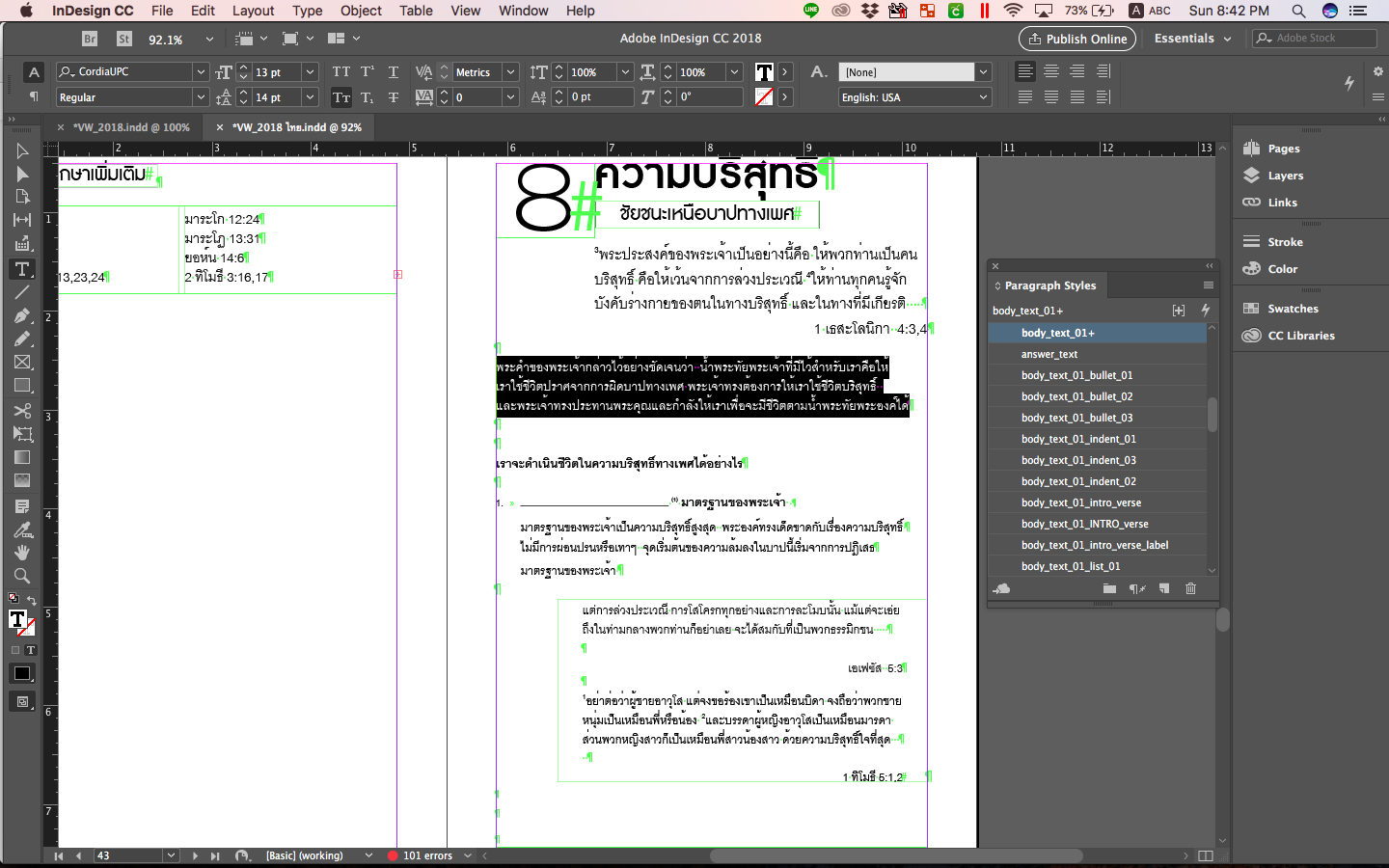
This was after I changed the fonts size
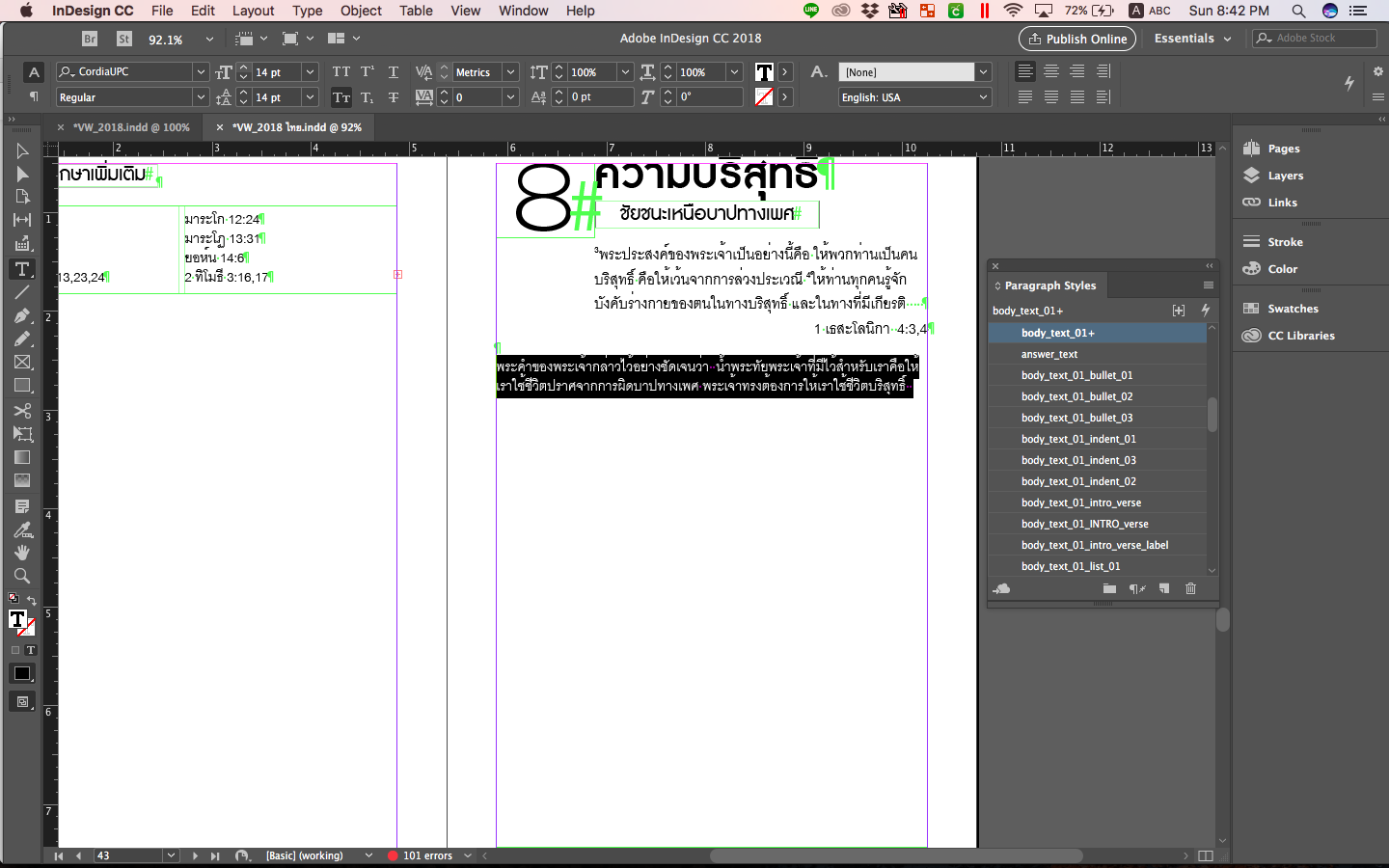
Copy link to clipboard
Copied
First, I'd still check out the two steps I outlined before. In your screen caps, neither show the text frame has been selected with the Arrow/Selection tool.
I'm going to make the assumption that you've changed the size of a charcter/line in your copy block, either intentionally or inadvertently, or that you've made a change in the settings for the Keeps section, as I described.
Please check those settings again and share what you find with us so we can help you.
Copy link to clipboard
Copied
Im using Adobe CC
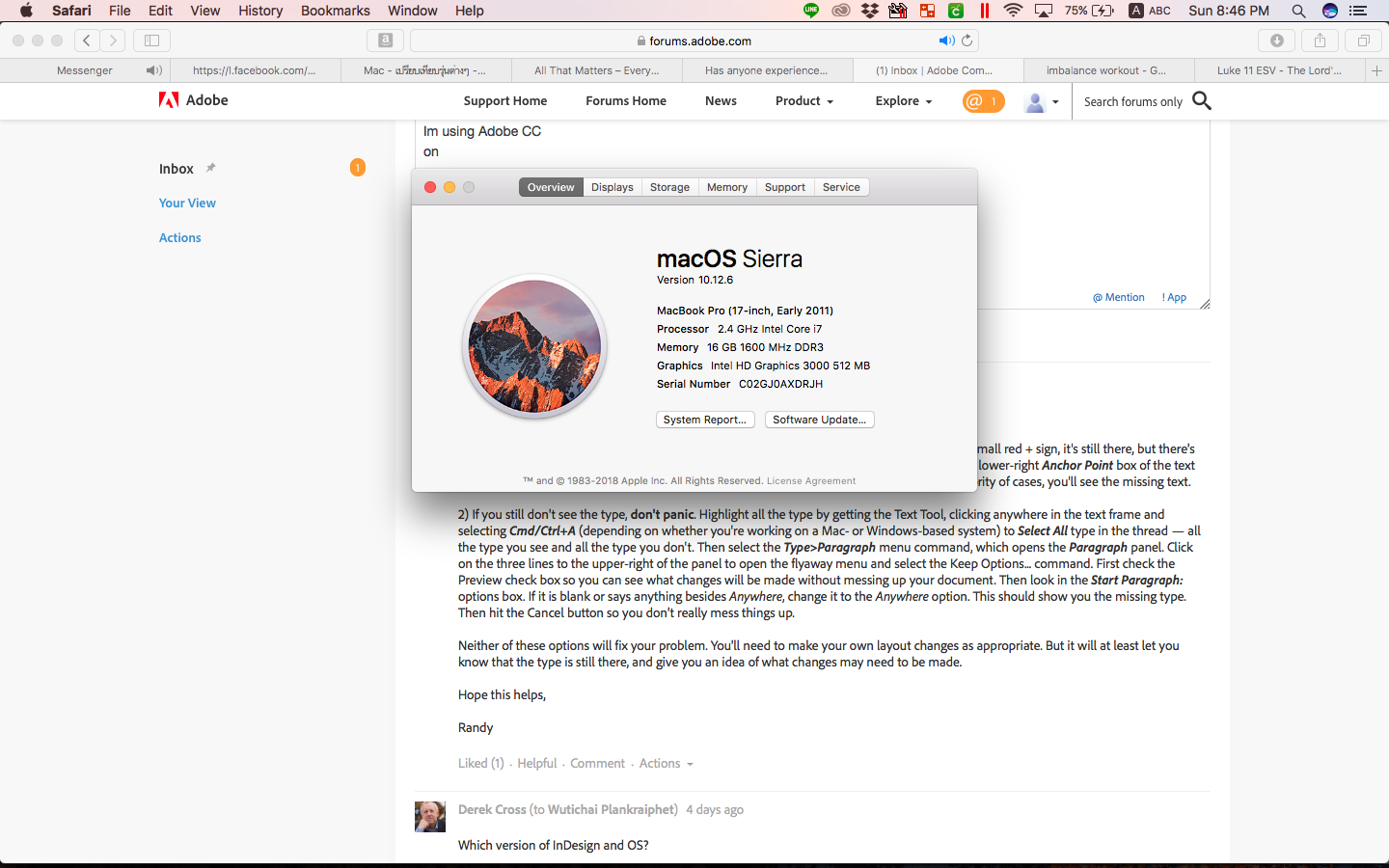
Copy link to clipboard
Copied
First, I guess we have to ask how "gone" is it?
1) Click on the text frame/container with your Arrow/Selection Tool. If you see a bubble with a small red + sign, it's still there, but there's not enough room in the text frame to show it. If this is the case, put that selection cursor on the lower-right Anchor Point box of the text frame, hold down the mouse button and drag that point down and to the right. In the vast majority of cases, you'll see the missing text.
2) If you still don't see the type, don't panic. Highlight all the type by getting the Text Tool, clicking anywhere in the text frame and selecting Cmd/Ctrl+A (depending on whether you're working on a Mac- or Windows-based system) to Select All type in the thread — all the type you see and all the type you don't. Then select the Type>Paragraph menu command, which opens the Paragraph panel. Click on the three lines to the upper-right of the panel to open the flyaway menu and select the Keep Options... command. First check the Preview check box so you can see what changes will be made without messing up your document. Then look in the Start Paragraph: options box. If it is blank or says anything besides Anywhere, change it to the Anywhere option. This should show you the missing type. Then hit the Cancel button so you don't really mess things up.
Neither of these options will fix your problem. You'll need to make your own layout changes as appropriate. But it will at least let you know that the type is still there, and give you an idea of what changes may need to be made.
Hope this helps,
Randy
Copy link to clipboard
Copied
Which version of InDesign and OS?
Copy link to clipboard
Copied
Hi wutichaip7490273,
The way InDesign works is that text is in frames. When you make the text bigger, it may be larger than the frame and is hidden. You can make the text smaller or the frame bigger to fix it, but this may cause other problems if there is not enough room to make the frame bigger.
There are other reasons for the text to “disappear”, and that‘s why Bill is asking those questions. It will help us to give you the right answer for your situation.
Copy link to clipboard
Copied
Hi wutichaip7490273:
I agree that there is a Keep setting turned on that is forcing the rest of the text to the next page. I'm happy to take a look at the file. You can post it on dropbox and post the link here (public) or hover over my name above and message me the link (private).
~Barb
Copy link to clipboard
Copied
Here's the files. Thank you for your help. Very appreciated !
Copy link to clipboard
Copied
There's 2 spaces at the end of the paragraph. When I delete them the text does disappear. Why? I don't really know.
Just don't delete those 2 spaces???
I will have to dig deeper!
Copy link to clipboard
Copied
The style is an override. The only thing there is a keep with next: 2

But the problem is that it's based on body_text_01. Clearing the overrides goes to that style and the problem appears. I suspect the no_break grep style on the very long word when you change the size.

Also, you have two frames with overrides, each with a single word.

EDIT: the frames do not have overrides. They are overset.
Copy link to clipboard
Copied
I think Jane located the culprit. When I delete the GREP style from body_text_01, the issue goes away.
The expression reads (\H+?\h?){2}$ and it is applying the no_break character style to keep the last two words of the paragraph together. When I add the same GREP style to a document with romance-language text, it works as expected.
Before adding the GREP style:
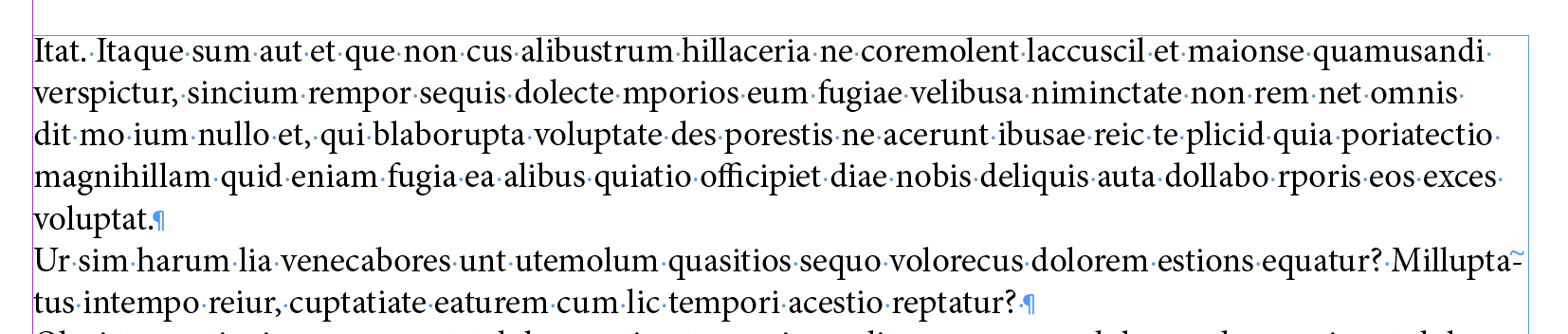
After (I added a yellow highlight along with the no break attribute to the character style so that you can see it is assigned to the last two words of a paragraph.):
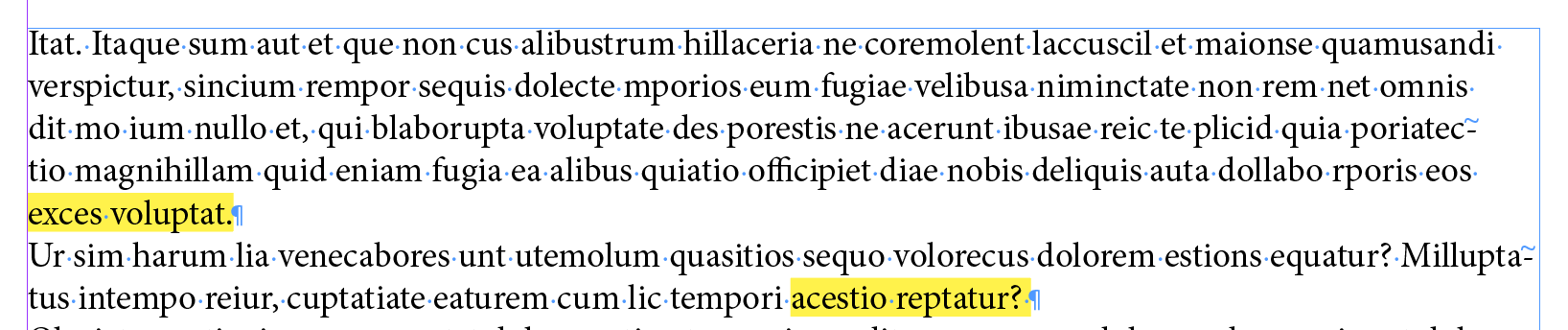
Can you live without it? If not, we may need a GREP expert with ME experience to come up with another solution.
~Barb
Copy link to clipboard
Copied
BarbBinder wrote
I think jane-e located the culprit.
The expression reads (\H+?\h?){2}$ and it is applying the no_break character style to keep the last two words of the paragraph together.
Can you live without it? If not, we may need a GREP expert with ME experience to come up with another solution.
A couple of other things:
- You started by saying you are new to InDesign, so one thing to know is that this document uses styles. That is a best practice for InDesign. Changing the size of the type should be by editing the style, not by doing overrides.
- The GREP part of the style is keeping the last two words together. Find out if there is a reason for that. A better idea would be to look for short words and automatically apply a “no break” character style to them. If you are allowed to do that, we can help you write that GREP (in a new thread). An example might be if the last word is 8 characters (or another number), then apply ”no break“ to it.
- Look at those two small frames I found and either make them bigger or delete them or find out if they have a purpose.
Thanks for sending the document; this would have been tough to solve without it. You can remove it from dropbox now if you want.
~ Jane



