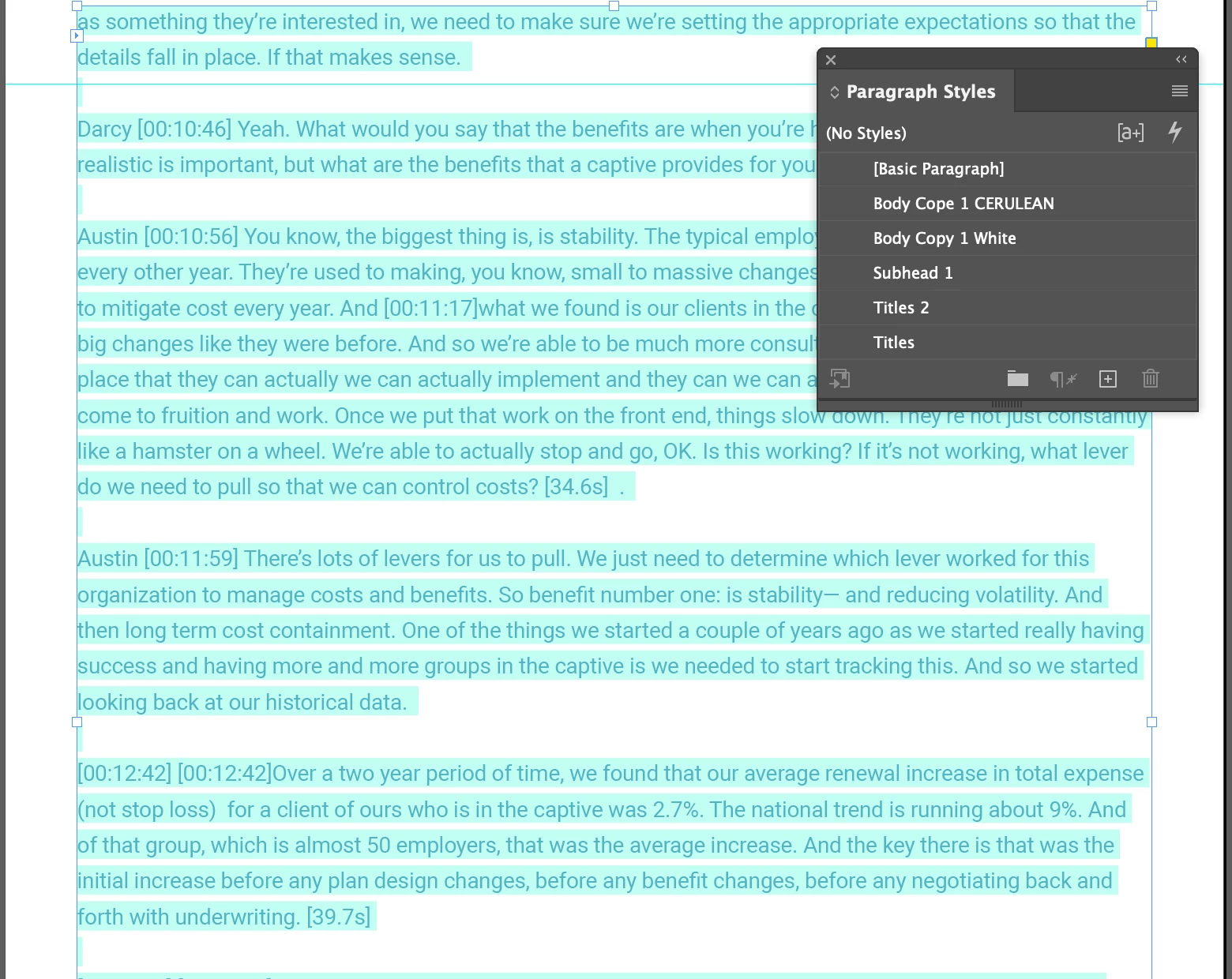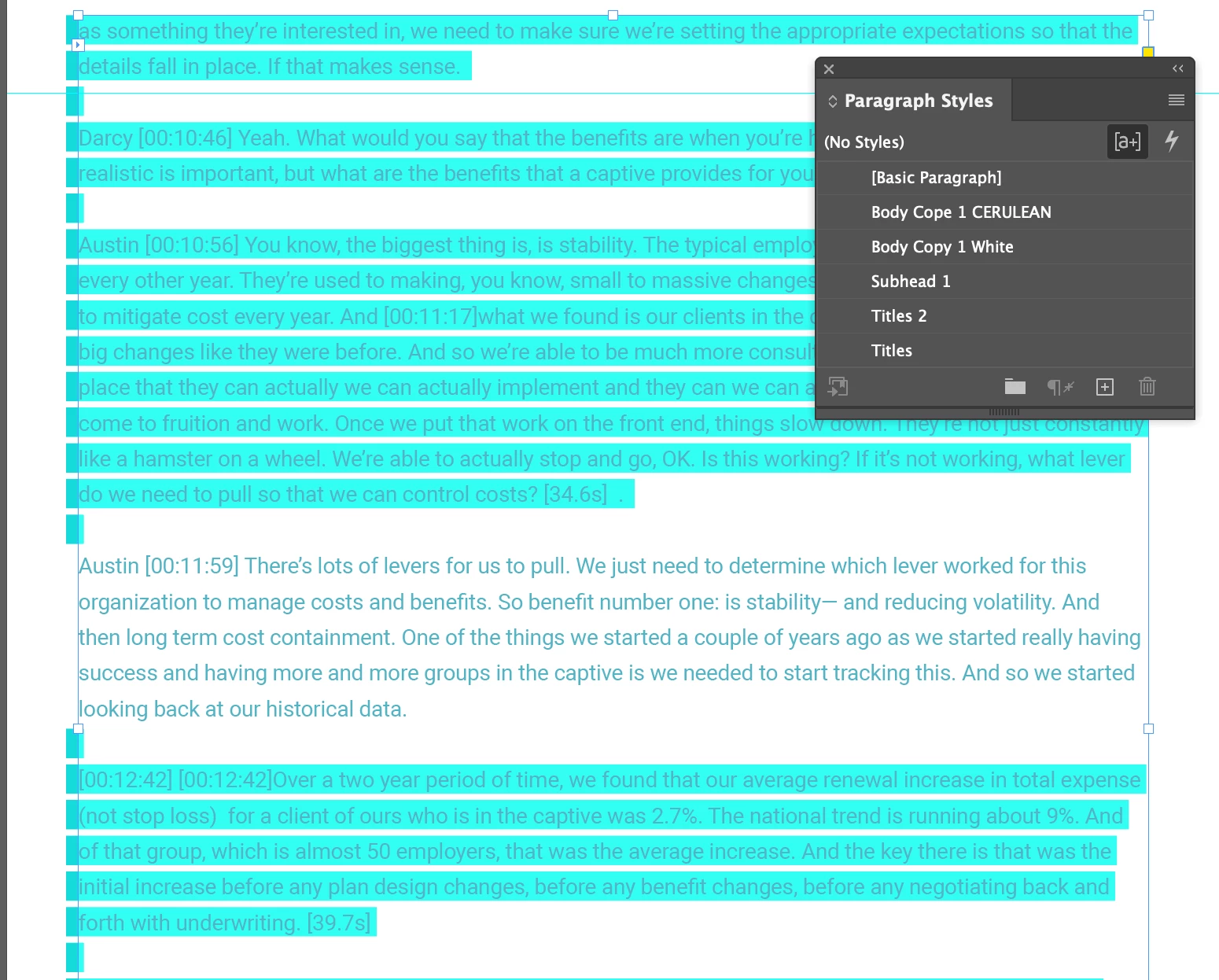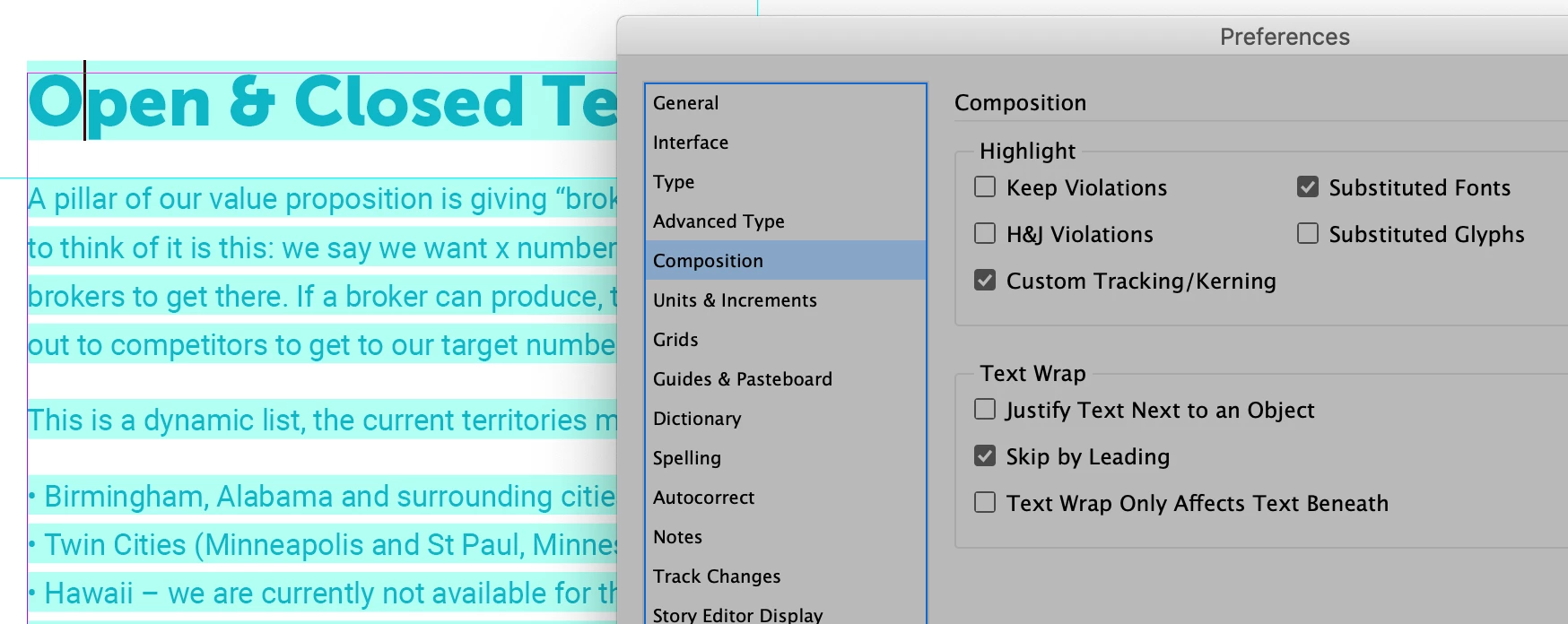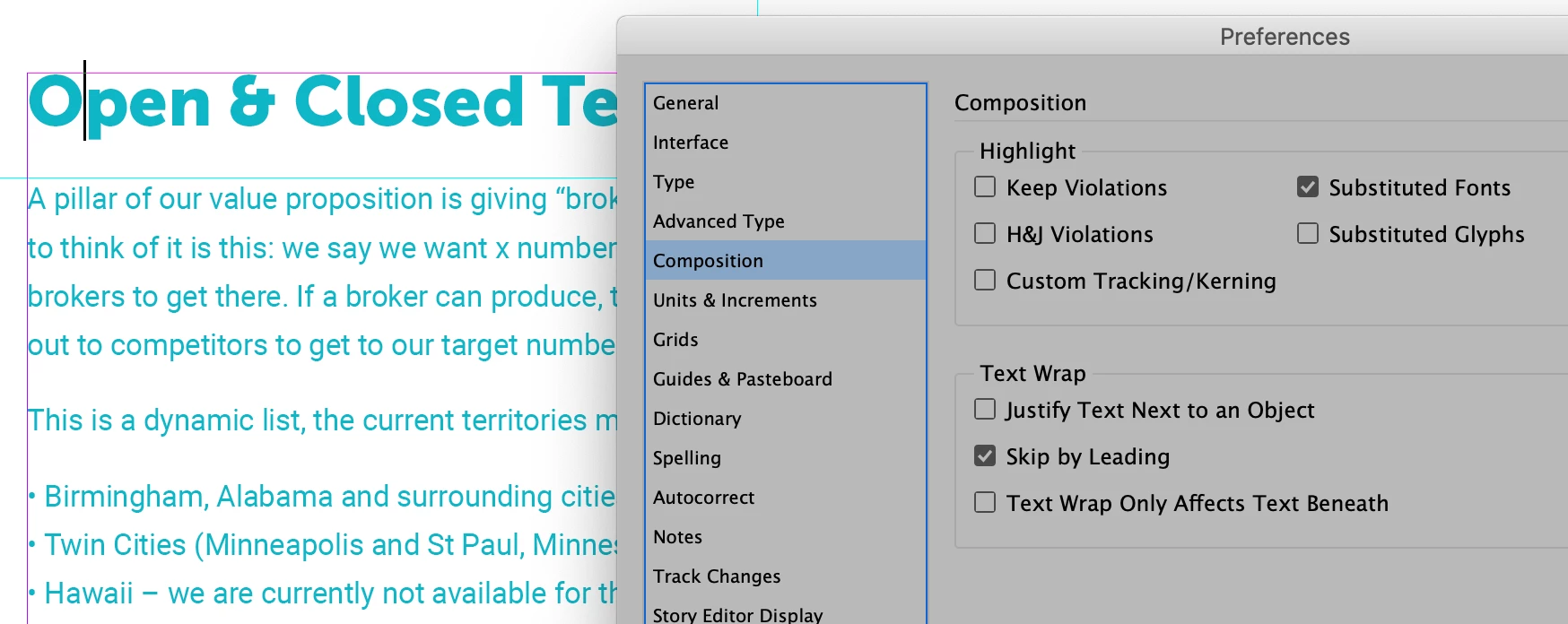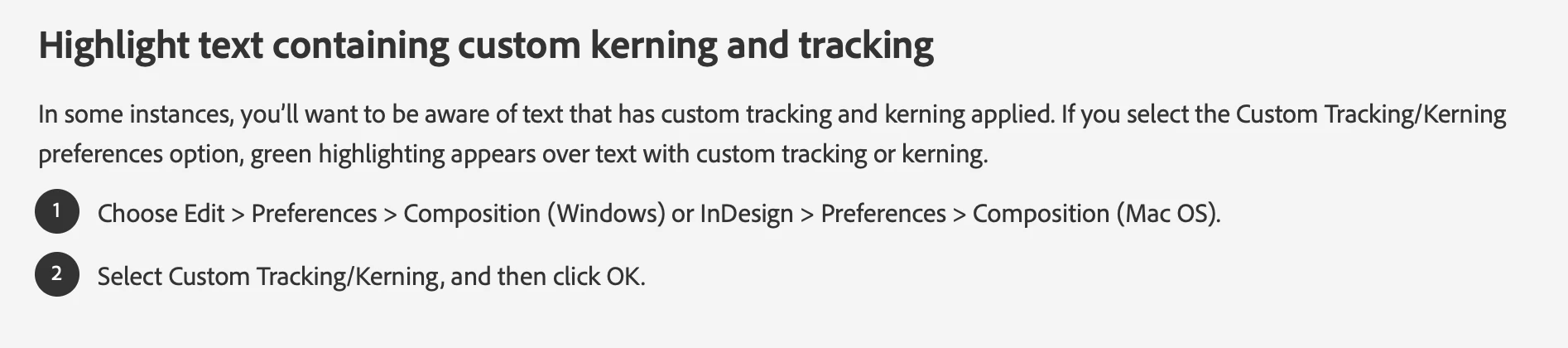Blue Highlight on Text, it is not style or paragraph override, or local formatting.
Please help me turn off this blue highlighting that seems to be the default view when I'm in normal view mode. It's not the override hightlight (see screen grabs). The first is my view in Normal view without the override highlighter selected, the second is the same view with the override highlighter selected. I want all of the blue hightlight to go away in all of my view modes. Please help!