Can place text in text frame but cannot place it in text frame when holding shift
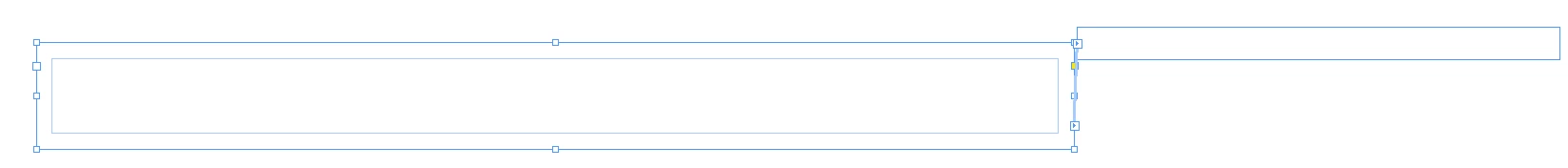
I have two text frames as seen above. If I place text it fills the large rectangle and flows to the small one on the right. If I hold shift when placing a text file (to generate extra pages) instead of filling the large rectangle it creates a new rectangle the size of the page and the height of where the cursor is. It then also generates new pages.
How can I place text into the large rectangle, flow to the small rectangle, and then generate new pages doing the same thing if there is more text?

