Can't bring my object to the front, even though all objects on the spread are in the same layer
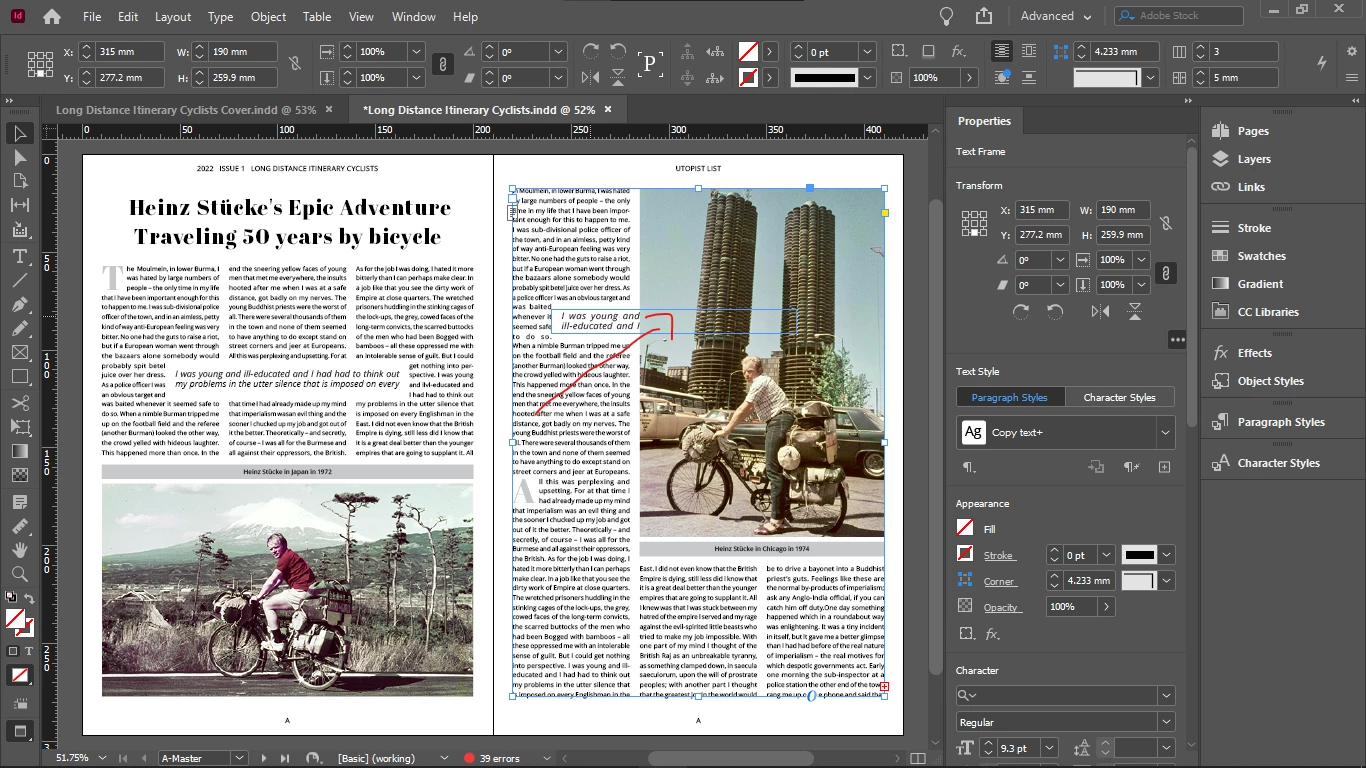
Part of the pull quote should cover the image.
First I did got the option to bring it to front, but when I clicked it it did not come to the front and after the option to bring it to front is gone.
All objects on the spread are in the same layer, in my "Content" layer.
This spread is one of my master pages.
I have also a Master layer (remain of the template that I started out from), but that is empty because I deleted all its content.

