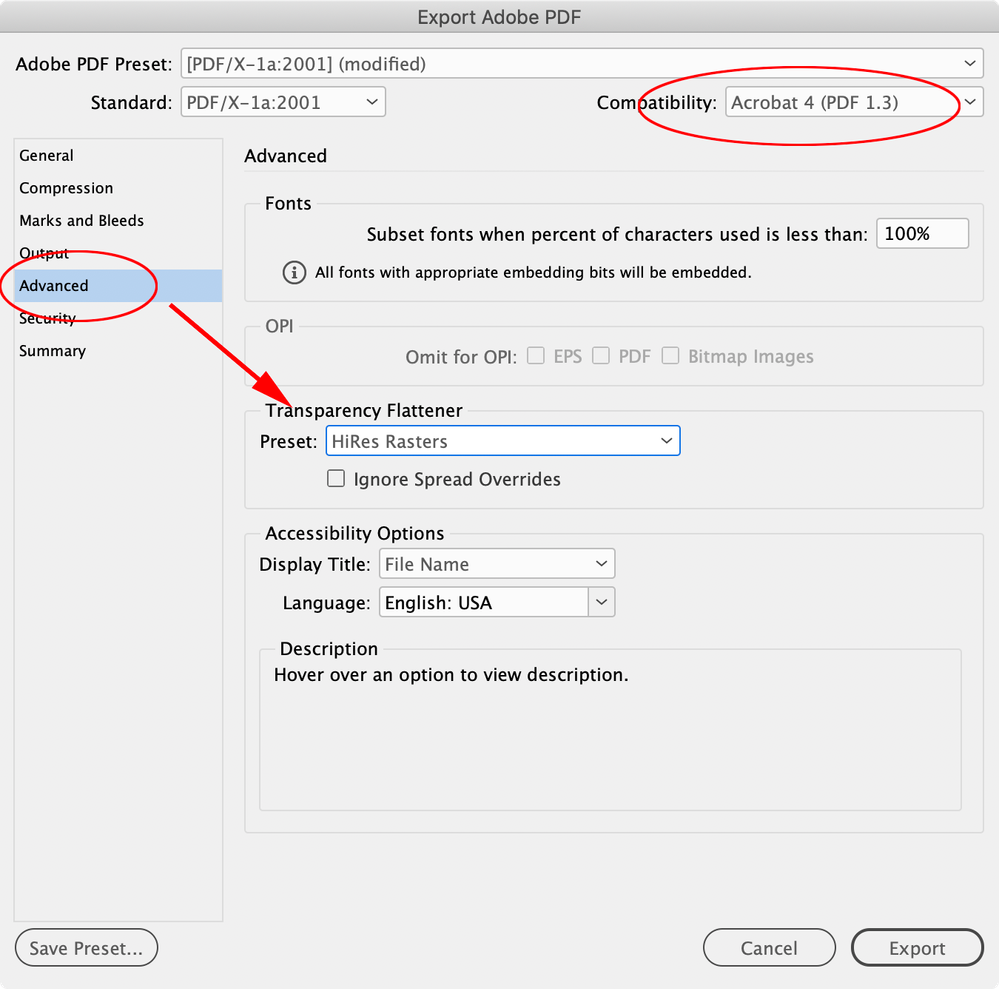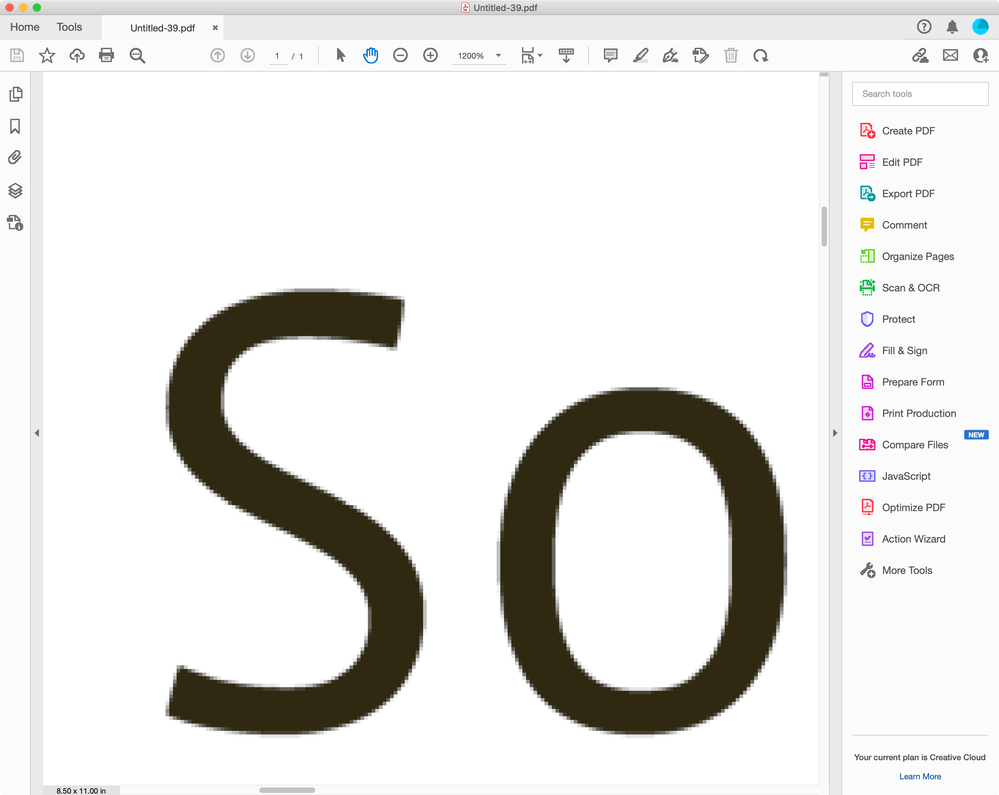- Home
- InDesign
- Discussions
- Re: Can we export FLAT PDFs from InDesign like we ...
- Re: Can we export FLAT PDFs from InDesign like we ...
Copy link to clipboard
Copied
By flat, I mean :
- Vector content is rasterized to pixels
- All layers on the page are flattened to one
- Anything outside the visible canvas is cropped off
(This essentially amounts to binding a bunch of JPGs into a book and telling it where the covers/spreads are.)
We can do this pretty easily when exporting mixed content to PDF from PS, but every export option I tried in ID results in the text being selectable. It should be pixels like the artwork (for this version).
Thanks!
 2 Correct answers
2 Correct answers
Hi @Under S. A page containing any transparent object, exported to PDF 1.3 Compatibility will use the Transparency Flattener Preset set in the Export>Advanced tab—create a Flattener preset that forces the entire page to rasters. You can place the transparent object in the bleed or slug of your master pages. So:
The original 27-page INDD file size (although only 24 are good & exported) is 175MB....
So while this did not fix the problem, my first question is : what happened to the >100MB of data that disappeared from the file by running it through IDML?
This sounds like the Photoshop ancestor metadata bug I mentioned earlier, which has been well documented. There are cases where a Photoshop file can bring in very large metadata, which gets added to the ID file (your 175MB original file size would be ve
...Copy link to clipboard
Copied
The only way I see, export as PDF/X-4. Open that in Photoshop and save it there in JPG.
If text is selectable, it is only because Acrobat is trying to do an OCR with Font recognition.
Copy link to clipboard
Copied
The only way I see, export as PDF/X-4. Open that in Photoshop and save it there in JPG.
Why would I have to go through PS to export my pages as JPGs? InDesign can export them as JPGs directly.
Maybe I've been unclear : I want to export a regular PDF file - with a cover and spreads - as flattened pages (including text). Currently, InDesign is forcing me to export all the type as type; meaning when I zoom into the text in the exported PDF file, it stays sharp. It didn't get flattened with the images. My theory is that this is why I can't get this 24-page document under 45mb even with resolution and quality set to ridiculously low levels. I've seen PDF magazines with twice that number of pages at a fraction of that size on disk.
Photoshop makes it super easy to export a flat PDF (ie, rasterize all vector data and flatten all layers) which can help make it incredibly light. I believe Acrobat also easily lets you do this. I can't imagine InDesign doesn't, but I've wasted literal hours looking. 😞
Copy link to clipboard
Copied
Export all your pages to JPEGS at a resolution that suits your needs.
Then combine the JPEGs in Acrobat.
It's a crazy workflow - there's really no need to do this - but I don't know your circumstances.
Copy link to clipboard
Copied
" My theory is that this is why I can't get this 24-page document under 45mb "
It's an interesting theory, and one that may be worth testing. However, the general rule is that scalable type - good at all sizes - is MUCH smaller (in disk space) than rasterised text, except in a few special cases (eg just one character used, very small). If it were me I would start by using AUDIT SPACE USAGE in Acrobat (from Save as Optimized PDF) to see what is actually using the space, before putting a lot of effort into something that isn't likely to succeed. Though 45MB seems small for an illustrated PRINT magazine, if that's what it is (rather than online).
Copy link to clipboard
Copied
I've seen PDF magazines with twice that number of pages at a fraction of that size on disk.
I strongly doubt the type was rasterized in those cases.
Copy link to clipboard
Copied
InDesign's JPG export functionality is not so good. You get a much better quality the way via Photoshop.
Copy link to clipboard
Copied
Hi @Under S. ,
if your concern is file size, export the document to PDF/X-4 and open the PDF with Acrobat Pro DC.
Check what exactly is responsible for the file size.
When in Acrobat Pro DC: Tools > Optimize PDF > Advanced Optimization > Audit space usage…
Best do a screenshot of the Audit Space Usage and post it here.
Thanks,
Uwe Laubender
( Adobe Community Expert )
Copy link to clipboard
Copied
To answer your question directly, you can't rasterize text when exporting to PDF without jumping through a whole bunch of flattening tricks so I've gotta ask...
Why do you want to do this?
Copy link to clipboard
Copied
Hi @Under S. A page containing any transparent object, exported to PDF 1.3 Compatibility will use the Transparency Flattener Preset set in the Export>Advanced tab—create a Flattener preset that forces the entire page to rasters. You can place the transparent object in the bleed or slug of your master pages. So:
Copy link to clipboard
Copied
But the OP was complaining about file size. None of this makes any sense and until the end game here is revealed I'm just going to sit back and wonder.
Copy link to clipboard
Copied
The Flattener preset can be set to any resolution, and the Compression settings will be used because the pages are converted to pixels—I got a 12 page doc with text and images to export at 188K with compression set to 72ppi.
I assume if @Under S. thinks 45mb is a problem this isn’t for print. The unusually large file size also could be metadata bloat.
Copy link to clipboard
Copied
As mentioned elsewhere, the first place to look would be in Acrobat's audit space usage function, but rasterizing type is the last thing I'd be doing for anything. None of this makes any sense and again, the OP doesn't seem to be in any hurry to get back here with additional information so...
Copy link to clipboard
Copied
Apologies if this wasn't made clear, but yes, this PDF is for online distribution. The target filesize is 10-15MB just like other monthlies (with more pages and higher image quality). In fact, before doing 100 tests, my baseline preset was [Smallest File Size]. From there, I just kept reducing everything and couldn't get the thing under 45MB. Still can't.
I'm sure I can simply export everything with NO compression (no matter how gigantic the resulting file size) and then use Acrobat to downsample/re-export. I'm just frustrated that I can't get InDesign to export a nice 10-15MB version of this without the extra step.
Copy link to clipboard
Copied
Nice trick! I did it wrong first time. I was thinking a, no fill, no border, would work as well. Nope. Really needs opacity 0 in order for this to work
Copy link to clipboard
Copied
Having this preset is nice, now i can use same trick from Illustrator as well
Copy link to clipboard
Copied
@LaubenderI followed your instructions (thanks for the step-by-step, as I'm a bit out of my depth) and found that 98% of this magazine's weight is from the images. In other words, I was wrong to assume that keeping the text as type might have been partly responsible for the size. What I don't understand, however, is that I tried literally everything to get this filesize down. All the PDF-X formats, reducing DPI to 90, lowering image quality to LOW... nothing gets this thing under 45MB. In fact, all these changes only made it fluctuate by 1 or 2 MB in either direction.
I'm guessing there's something I need to do to my layers before the export. I just assumed all the photos (which are links to PSDs in a separate folder) would be flattened and reduced at the export, but it doesn't appear to be behaving that way. Is there no simple way to just tell InDesign "flatten all pixel (photo) layers to one, crop out everything exceeding the visible canvas, and save" like you can when exporting PDFs from Photoshop?
@BobLevineThe main reason was to get the filesize down (as a test) and then I got hung up on the fact that InDesign just can't do it. Turns out you were right, I was looking in the wrong place, the issue is 100% the images.
@Test Screen NameYou're 100% right in most cases, but because in some rare instances I've seen the size of pamphlets reduce by flattening the entire document (and losing the vector data) I was hung up on trying it here. Mostly because I tried everything else 2x each. But Acrobat revealed it was the images all along.
@Eugene TysonThat was going to be my next step, until I learned 98% of the document is the images, so the type isn't at fault.
The type for the entire book barely takes up 1 MB, meaning (if I understand correctly) I should be able to reduce this document to 2-3MB in size if I'm willing to sacrifice ALL the image quality. But I can't get it under 45MB, even with all those DPI and image quality settings at ridiculously low settings.
So what else could it be?
I'm pretty sure I can just export the mag with NO compression and have Acrobat take it from there... but I'm trying to simplify the workflow, and I'm still learning InDesign. Shouldn't I be able to get this thing under 45MB without using other software? Most True PDF magazines out there are about 10-15MB at 110dpi (on average) with more pages than this one. I should be able to get it down to that size, right?
PS: The PSDs being linked to are 600dpi and set to the same physical dimensions as the space they're filling on the page (the idea was always to lower the DPI at the export). They all have adjustment layers and FX, and some have hidden layers, but only if those hidden layers are potentially useful. Because this is mainly for online usage, I've assigned the sRGB color profile to both the ID file and the dependent PSD's. ID's Transparency Blend Space has also been set to RGB.
Copy link to clipboard
Copied
Depends on how much quality you're willing to give up. If this is for screen use only, then you should be able to knock it down by keeping the downsampling of the images to 120ppi and go from there testing on multiple monitors and zoom levels.
Do not outline or rasterize the type, though. It will just increase the file size and decrease the quality.
Copy link to clipboard
Copied
Like I said, I tried everything and cannot get this thing under 45MB at lower DPI, lower image quality and fewer pages than the PDF versions of popular monthlies.
Nothing is rasterized, the type is intact, this is an IMAGE issue. But I'm nowhere closer to solving it. 😞
Copy link to clipboard
Copied
So what else could it be?
Either complex vector art (e.g. a CAD drawing, outlined text), or metadata see my link.
Also have you tried exporting an IDML, re opened and done a Save As to a new InDesign doc?
Can you share the oversized PDF?
Copy link to clipboard
Copied
For various reasons, I cannot share this PDF outside the circle, unfortunately.
As far as complex vector art goes, there is nothing like that in the mag that I'm aware of, no custom shapes at all, just rectangles (with most of them serving as containers for the photos) and type, which hasn't been rasterized and won't be, no need to worry about the type anymore (it takes up less than 1% of the doc size).
Here is a reminder that 98.16% of said file size is the images. Less than 1% is Document Overhead. I've downloaded your bloat-check script but have no clue how to use it. Before you tell me how it works, wouldn't these results suggest it's not likely to find much metadata bloat?
And I have not yet tried your IDML trick. It kinda scares me, I'm not very familiar with InDesign. Could this not just be a checkmark I omitted to check somewhere outside of the PDF export dialog? (Because I pretty much went over every option I could find, there.)
Copy link to clipboard
Copied
And I have not yet tried your IDML trick. It kinda scares me
Why, it‘s a standard trouble shooting step? Don’t you backup your work? If you don’t want to try it on the actual ID file do a Save As.
Copy link to clipboard
Copied
If after reading all this (and especially the Acrobat Filsize Audit screenshot) you still feel there's a reasonable chance it will unbloat my file, then I'll try it tomorrow, and come report my findings.
At first, I was sure there was a layer prep step I'd forgotten to perform that was obvious to everyone but me. This is turning into quite the riddle.
Copy link to clipboard
Copied
Unless you share the file we are all guessing.
Copy link to clipboard
Copied
For accuracy, I still take my proof to Photoshop to flatten especially for complex PDFs. It's safer. period.
-
- 1
- 2
Find more inspiration, events, and resources on the new Adobe Community
Explore Now