- Home
- InDesign
- Discussions
- Re: Cannot double click text frame to fit to text
- Re: Cannot double click text frame to fit to text
Copy link to clipboard
Copied
Hello. I recently upgraded on Mac from Indesign CS4 to CS6. In CS4 I was able to double click the corner of a text frame and it would fit frame to text regardless of how many characters was in the longest line of text in the frame. In CS6 I double click the corner like I used to and nothing happens or if the frame is large vertically it will fit to text but word wrap the content in it which is not what I want. I have check all settings preferences I can think of trying to match what I had in CS4 to CS6 and cannot figure out how to make this work again. CS6 also has additional settings I don't see or know if may be effecting this that CS4 didn't.
Is there a way to set the text frame so that it fits to text horizontally according to the how long the text line is and how to I fix this?
It seems when I do change a setting it isn't for the entire document either which doesn't make any sense either.
Thanks in advanced for the help.
 1 Correct answer
1 Correct answer
Is there a way to set the text frame so that it fits to text horizontally according to the how long the text line is and how to I fix this?
I don't recall exactly how CS4 worked when you double clicked a handle (that was 2008), but in CS6 it fits the frame to the content. You get different results depending on whether you click a side, bottom or corner handle. To get the frame to fit to the text on one long line with this technique, I'd draw a frame that is way too wide, and then double click the
...Copy link to clipboard
Copied
Is there a way to set the text frame so that it fits to text horizontally according to the how long the text line is and how to I fix this?
I don't recall exactly how CS4 worked when you double clicked a handle (that was 2008), but in CS6 it fits the frame to the content. You get different results depending on whether you click a side, bottom or corner handle. To get the frame to fit to the text on one long line with this technique, I'd draw a frame that is way too wide, and then double click the side handle.
Before:
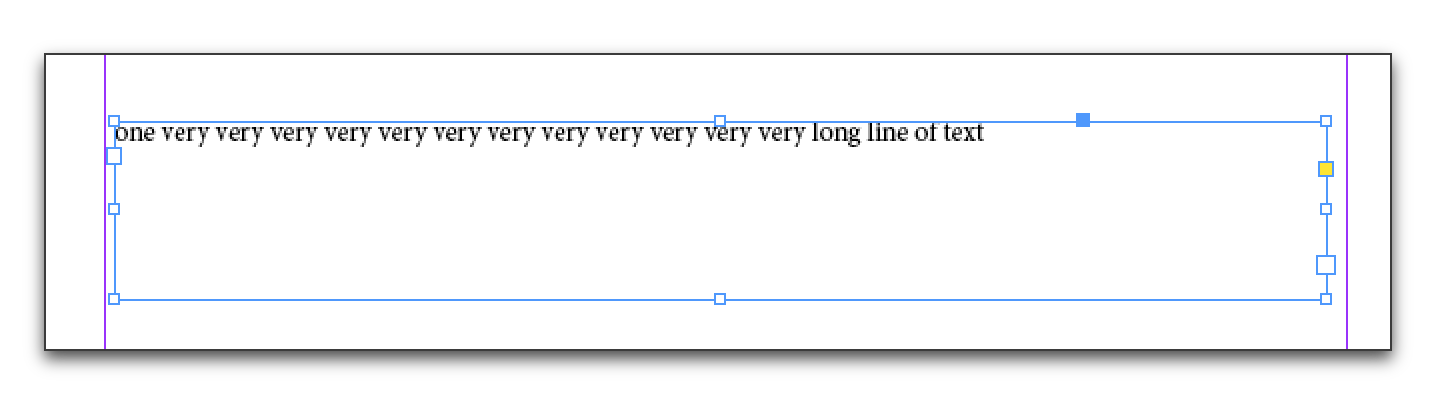
After double-clicking the side handle: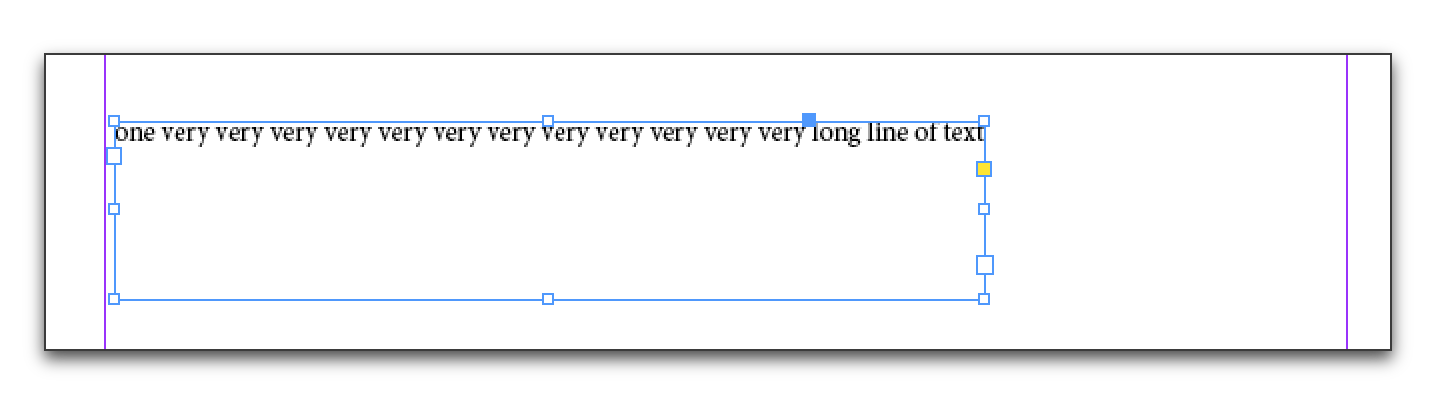
After undo, then double-clicking the bottom right handle.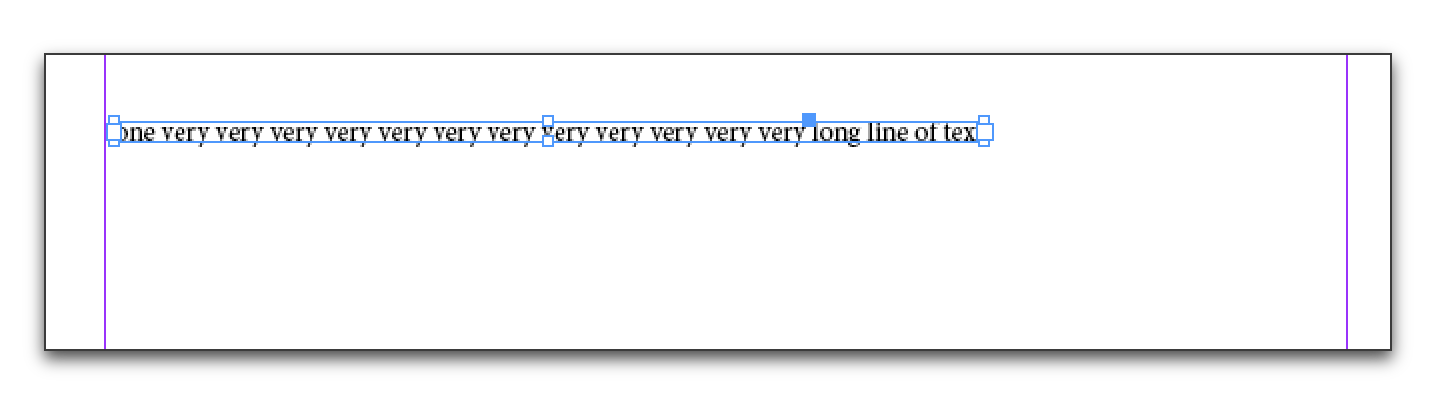
There are Auto-Size options in Object > Text Frame Options > Auto-Size, but none are doing what you are describing. And I'm not seeing any preferences that will restore the old behavior. I'm thinking that it's a behavior change that came into play in between CS4 and CS6 and you will now need to change your workflow. Worst case is that you have to eyeball the longest line in a multi-line paragraph and drag the handle manually.
If this is a deal breaker of you, you can put in a feature request here: Wishform - Adobe InDesign. Note the CS6 has also long since reached End-of-Life (which means Adobe will not be updating it), so any updates will only be added to InDesign CC 2017.
Copy link to clipboard
Copied
this doesnt work for me any more? Everytime i double click a handle it doesnt resize the text frame! I've updated to the latest indesign and quit and restarted multiple times!
Copy link to clipboard
Copied
I am running into the same issue! Have you found a solution for it yet?
Copy link to clipboard
Copied
Try restoring your preferences and caches:
Copy link to clipboard
Copied
Hi agusvegaw15,
what's your exact version of InDesign?
What does the text frame contain?
Regards,
Uwe Laubender
( ACP )
Get ready! An upgraded Adobe Community experience is coming in January.
Learn more