CC: file corrupt?
latest versions: Adobe CC (ID 17.1), Win10 Enterprise
Hi,
I want to copy an Indesign element (group of two rectangles with a gradient) from one template page to another one by using the clipboard (into the same layer):
Source:
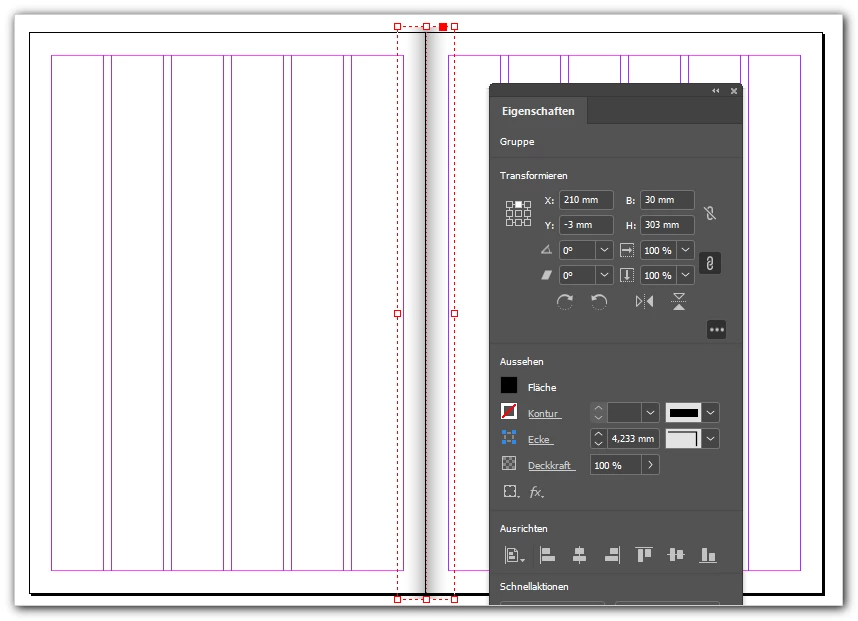
Result after pasting it into the other template page (inserting into original position):
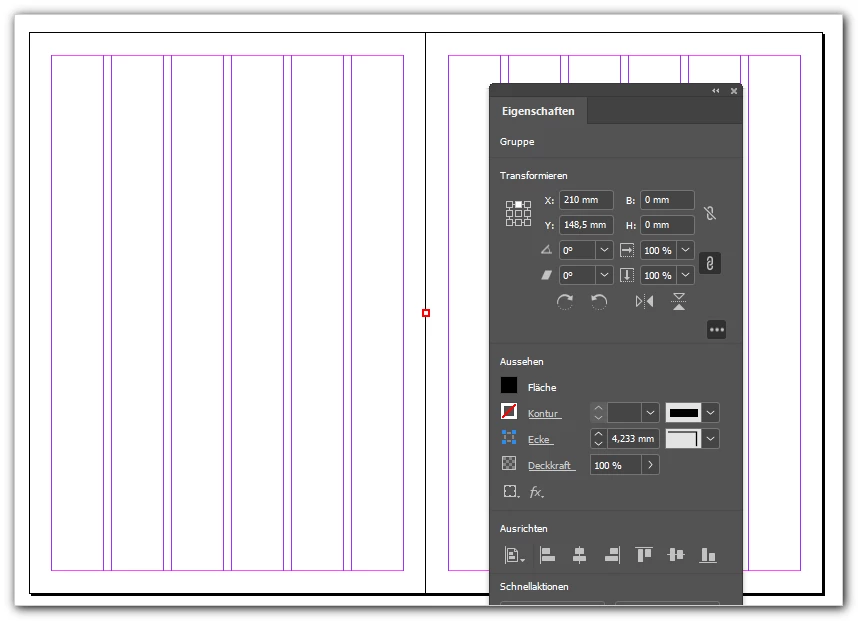
-> the object is not visible, width and height: "0"!
Inserting it into new document or some (not all!) other master pages: no problem.
Any idea & hope?
My idea at the moment: trying to fix it with a IDML file of this document.
Thanks!
mycc

