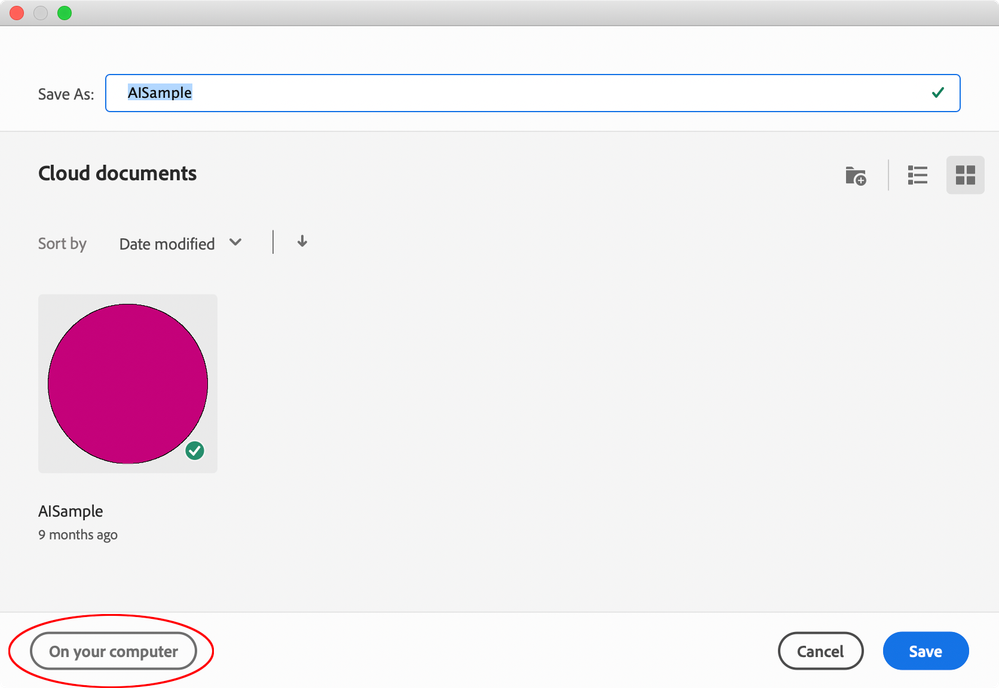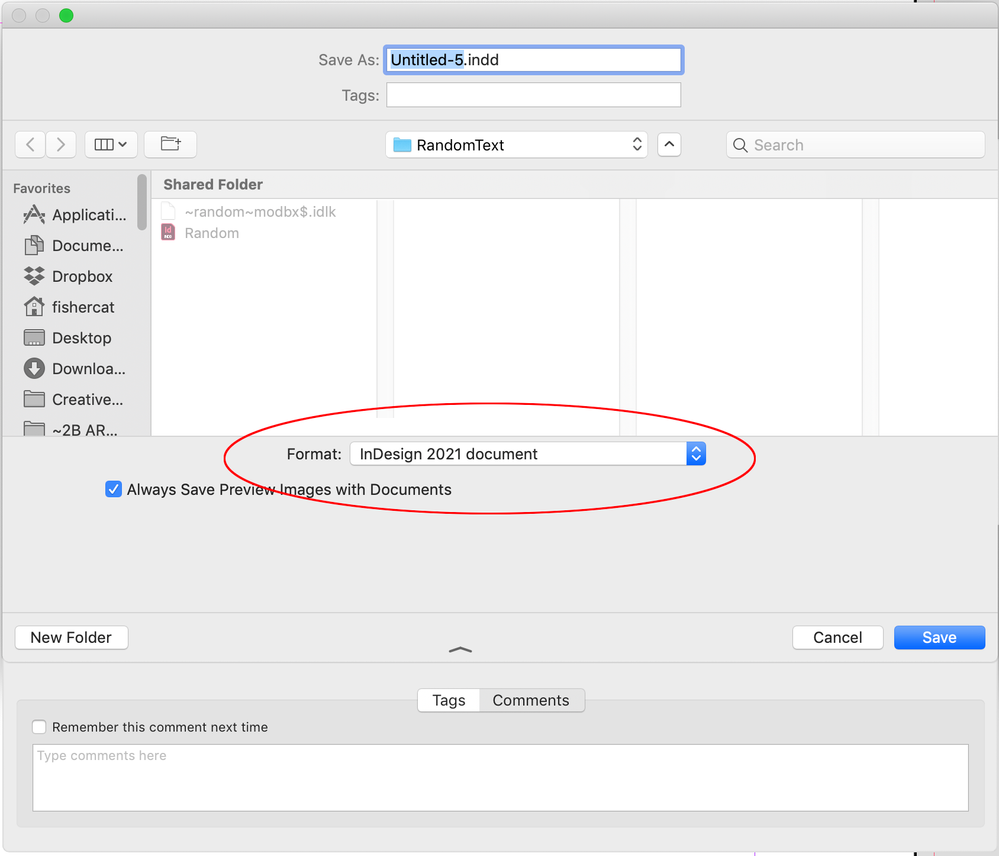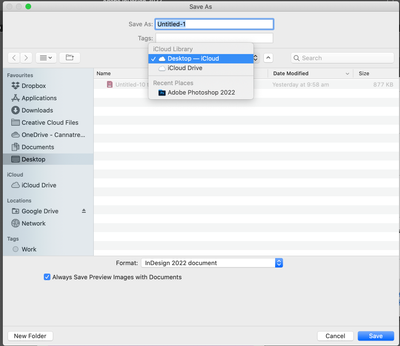- Home
- InDesign
- Discussions
- Re: change to file locally on mac, rather than on ...
- Re: change to file locally on mac, rather than on ...
Copy link to clipboard
Copied
hi, thanks for that update, I have this problem in InDesign. How can I get my files to change to file locally on mac, rather than on the adobe cloud. I can't seem to find it all in Indesign. Each adobe has its own file handling and Indesign I can't change to local
[Subject edited by moderator for clarity using words from the message.]
[Was "Re: P: Starting in v 23.1.1 - keeps nagging me to save to Creative Cloud" which was the title OP replied to]
 1 Correct answer
1 Correct answer
You use iCloud Drive, a service provided from Apple. That is not an Adobe issue.
Look how to handle your problem here:
https://support.apple.com/en-gb/guide/icloud/mm203b05aec8/icloud
Copy link to clipboard
Copied
Hi @zoe2022
Since your question is about InDesign, I have moved this from the Photoshop forum where you posted to InDesign where you will get better assistance.
Moved from:
Copy link to clipboard
Copied
I think it is still a Photoshop question:
- InDesign has at the moment not a cloud saving format yet.
- InDesgin does not have a version 23 or higher.
It would be good to move it back to Photoshop and require some corrections from the author.
Copy link to clipboard
Copied
@Willi Adelberger wrote:
I think it is still a Photoshop question...It would be good to move it back to Photoshop and require some corrections from the author.
I respectfully disagree that it is a Photoshop question, but we can wait for @zoe2022 to chime in. I branched this from a post on the PS forum with 119 replies. The title comes from the original post that she replied to and was not typed in by Zoe.
Hopefully she will clarify her issue. Please read her post where she asks about InDesign:
"I have this problem in InDesign. How can I get my files to change to file locally on mac, rather than on the adobe cloud. I can't seem to find it all in Indesign"
Photoshop recently added a checkbox in Preferences to default to either the hard drive or the cloud. Her first sentence where she says "thanks for that update" refers to that change.
The link to the entire thread is in my earlier reply. The "P: " tag is for "Primary" and is something Adobe staff adds when they start merging threads with the same issue.
Jane
Copy link to clipboard
Copied
No, InDesign is at version 17, version 23 is Photoshop or Illustrator (I guess the latter). InDesign has no Cloud documents yet. Please set this back to the Photoshop or Illustrator forum only, it could be confusing otherwise.
Copy link to clipboard
Copied
it could be confusing otherwise.
By @Frans v.d. Geest
I see that the subject line was confusing to you, so I have changed it for clarity using Zoe's own words from her query, which is about InDesign.
Jane
Copy link to clipboard
Copied
Hi @jane-e , looks like Zoe might be confusing Illustrator and InDesign. InDesign has never had a Cloud format—there is no mobile version the way there is with PS and AI, which makes the .psdc and .aic cloud formats necessary.
You can get InDesign files to the cloud by saving (locally) and sync’ing to the Creative Cloud Files folder.
Here are the app Save dialogs, Photoshop and Illustrator can toggle between Save to Cloud and On your computer:
Illustrator:
InDesign only saves locally:
Copy link to clipboard
Copied
Hi @jane-e , looks like Zoe might be confusing Illustrator and InDesign.
By @rob day
Rob, you might be right that Zoe is confusing Illustrator and InDesign. She did say "InDesign" twice, though, so we need to hear from her so she can clarify.
There was even more confusion here that emanated from the title that tagged along with her post! Hopefully that is now fixed and I apologize for not catching that earlier.
Although this is not the Photoshop forum, there is a little bit more to the saving to the Cloud vs. Computer in Photoshop which is fairly recent.
- The very long, very merged post that Zoe replied to started in February 2022 for PS 23.1.1. Even when users chose "Don't show again" and "Save to your computer", they still kept getting asked if they wanted to save to the Cloud.
- In April, PS added a preference to be able to choose in:
Preferences > File Handling > Default File Location > "On your computer".
The default is "Creative Cloud".
which solves the issue that was created in February — once folks find it.
Jane
Copy link to clipboard
Copied
No version 23 of InDesign. But it was not creative cloud we know now and version 17.3. It was confusing indeed 😉 I marked Willi's answer as correct.
Copy link to clipboard
Copied
@Willi Adelberger definitely Indesign. I have already fixed the PS as per legacy saving etc. Indesign files are saving to cloud. 100% on my laptop. On my desktop version I am all good and working..
Copy link to clipboard
Copied
InDesign doesn’t have a cloud format or an option to save directly to the Adobe cloud server—those options are limited to Photoshop and Illustrator.
Copy link to clipboard
Copied
In my opinion, this is the correct answer for the question as it was asked by the OP.
~ Jane
Copy link to clipboard
Copied
Copy link to clipboard
Copied
Copy link to clipboard
Copied
- You wrote about an InDesign version which does not exist. InDesign is only on 17.3, some user have 17.4.
- You write abot saving in the Adobe Cloud. Your screen shoot shows a different cloud. So it is not an Adobe issue.
Select a different place in your navigation services to save your files. What problem is hindering you. If the system's navigation settings are to complicated buy some helpers like Default Folder.
Copy link to clipboard
Copied
1. this is 17.3
2. it isn't a different cloud? what cloud is it? I don't use any other for these sort of documents? just want to be able to save on my local mac desktop or wherever on mac I want to place?
I can't do another navigation spot, that is why I am asking. I have this installed on my desktop without an issue.
Copy link to clipboard
Copied
You use iCloud Drive, a service provided from Apple. That is not an Adobe issue.
Look how to handle your problem here:
https://support.apple.com/en-gb/guide/icloud/mm203b05aec8/icloud
Copy link to clipboard
Copied
apologies, on further inspection you are right. Thanks for clarifying.
Copy link to clipboard
Copied
The article from Willi tells you how to set up iCloud Drive. This one tells you how to turn it off and what happens to your files:
https://support.apple.com/en-us/HT206985
I'm glad it's sorted for you now!
Jane
Find more inspiration, events, and resources on the new Adobe Community
Explore Now