 Adobe Community
Adobe Community
- Home
- InDesign
- Discussions
- Character styles seem to be applied without being ...
- Character styles seem to be applied without being ...
Copy link to clipboard
Copied
I've received a price lockup from a design agency and am trying to copy it into a new document, but when I do the "ea" shifts to the right:

It seems like the text formatting is not getting copied across fully. I tried to see what character styles were used, but at first glance I couldn't tell that they had applied any. Then I noticed some text at the bottom of the character styles palette:
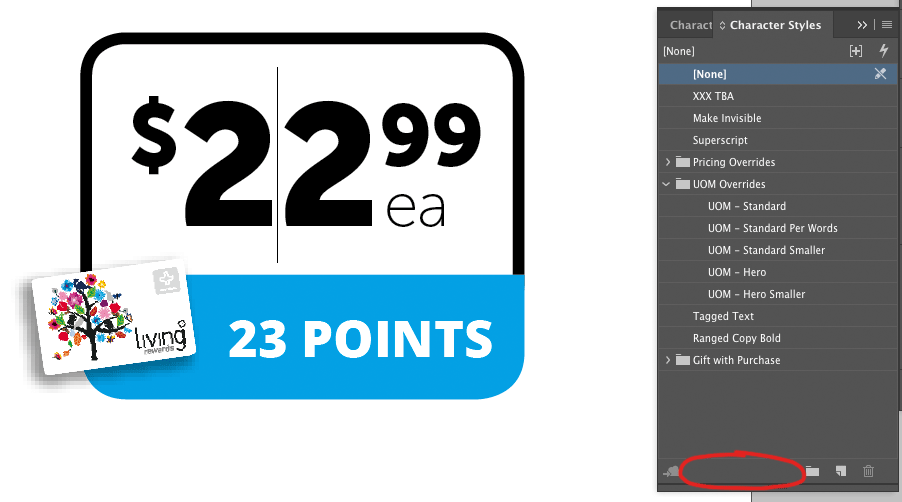
As I click through the characters the selected style in the palette remains as "[None]", but clearly there ARE actually styles applied that are showing up at the bottom of the palette.
What's this about? Does anyone know what this means and why it doesn't copy across properly?
 1 Correct answer
1 Correct answer
I've figured it out – the issue is actually NOT the GREP styles, but the document's superscript preferences. The agency had set up the original file with custom superscript settings which were smaller than the default. When I placed their lockup into a fresh document, the characters and spaces that were superscripted became enlarged, affecting the dollar sign and cents, and also the gap before the "ea" As soon as I changed my preferences to match them, everything snapped back into place.
Copy link to clipboard
Copied
Update: I have figured out why the character styles are showing up that way - they've been applied through GREP styles built into the paragraph style. However I'm still not sure why the alignment is changing when I copy it into a fresh document.
Copy link to clipboard
Copied
nryan.design wrote
Update: I have figured out why the character styles are showing up that way - they've been applied through GREP styles built into the paragraph style. However I'm still not sure why the alignment is changing when I copy it into a fresh document.
There are a few possible reasons I can think of for this -
1) your paragraph styles are based upon [Basic Paragraph], and the style is defined in some way differently in your new document
2) the baseline in your new document could be different.
3) the new document has paragraph style definitions named the same as the ones you are pasting in, but defined slightly differently.
Copy link to clipboard
Copied
SJRiegel wrote
There are a few possible reasons I can think of for this -
1) your paragraph styles are based upon [Basic Paragraph], and the style is defined in some way differently in your new document
2) the baseline in your new document could be different.
3) the new document has paragraph style definitions named the same as the ones you are pasting in, but defined slightly differently.
Thanks! I've checked these out:
1) The paragraph style in question is based on "No Paragraph Style".
2) Under Preferences > Grid, the details are all the same when I look at both documents. (Is this the right way to check?)
3) I pasted the lockup into a new document without any existing paragraph styles, but the issue is still there.
Looking a little more closely, the alignment is not the only difference between the original and my copy - the superscript $ and 99 are also larger than the original. I assume the same issue is causing this as well.

Copy link to clipboard
Copied
I've figured it out – the issue is actually NOT the GREP styles, but the document's superscript preferences. The agency had set up the original file with custom superscript settings which were smaller than the default. When I placed their lockup into a fresh document, the characters and spaces that were superscripted became enlarged, affecting the dollar sign and cents, and also the gap before the "ea" As soon as I changed my preferences to match them, everything snapped back into place.
Copy link to clipboard
Copied
Does anyone know if I can build superscript preferences into a paragraph style, or make a saved document preset, or similar? If not I'll either have to manually change them for each document that uses those price lockups, or make it the default for ALL new documents, both of which seem a little annoying.
Copy link to clipboard
Copied
There is no standard way of preserving these custom preferences inside a style. I'm not behind ID now, but you can test if they get saved into a document template -- I believe they do. It would require you to always open a template, rather than use "New Document", but that's unavoidable if you don't want to mess up the global preferences for all of your work.
To copy them across documents, I wrote a script a while ago: https://indesignsecrets.com/topic/change-character-preference-settings-for-all-documents-in-a-book . Re-reading that thread it seems that one's primarily targeted at Book uses but it may give you further ideas for a suitable workflow.