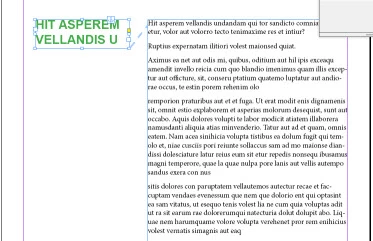解決済み
Column for heading, column for body text?
Hiya, I am wanting to have the headings in one column and the body text in the other, like in the image below, the text will need to flow in case there are edits later. Does anyone know how to go about doing this? I am using Indesign CC
Many thanks
Mel
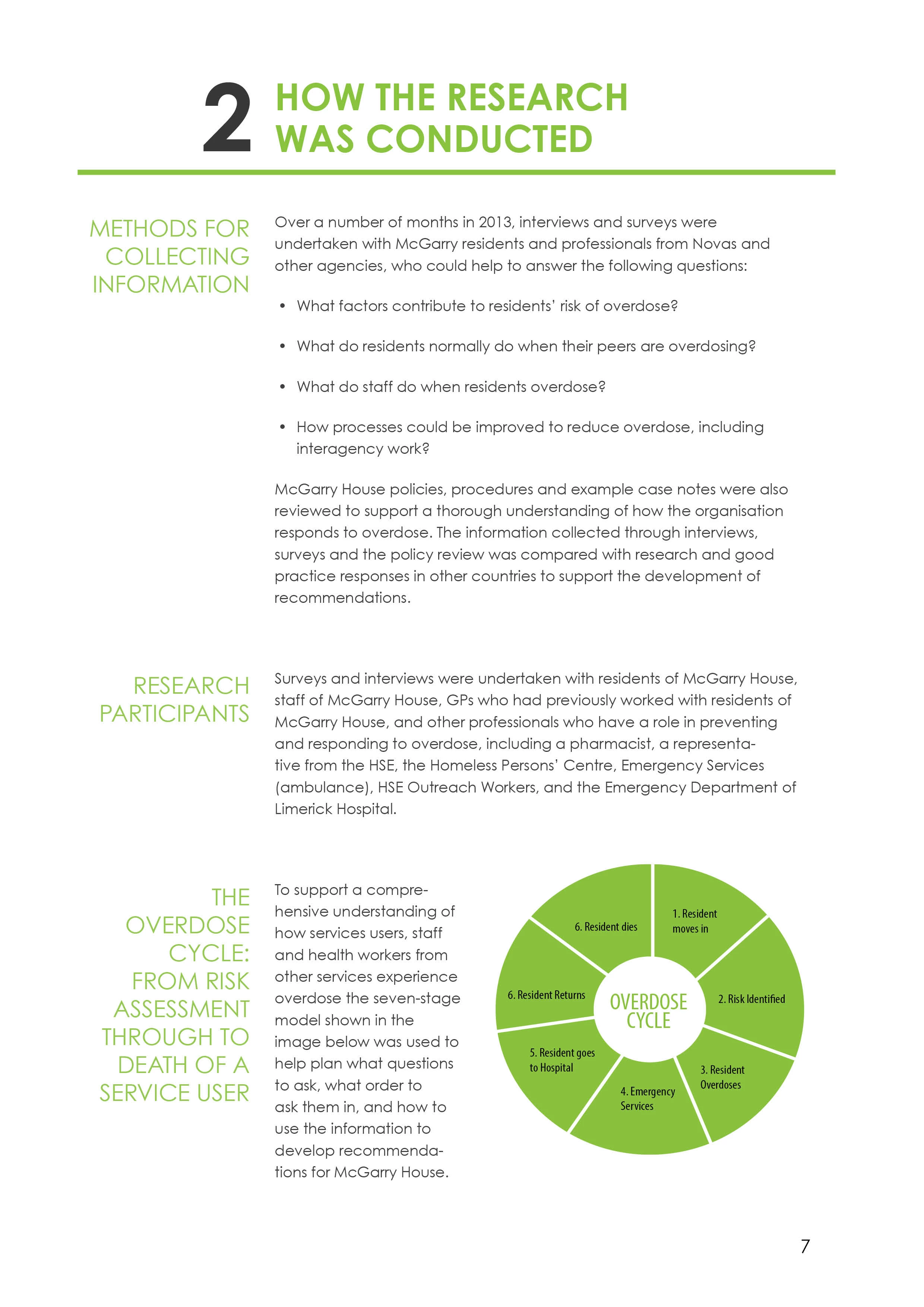 Hie
Hie