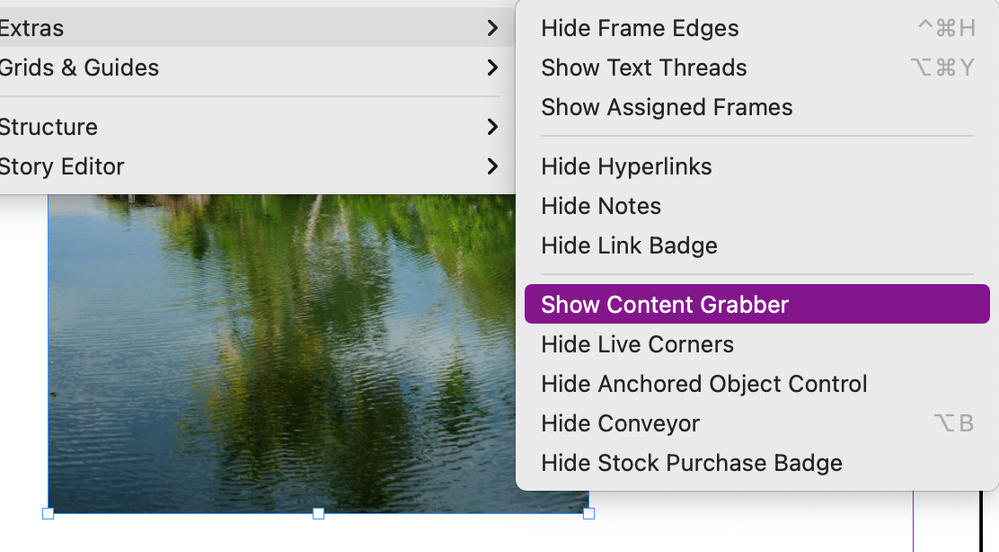- Home
- InDesign
- Discussions
- Re: Content grabber not showing when I share my sc...
- Re: Content grabber not showing when I share my sc...
Content grabber not showing when I share my screen in a Zoom meeting
Copy link to clipboard
Copied
I'm a high school teacher teaching (due to COVID) half of my kids at home and half in the classroom, simultaneaously. I wear a headset and teach the ones at home through a Zoom meeting while the kids in the classroom listen and watch what I'm doing on a big screen. Challenging, to say the least. I just started teaching InDesign and have noticed a weird bug: when I'm sharing my screen, the content grabber does not appear on any of my graphic frames. I can still move the content (the pointer turns to a hand when it's in the middle of the frame) but there's no visible donut. This is an issue when I'm teaching kids who have never used InDesign and are watching my workspace as an example. I've scoured the internet and cannot find anyone else having this issue. Btw, I've looked in View > Extras and "show content grabber" is not available (only "hide" is available). Any suggestions?
Copy link to clipboard
Copied
Hi, I also teach InDesign via Zoom to classes to adult students at UC Berkeley Extension.
In InDesign 2021, which I teach, I have not had a problem displaying the Content Grabber in Zoom, or in finding the Show Content Grabber command (see illustrations below):
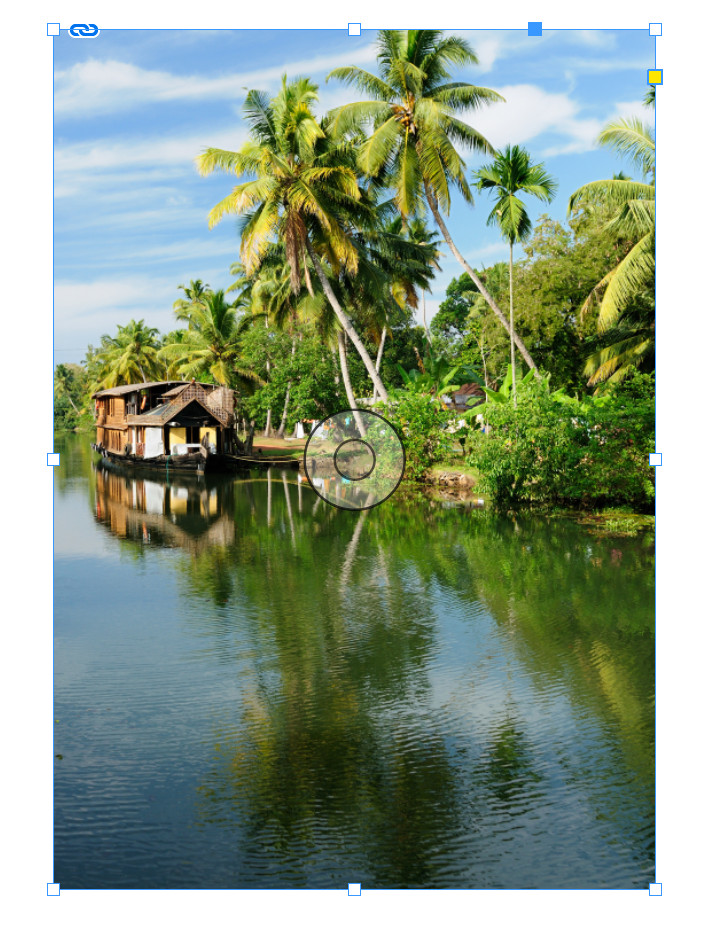
If this happens in every file, I'd suggest restoring your InDesign preferences and caches:
If it only happens in one file, there might be corruption. Try saving the file as IDML (File > Save As > InDesign CS4 or Later [IDML]). Then reopen the IDML and try again.
Copy link to clipboard
Copied
Unfortunately, it happens in every file I use. Rebuilding the preferences did not fix it. In your directions for rebuilding the cache files, what name do I rename those files? They are already named "InDesign."
Copy link to clipboard
Copied
FYI--I'm still seeing this problem in Oct. 2025 with the latest (at the time of posting) InDesign and Zoom.
I discovered that the feature is still there, you just can't see the content grabber. My cursor changed from the move icon when around the sides of the image to the grabber hand when I moved over the image center.
Copy link to clipboard
Copied
Hello @Creamer Training,
I'm sorry to hear about the trouble you're having with InDesign. Could you confirm the exact version of the OS/InDesign installed, and share a small screen recording of the problem (if possible) so I can get this checked with the team?
Looking forward to hearing from you.
Anubhav
Copy link to clipboard
Copied
I think it's mainly a Zoom issue.
Zoom 6.6.1 (15968)
InDesign 20.5
Windows 11 24H2 261006584
NVIDIA GeForce RTX 4080 driver 581.29
Copy link to clipboard
Copied
Hello @Creamer Training,
By @Anubhav M
The account you tagged has no posts and is not Community Expert David Creamer, @Dave Creamer of IDEAS .
Jane
Copy link to clipboard
Copied
Are you sharing the screen or one particular window such as the application frame?
Copy link to clipboard
Copied
One entire monitor/screen (out of four 4K 27 in.)
Find more inspiration, events, and resources on the new Adobe Community
Explore Now