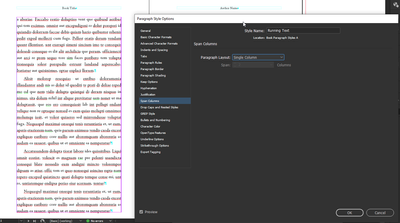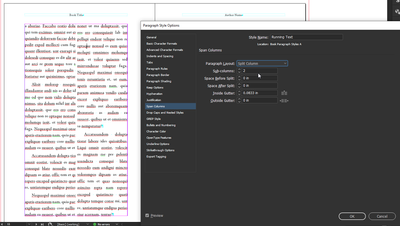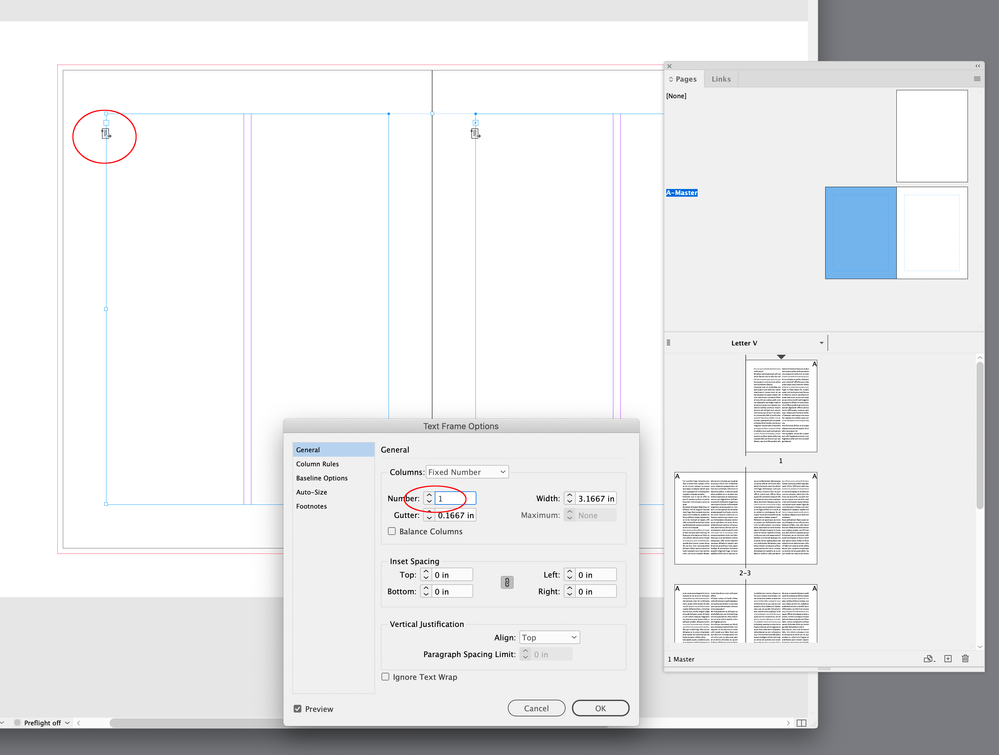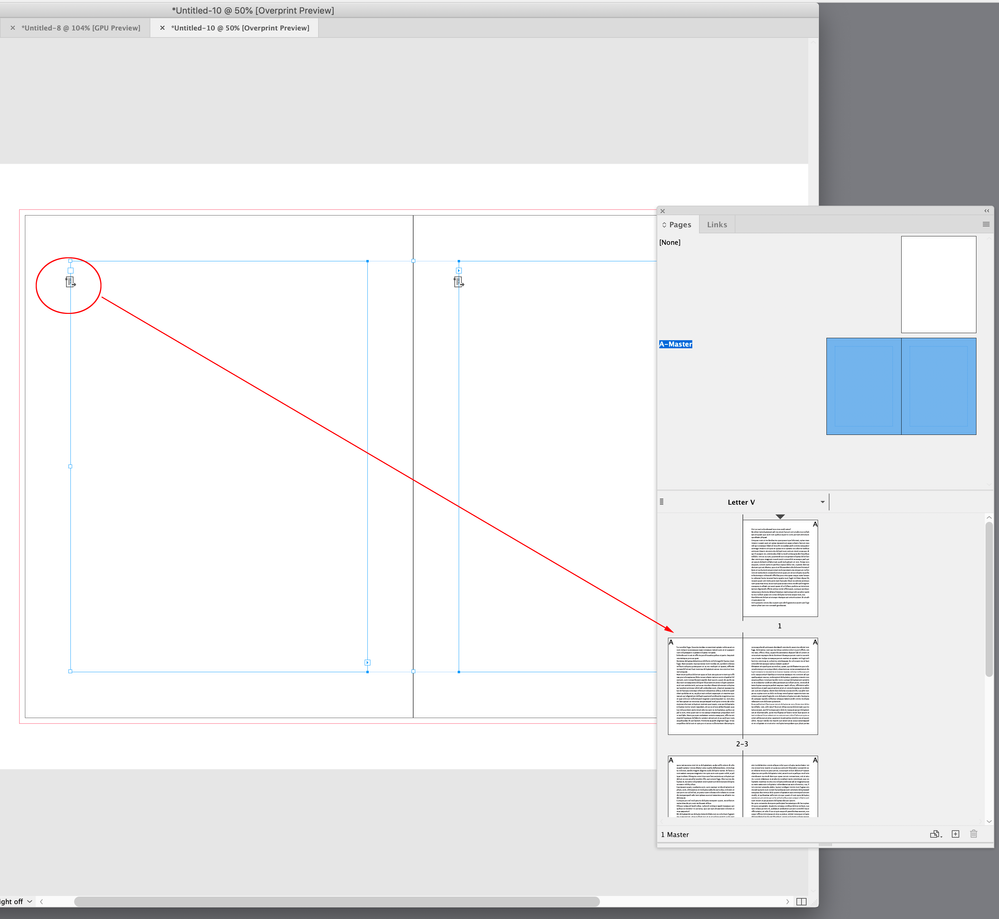Copy link to clipboard
Copied
This seems like such a simple thing, but even between many years of ID experience and every relevant page I can find on search, no answer has come up. (I have found or been reminded of how to adjust everything, but not make it apply to existing text frames.)
I have a document (actually, many of them) with 2-column layout. Partly to facilitate export to EPUB, I want to convert all pages to 1-column.
If there's a way to do this without selecting every text frame and changing the column setting, I haven't been able to find it. (Nothing I can find in the Pages panel, Layout menu or Document Setup pane will adjust the existing text frames.)
So, what am I missing here?
 1 Correct answer
1 Correct answer
Just Find/Change > Object > Text Frame Options...
like so:
Is that not the answer you need?
Copy link to clipboard
Copied
@James Gifford—NitroPress If you had it set in your paragraph style, you could change it universally here:
Copy link to clipboard
Copied
I know I can change column span, but this document has 30+ styles. Not really a good option.
I'd like/hope to just change the page format itself to one-column, without having to do it manually on each text frame.
Copy link to clipboard
Copied
I see. I guess you've already searched through all the available scripts for converting multicolumn text frames. I guess deleting the two-column object style and replacing it with a new one-column object style (and deselecting Preserve Formatting) doesn't work. You seem to have tried everything else. Hopefully someone will come along with more suggestions!
Copy link to clipboard
Copied
I didn't think of using a script; that might be a workable approach.
Changing object styles, as nearly as I can tell from some experimentation, is just a different approach to selecting each text frame and changing its options. Once all pages are tagged with an object style, they can be changed, but that doesn't save the need to do it manually, and I am not sure it would apply to additional/inserted pages. It does not seem to have a cascading effect from application/changes to the master page text frame, so except in minor details it's not a useful approach.
I guess in 5,000 documents or so I've never needed to globally change the column layout. I find it very odd that ID will apply the text frame of the master page to a new layout, but has no facility for re-applying it with changes.
Copy link to clipboard
Copied
Did you use a primary text frame?
Did you use an object style?
What are your master pages set to--and are you using layout adjustment? (Note: changing the page columns on the masters may not change the text frame columns.)
Copy link to clipboard
Copied
I don't see the relevance of the questions, other than that yes, I am using a primary text frame.
My question is very simple: is there a way to make changes to the master page text frame, and have them applied to the text frames in the document? Since ID will use the page frame layout in initial layout, it seems as if there must be some way to change—for example—the column layout and have it globally propagate through a document.
Or... not?
(I've been using ID since at least CS2 and train other users on it; I have exhausted my knowledge trying to find this seemingly simple operation.)
Copy link to clipboard
Copied
>>My question is very simple: is there a way to make changes to the master page text frame, and have them applied to the text frames in the document?
Yes, assuming the document was built correctly.
Copy link to clipboard
Copied
Other than the find-and-change answer below, did you have some other approach in mind?
I always build my docs correctly. Even in Word. 😄
Copy link to clipboard
Copied
If the text flow is really into the master’s Primary Text Frame, then changing the column number from the master should work:
Copy link to clipboard
Copied
And in my experience and some test docs, that's exactly what happens... hence all of my confusion.
This was for some very complex book chapter files. I went through a random selection of old work and it seems that at some point, a certain complexity of master pages (using multiple masters derived from the originals) breaks the feature. On those, which were as correctly and carefully set up originally as all my projects, nothing done to the master page layouts propagates to the actual work pages.
Thanks to all for the feedback; having the search-and-replace option works in all cases.
Copy link to clipboard
Copied
There can only be one primary text frame per master page, so if you have multiple masters sharing the primary text flow you have to make sure there isn’t text flowing into non primary frames or frames not on the masters.
This might help?
Copy link to clipboard
Copied
Just Find/Change > Object > Text Frame Options...
like so:
Is that not the answer you need?
Copy link to clipboard
Copied
It's the answer that will work, thanks.
I was not thinking of text frame columns as an "object" to be found and changed, but as a setting like that used initially. I hate it when someone moves the goalposts like this. 🙂
Copy link to clipboard
Copied
Brad @ Roaring Mouse Yes, this is the same thing as I suggested above: Delete one object style and replace with another so you don't have to go through the search dialogue. @James Gifford—NitroPress I don't see how that is considered a manual change as you suggested? Maybe I'm missing something now...
Copy link to clipboard
Copied
Which is why I asked about the usage of Object styles.
Copy link to clipboard
Copied
None of my documents have a default object style applied to the master or body text frames, so I can't quite see a way to make this work. A style would have to be assigned as part of the setup, I think, which would be a nice suspenders-and-belt step but I'm not sure it would have prevented the odd break I've encountered with these docs.
It's very rare for me to have to make this kind of wholesale structural change; it's for a book that was set up with large 2-column pages for print, and then belatedly aimed at Kindle. It's a little easier to optimize the elements on single columns instead of battling the 2-col layout on top of things.
All solved, in any case, by the search-and-replace method.
Copy link to clipboard
Copied
@James Gifford—NitroPress Good to hear the search-and-replace worked for you. Was that a fixed ePub for Kindle you were exporting? A two-column layout would automatically flow to one column for a reflowable ePub export.
Anyway, for other people reading this thread, please be sure to always have a back up copy of your document before trying any global replacements!
Copy link to clipboard
Copied
No, this is to a flowing layout, which is usually pretty simple but this is a very complex (almost textbook-like) book that was not planned and structured for e-book output. I am reformatting and restructuring at the EPUB/CSS level but many things have to be fixed back at the document level, and changing it to single column makes things like several illustrations in a row easier to manage.
Good point about backups. This project is, of course, being done on a complete copy of the book files.
Copy link to clipboard
Copied
Yes, I agree, but you are assuming that they were using Object Styles to begin with. Most people don't think of using Object Styles for text blocks out of the gate, so, chances are there is a [none] style assigned to them.