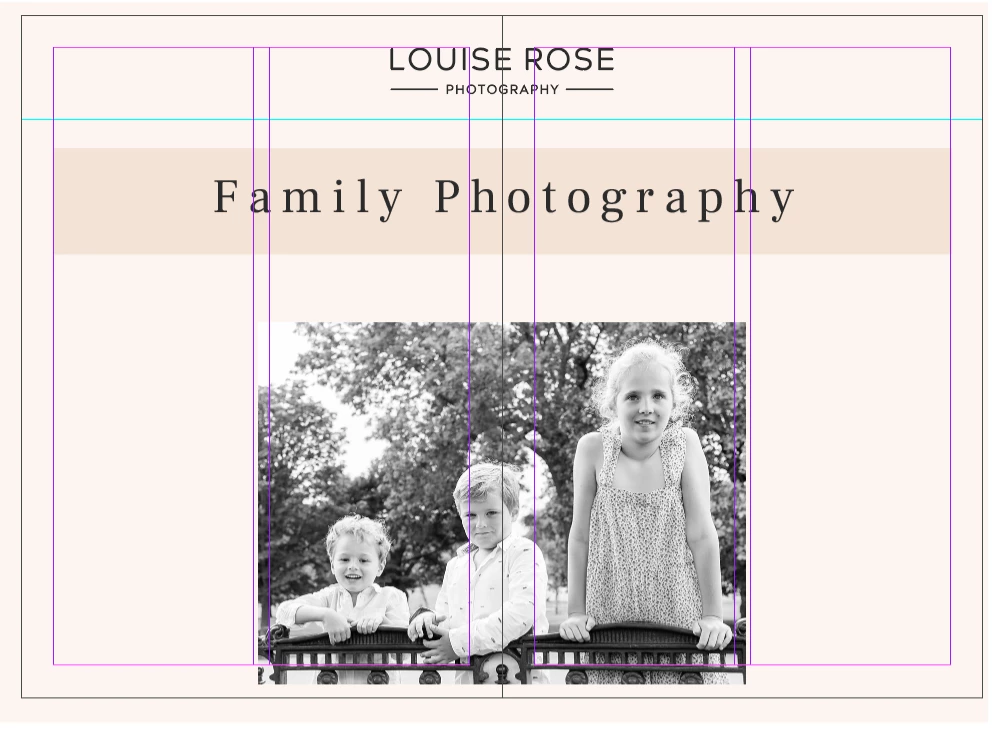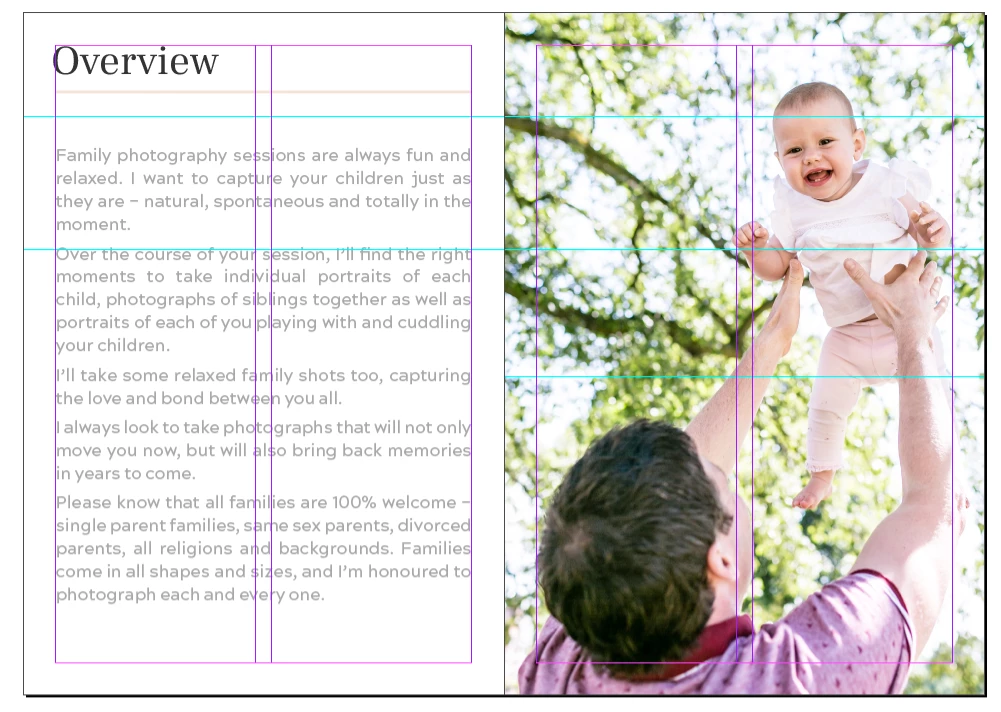Converting facing page layout to single pages
Hi, I have several pdfs set up as facing page layouts with a single page front cover, and I'd like to convert them to single page pdfs so that the front cover opens as a full page. I've found when people open the pdfs in an internet browser, having a single page front cover doesn't work well. For now, I've put the front cover across pages 2 & 3, but am having to remember to export the pdf from page 2 onwards and I'm sure I'll forget to do that at some point! The rest of the document is laid out as if it's a booklet, and they're long documents so I'd rather not have to copy each page over to a new document if possible. Thanks!