Converting file from 2023 to 2022
I had a user accidentally create a long book interior in InDesign 2023. We had to convert this file to 2022 after it was proofread, and during conversion several words broke differently causing slight reflow.
When I highlight one of the offending lines that reboke or moved a word, I noticed the only difference is the value of the kerning.
For example, in 2023 the line of text kerning is 0:
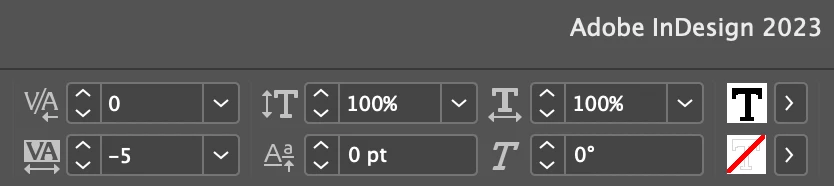
but after conversion to Indd 2022 the value now read (metrics):
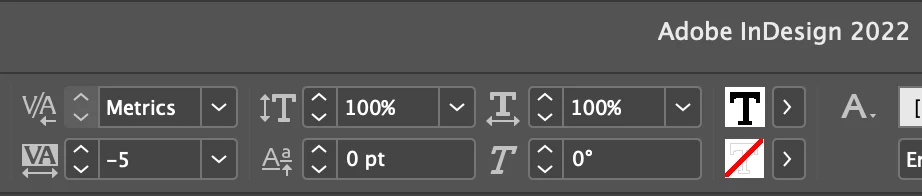
Is this a preferences issue? A bug? Any help would be appreciated.

