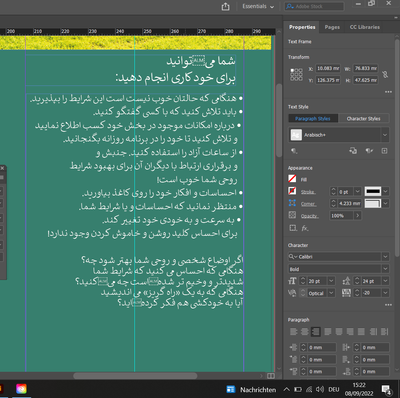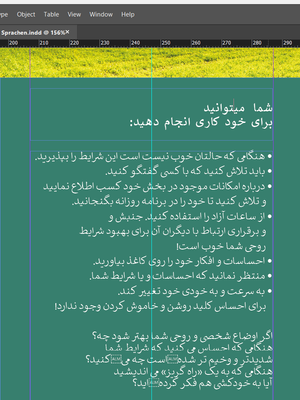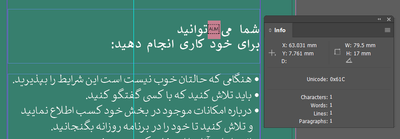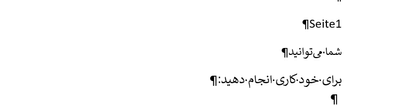- Home
- InDesign
- Discussions
- Copying arabic characters from Word to Indesign do...
- Copying arabic characters from Word to Indesign do...
Copy link to clipboard
Copied
Hi community,
i have already read a lot of advice about how to use arabic letters in indesign, but my specific problem has not been discussed so far.
I have to copy arabic and dari text from word to indesign, wich so far works, but there are a few characters in every paragraph that are not displayed correctly. Instead I get those "ALM" placeholders. I already tried different fonts, but it stays the same. I also installed the "English with Arabic" Version of Indesign, but it didnt help either. Any ideas how i can fix it?
:
 1 Correct answer
1 Correct answer
Hi Gundel Gaukeley,
looked up a font that does support the glyph and also its function.
Calibri does not do it for example, also Adobe Arabic does not do it.
Finally found Noto Sans Arabic on Google Fonts:
However, whether the glyph is properly used in your text is a different discussion.
Try Noto Sans Arabic and work your text cursor through the text using the arrow key. Character by character. You'll see that the glyph is changing direction of typing for a moment.
Regards,
Uwe Laubender
Copy link to clipboard
Copied
Have you read any suggestions that you should be using File -> Place, instead of copying and pasting from Word?
I'm not sure what that control character is supposed to do in this context, and it looks a little to me like that they are unnecessary. But I don't read Dari, so don't take my word for it. You could compare against the source Word file to see what they're doing there; not rendering at all? Looking like spaces? You can check to see if they still render visibly when placed into InDesign instead of copied & pasted. Also, assuming you don't actually read Dari, you can show this to your Dari translator and ask if you can safely remove them. (Because, if you don't read Dari, you do plan to have an in-language review done after you finish formatting, right?)
Copy link to clipboard
Copied
Hi Joel, thanks for the response!
yes, i have tried both placing and copying the text, but it makes no difference in the outcome. You are totally right that those placeholders dont mark any charakter and could just be removed. However: when i remove them, it changes the whole sentence. In the screenshot i added, you can see the problem in the headline.
In the original Word document, those placeholders are simple spaces, nothing special as far i can see.
Maybe the problem could be solved by just writing the text in dari by hand - which would be not possible for me, since I cannot read it.
Copy link to clipboard
Copied
Edit. Below suggestions were made before seeing above response.
It is my first time seeing the "ALM" phrase anywhere, it appears that a substitution is happening there. As @Joel Cherney suggested, can you check the source Word file and perhaps show hidden characters there in Word?
Copy link to clipboard
Copied
I had to dig for quite some time before I could figure out what it was. I mean, the best description I have found is actually this form from 2011 which I believe to be the proposal summary form for its initial inclusion in the Unicode specification. Turns out to be pretty cool, actually; it's like a right-to-left marker that respects the LTR behavior and positioning of Arabic digits. Didn't know I needed one of those!
BUT:
I wonder a) why I've never encountered it before, and b) why it's popping up here when Gundel pastes from Word. Well, actually, I never wonder about b), because I always tell people working with bidirectional scripts to never trust the clipboard. as it will do unpredictable things to your text. Like, introduce visible directionality markers - that are supposed to be invisible! - that no one here has ever seen before. That, more than anything else, tells me that you should change your workflow, Gundel; I've never heard of it, and Zaid's never heard of it, and Uwe's never heard of it.
BUT:
it's clear from the description that it's a non-joiner, and if it's rendering as an empty space in Word, you should be able to safely replace 'em with spaces in InDesign. In fact, you should probably use Word's own Insert Symbol tool to see if it is actually an ALM in Word and not just a normal space that is being replaced by the Clipboard when you copy the text.
Also clearly, unless you have a third-party in-house Dari reviewer handy, you should send a PDF proof of this back to your Dari supplier for a post-layout review.
Copy link to clipboard
Copied
Hi Gundel Gaukeley,
there is a missing glyph at some distinct Unicode code point.
Select that character and look up its code point value in the Info panel of InDesign.
Let us know what you see there. Best take a screenshot.
Could be that Word is automatically substituting it (without letting you know) with a different font.
Speculation: Could be perhaps a direction special character for RTL or LTR character direction ??!!
Thanks,
Uwe Laubender
( Adobe Community Professional )
Copy link to clipboard
Copied
Hi Uwe,
I think we are getting closer to the issue, thanks for the advice! I looked up the character in the info panel, and it shows me that its 0x61C in unicode.
Looking it up it says (if i got it correctly) that this is a special space in arabic languages! And indeed, looking again at the word document with tab marks, it is not showing the normal symbol for spaces (i have to correct myself there), it is not showing anything at all:
Sooo.... i guess there is a special arabic space that cannot be displayed correctly? Just using the spacebar is making a
bigger space than it should be, looking like this:
Copy link to clipboard
Copied
Well, it's time for me again to refer to the Dari reviewer who is going to review your work when you are done. You'd said that the mystery ALM glyph rendered as a space in Word, then backtracked in your conversation with Uwe and said that it didn't render as a space in Word. This is actually really important, and it's the kind of detail that the Dari reviewer THAT YOU REALLY REALLY NEED would pick up.
See, if you've done any Arabic layout at all, you know that the letters usually need to be connected via ligature. Right? They're supposed to all connect, like Latin-script cursive handwriting, except when they don't. Because in some languages that use Arabic script, like Persian and Dari, there are plenty of characters that are supposed to sit right next to one another and not connect via ligature. There's actually a special Unicode control character for this, called a "non-joiner." You can insert non-joiners yourself in the Middle Eastern version of InDesign; they're one of the special characters you can insert at the bottom of the Type menu.
So, your Dari provider inserted ALMs instead of non-joiners. It says, right in the PDF I linked to, that the ALM functions as a non-joiner. It's also rendering correctly in the Word screenshot, as a zero-width non-joining space. So, you could switch your layout to a font that supports the ALM, as Uwe suggests; that would be the best way forward. However, in the context of the screenshot you posted, I bet that you could just replace it with a non-joiner in the font you're already using, and it should be fine. That is, assuming that you have someone who reads Dari to review your work when you are done. Because none of the people who are helping you on this forum can actually read Dari! Nor can you, right? So there is no way for any of us to know for certain what is correct and what is wrong, unless either
a) you have a Dari reader to review your work, or
b) you have a PDF of that Word file that a Dari reviewer has already approved, and you're doing a glyph-by-glyph proof of a language you don't understand based off of that PDF, and your level attention to detail is so amazing that you could be trusted to ensure the proper layout of your Dari work based off of that Word file.
Copy link to clipboard
Copied
Hi Joel,
yes, I will hand in the layout to a reviewer, for sure! For now, I used the font Uwe suggested and at least its not displaying the ALM marks anymore.
Copy link to clipboard
Copied
Hi Gundel Gaukeley,
you discovered the ARABIC LETTER MARC special character, short form ALM:
https://unicode-explorer.com/c/061C
Quoting:
Codepoint U+061C
ARABIC LETTER MARK
The Arabic letter mark (ALM) is a non-printing character used in the computerized typesetting of bi-directional text containing mixed left-to-right scripts (such as Latin and Cyrillic) and right-to-left scripts (such as Arabic, Syriac and Hebrew). Similar to Right-to-left mark (RLM), it is used to change the way adjacent characters are grouped with respect to text direction, with some difference on how it affects the bidirectional level resolutions for nearby characters.
Related
U+200F RIGHT-TO-LEFT MARK
@Joel Cherney provided a link to more detailed information about the use case.
Well, you'll see that [ALM] glyph, because the font you are currently using does not support it. Instead the font designer provided a substitution glyph. And because of that, I think the width of the substituted glyph is of no further importance.
Regards,
Uwe Laubender
( Adobe Community Professional )
BTW: Nice nick name. Know it very well from my German comic books when I was a child:
https://www.duckipedia.de/Gundel_Gaukeley
( For all English readers, the original name of that character is Magica de Spell by the great Carl Barks.)
Copy link to clipboard
Copied
Hi Gundel Gaukeley,
looked up a font that does support the glyph and also its function.
Calibri does not do it for example, also Adobe Arabic does not do it.
Finally found Noto Sans Arabic on Google Fonts:
However, whether the glyph is properly used in your text is a different discussion.
Try Noto Sans Arabic and work your text cursor through the text using the arrow key. Character by character. You'll see that the glyph is changing direction of typing for a moment.
Regards,
Uwe Laubender
( Adobe Community Professional )
Copy link to clipboard
Copied
Thanks Uwe, that really helped, no ALMs visible anymore! I will also talk to the translator next week, and maybe then I will get some advice how to work around those lettermarks in the future (or maybe I get a new translation without the ALMs).
Thanks again, and donaldistische Grüße!
Find more inspiration, events, and resources on the new Adobe Community
Explore Now