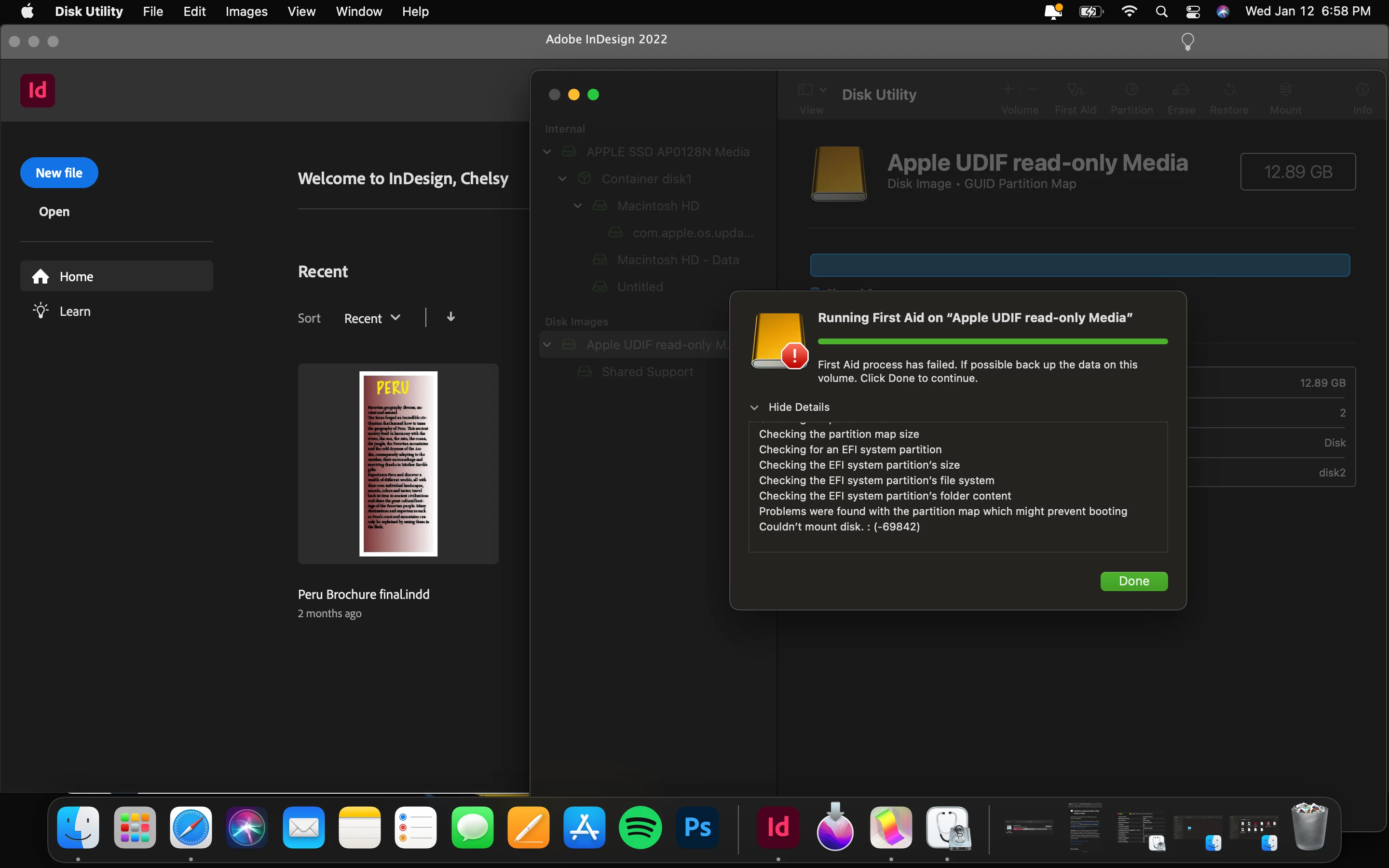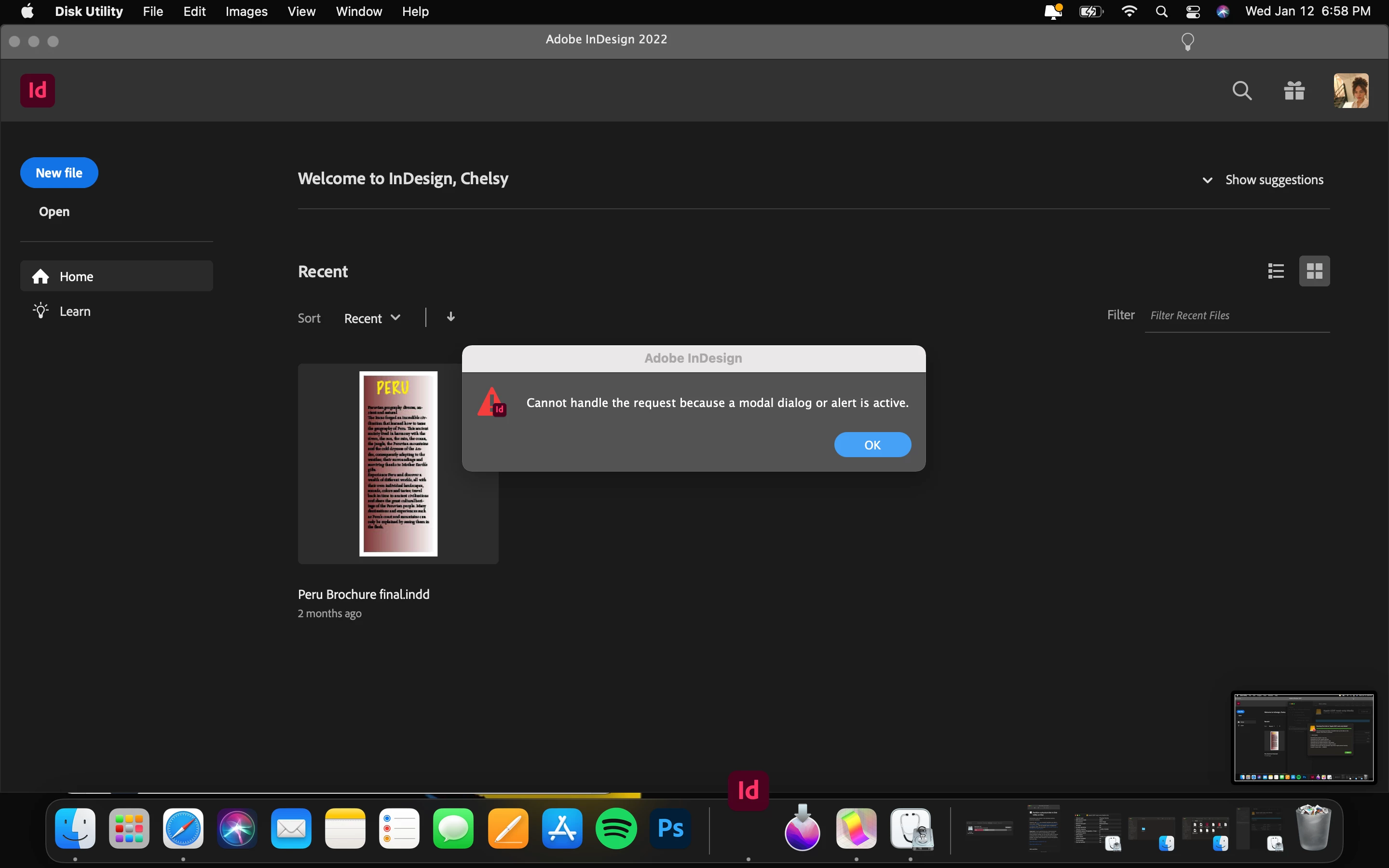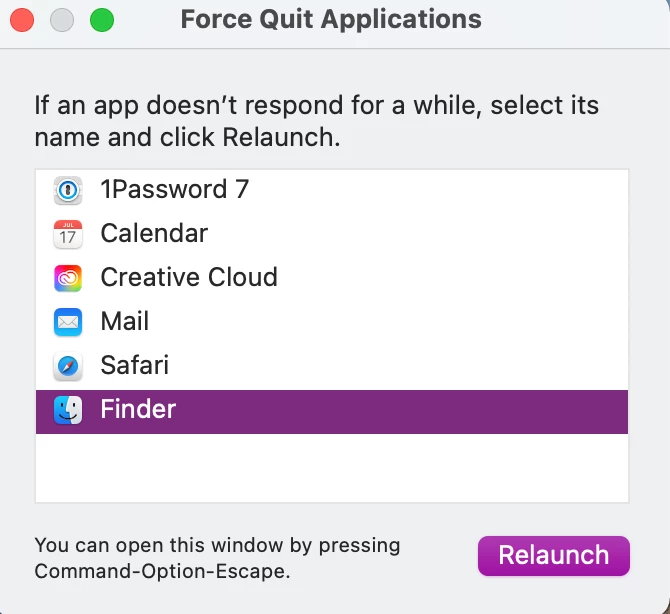Corrupt InDesign file won't let me quit InDesign
My InDesign application refuses to close.
A corrupt InDesign file was shared with me, and I didn't realize it was corrupt until I received an error message while trying to quit InDesign. It says "Cannot handle request because a modal dialog or alert is active. I have tried uninstalling InDesign but that's not possible with the application open. I have also tried restarting my computer. While searching for answers on the internet, I went to my Disk Utility application to try and solve the issue. I ran first-aid on all of my disks and the first aid process failed on the "Apple UDIF read-only Media". It says problems were found with the partition map which might prevent booting, couldn't mount the disk.
I'm not sure what to do next, or if it's best if I send my laptop to an apple genius bar.