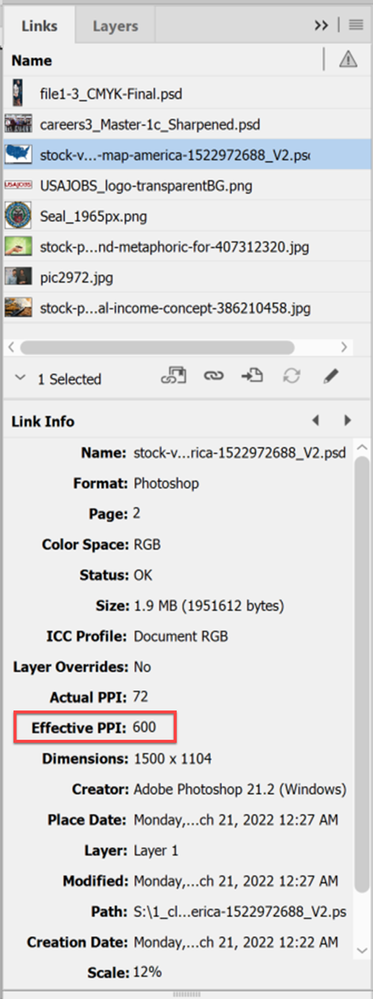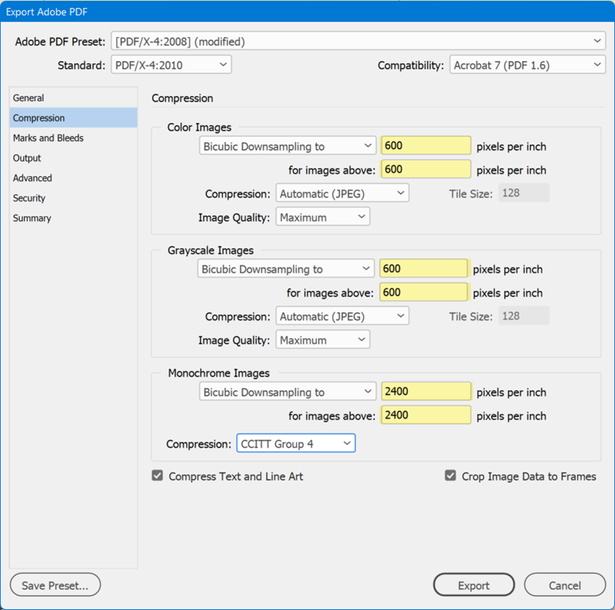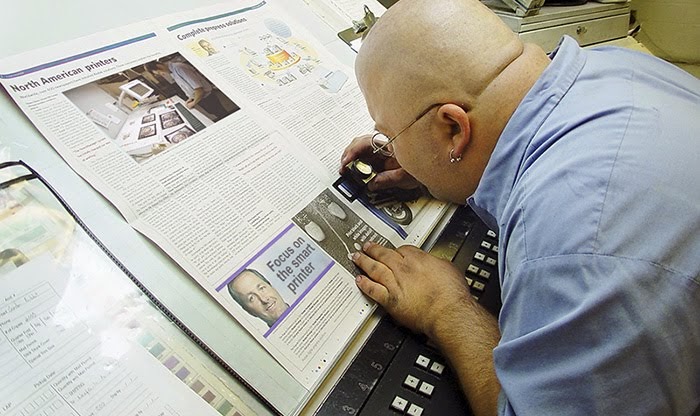- Home
- InDesign
- Discussions
- Re: Creating a 600 dpi document in InDesign
- Re: Creating a 600 dpi document in InDesign
Creating a 600 dpi document in InDesign
Copy link to clipboard
Copied
What is the best way to do this? I'm told a 7x5.5 ad for a brochure needs to be 600 dpi/ppi. I can't imagine why as I've never needed to create something for print larger than 300 dpi/ppi.
Copy link to clipboard
Copied
Many hi-end digital presses are at 400 dpi and greater.
And if the document will also be made into a digital PDF, hi-res monitors and smart phones have 400 ppi or greater.
Build your layout to size, 7 x 5.5.
Ensure that placed bitmap graphics (aka, Photoshop files) have a final Effective Resolution of 600 ppi after you've scaled them in your layout. Check that in the Links panel:
When done, Export to PDF (Print). In the export settings, set the compression to 600 ppi:
That should work for the print shop.
| PubCom | Classes & Books for Accessible InDesign, PDFs & MS Office |
Copy link to clipboard
Copied
Great thank you for the details steps!
Copy link to clipboard
Copied
Glad to help!
| PubCom | Classes & Books for Accessible InDesign, PDFs & MS Office |
Copy link to clipboard
Copied
One quick question—is it ok if the effective ppi is larger than 600 ppi or should it be exactly 600?
Copy link to clipboard
Copied
OK to be greater than 600 ppi. When the PDF is exported, the settings shown above will reduce the extra ppi down to 600.
But lower-rez graphics won't be up-rezed to 600 dpi.
| PubCom | Classes & Books for Accessible InDesign, PDFs & MS Office |
Copy link to clipboard
Copied
You confuse DPI and PPI. The files have 300ppi and the printer have 1200 or 2400 or higher dpi. Increasint the resolution in ppi does not impfove the quality in print. Only, if available, vectors do it. If vectors in Photoshop are available, save as PDF/PDP and the higher printer resolution will result in better quality.
As far as I observe this thread, the difference between dpi (printer), ppi (files) and spi (Scanner Samples) are many people not clear and they think higher resolution up to the printers resolution causes better qualiity. No, it does not. Software training will help.
Copy link to clipboard
Copied
You confuse DPI and PPI.
By @Willi Adelberger
Nah. Too many decades of experience teaching prepress (I was the halftone queen of the dark room), digital imaging, and Photoshop.
DPI (dots printed on paper) is no longer as carved-in-stone as it was during the 1980s and 1990s...or even the early 2000s. The number of dots that end up printed on the paper (or substrate) is determined by the print shop: what types of prepress tech do they have? Type of paper? What kind of press will be used?
And even my little community print shop down the street now uses stocastic screening on all jobs. They like hearing their customers say, "wow, that looks great!" Stocastic uses a variable dot size, unlike traditional halftone screening, and produces a more vibrant, crisper image than traditional halftones. https://www.brumleyprinting.com/what-is-stochastic-screening/
The use of terms like lpi and dpi is fading!
| PubCom | Classes & Books for Accessible InDesign, PDFs & MS Office |
Copy link to clipboard
Copied
Yes, we know what stochastic screening is.
I think we're over-complicating the situation for the OP.
If the printer wants 600ppi or 600dpi or whatever they are asking for then supply it.
Instructions were already given.
If the OP wants to read more about Stochastic
http://the-print-guide.blogspot.com/2010/01/fmstochastic-screening.html
More on FM Screening
http://the-print-guide.blogspot.com/search/label/FM%20Screening
More on LPI/DPI
http://the-print-guide.blogspot.com/search/label/LPI%2FDPI
All very interesting
Copy link to clipboard
Copied
Never heard of this whatsoever... might be a new thing. But go with what the print shop detailed to you.
@Bevi Chagnon - PubCom.com gave great steps there.
To be clear - 300dpi is for lithographic printing and it's a faux number that is passed around for a long long time.
It's based on the LPI of the output device, and the LPI on platesetters would be set at
80-120 for newspapers
120-150 for rag magazines
150 LPI is standard on a lot of Platesetters and used in most print settings
200 LPI would be for high-end gloss magazines.
The LPI is lower for newspapers as the paper is porous - so less dots per inch so the ink can spread without saturating the paper.
Lithographic printing is done via halftone dots. And to prevent screen clashes that would cause 'moire' which is undesirable and noticeable to the naked eye - the Screen Angles are different for CMYK - producing a Rosette pattern - which is desireable.
So these half tone dots are rotated at angles to prevent them clashing.
These halftone squares are rotated to 45 degrees.
(I'm skipping lots of info here but getting to the point before I bore you)
A square from edge to edge say for 1 pixel is going to be
1 pixel wide and 1 pixel height.
But a square on it's on tip - then from tip to tip it's 1.41 x 1.41
(Pythagoras)
You take the 1.41 and multiply that by the LPI
So for a newspaper - 1.41 x LPI 120 = 169.2 DPI
Overtime the 1.41 got diluted to x1.5
And over more time it got diluted to x2
And as I said at the start that most platesetters are set at 150 LPI (whether that's true or not is open to interpretation but lets take it as a given for this scenario)
As the Calculation got diluted to x2
150 LPI x2 = 300DPI
And that's how we got to this number.
So if it's Litho - then ask the printer what LPI their output device is - and then multiply that by 1.41 and that's your lowest DPI that is possible without distortion.
-----------------------------------------------
Now as far as I know - the Digital Printers don't work like this.
Unless they're producing halftone dots.
Digitial printing is a lot more forgiving (to put it loosely)
You can go below the 1.41 x150 (211.5 DPI)
As the digital printing is not using halftone dots - as far as I would be aware.
------
Then your DPI also relies on the content of your image.
An image of a sharp waterfall would require you to be at least the minimum DPI
Whether that's 211.5 DPI or 300DPI or 600DPI
You need to match your minimum DPI
But that same waterfall on a foggy day with mist rising out of it and not much detail
You can below your minimum DPI
So images with less detail don't require as high as a DPI as you would think.
It's a bit subjective in those rights.
Along with this - images in black and white or grayscale might not require as high DPI as you would have for the sharp colour images.
----------------
I've never in my life heard of a printers requiring 600ppi or 600dpi
Unless the image is going to be increased on size
Lets say by double the size - then it would be 300PPI or 300DPI on output
-----
I've not heard of a mobile screen requiring 400 PPI or 600PPI
For example
A mobile device with
1280x720 4.3 in (110 mm) would yield a Pixel Density (PPI) 342
But I'm not sure this is relatable to the DPI/PPI of a PDF for print.
------------------
And Yes - I am using DPI/PPI interchangeably - as I am aware of the differences - I'm also aware I can do this knowing what I'm talking about.
Copy link to clipboard
Copied
Never heard of this whatsoever... might be a new thing.
By @Eugene Tyson
Newer press technologies have drastically improved over the past 20 years, such as digital (both liquid ink and toner) and waterless offest.
They can handle finer line screens, 200 lpi, 250 lip, or greater (which using the above cited formula works out to 400-500 ppi). Better press technologies have substantially reduced dot gain. Throw in Stocastic (FM) screening (which is now very common), and you have the equivalent of 500 lpi according to some prepress specialists.
The printing industry has been raising the bar on visual quality, even with quick-print jobs.
Because we design for so many different technologies, it might be wiser to think of a pixel as the smallest unit of data that contains color information, rather than a dot of light on a screen or a square of color in a super-zoomed-in Photoshop file.
Recent research found that 80% of our daily information is read on a mobile device...not a printed newspaper or magazine, not even a desktop computer monitor.
Print isn't dead and probably won't ever die, but the last statistic I heard was it's less than 50% of the number of impressions in the 1990s. What's being printed today must meet the consumer's expectations, who are used to seeing saturated colors on their hi-res smart phones, not to mention their Samsung Neo QLED ginormous TVs with its 3D pixel technology. (Love love love mine!)
Commonly quoted numbers like 72 ppi, 96 ppi, 150 lpi, and 300 ppi are for last century's technologies, print or digital.
Apple iPhone 13 pixel resolution is 460 ppi (https://versus.com/en/apple-iphone-13-pro). But Samsung's Galaxy S22 Ultra beats out Apple with 500 ppi (https://www.samsung.com/global/galaxy/galaxy-s22-ultra/specs/). Some 300 ppi "traditional" graphics look blurry on these phones, especially if the photo has straight lines, sharp angles, and text. Most users pinch up and enlarge the images, and those low-graphics look like fuzzy crud on their smartphones.
Apple Retina 5k and 6k computer displays are 218 ppi (https://www.apple.com/displays/). Microsoft's Surface Pro laptop screens are 200 ppi, and most flat panel desktop monitors are 150-200 ppi.
We use 400 ppi for all our work, whether it's press-quality PDF going through stocastic screening at a short-run print shop or a digital PDF version that will be uploaded to a website. And we have had some printers of speciality products (hi-end advertising for example), that required 600 ppi. But 400 ppi seems to be the sweet spot for today's mixed-media publishing of both print and digital. It will print well, and also look good on someone's new smartphone.
@toddeindc, build your bitmapped graphics/photos to the highest resolution possible — that is, have the maximum amount of pixel data in the file. If you're snapping a camera's shutter, set it to RAW with the highest number of pixels. Scanning? Max out the resolution of the scanner and double the size (2x enlargement).
Place the hi-res file in your InDesign layout, resize and crop it, but make sure that the final Effective Resolution is a minimum of 300 ppi, or in your case, the 600 ppi your printer has requested.
Export the PDF for press with the compression set to 600 ppi as your printer has requested.
And if you will also export an interactive version for posting on a website, set its compression to 300 ppi, which is the highest Acrobat has preset in today's versions.
So if the print shop says 600 ppi, then 600 ppi it is!
If it turns out they don't need that high a resolution, they'll dumb it down during prepress. No harm done.
| PubCom | Classes & Books for Accessible InDesign, PDFs & MS Office |
Copy link to clipboard
Copied
Oh how well I remember the calculation of scanning resolution, the ppi the lpi and dpi formula's 😉
And then remember the screening angle? In QuarkXPress you had to change the angle of spot colours to prevent moiré from happening (duo-tones!). And set the overprint/trapping relations between (spot) colours....!
Try telling thát to young designers and they will stare at you if you are crazy...!
Copy link to clipboard
Copied
Yup those were the days!
Copy link to clipboard
Copied
When printing say for a Riso the dpi is 600. Dpi is the binary resolution, it may or may not be the PPI depending on your work. If you have greyscale or full colour pixel art/photos a lower PPI is usually going to work. But if you have line art or text that needs to be converted to pixels converting them so that PPI is the same as DPI can make sense. Vector art is usually converted at the correct DPI, but if there is no RIP then you may need to use transparency flattener and set it to rasterise all at the DPI resolution. As said before you may want to clarify with your printer if text and vector art is OK. For calculations between PPI and DPI others have already given you the maths.
Copy link to clipboard
Copied
hello. what can i do to create an interactive pdf with more then 300dpi.. there seem to be no option and i need interactive because its a portfolio with endebed links.. ?/
Copy link to clipboard
Copied
You can't.
Adobe has pre-set the resolutions for interactive PDF to be between 72 and 300. You can type any value you want in the field, as long as it is no higher than 300 nor lower than 72.
I believe that this needs to be changed by Adobe, given the rapid increase of screen/display technologies everywhere, from 4-5k desktop monitors, smart phones, and flat panel TV monitors in conference rooms. I cringed at a high-level presentation last year when one of our 300 dpi interactive PDFs was up on a 60+ inch ultra-hi-res monitor. The graphics looked fuzzy and pixelated to the folks at the front of the room.
Workaround:
If all you need are active hyperlinks in the PDF — and not a fully interactive PDF for accessibility or with buttons, animations, etc. — then it is possible to make a Print PDF with hyperlinks.
- Select any of the print PDF presets (High-quality print, PDF/X, Press Quality, etc.)
- Select the resolution you want in the Compression section
- Check the option to include hyperlinks (or any other interactive elements in the drop-down box).
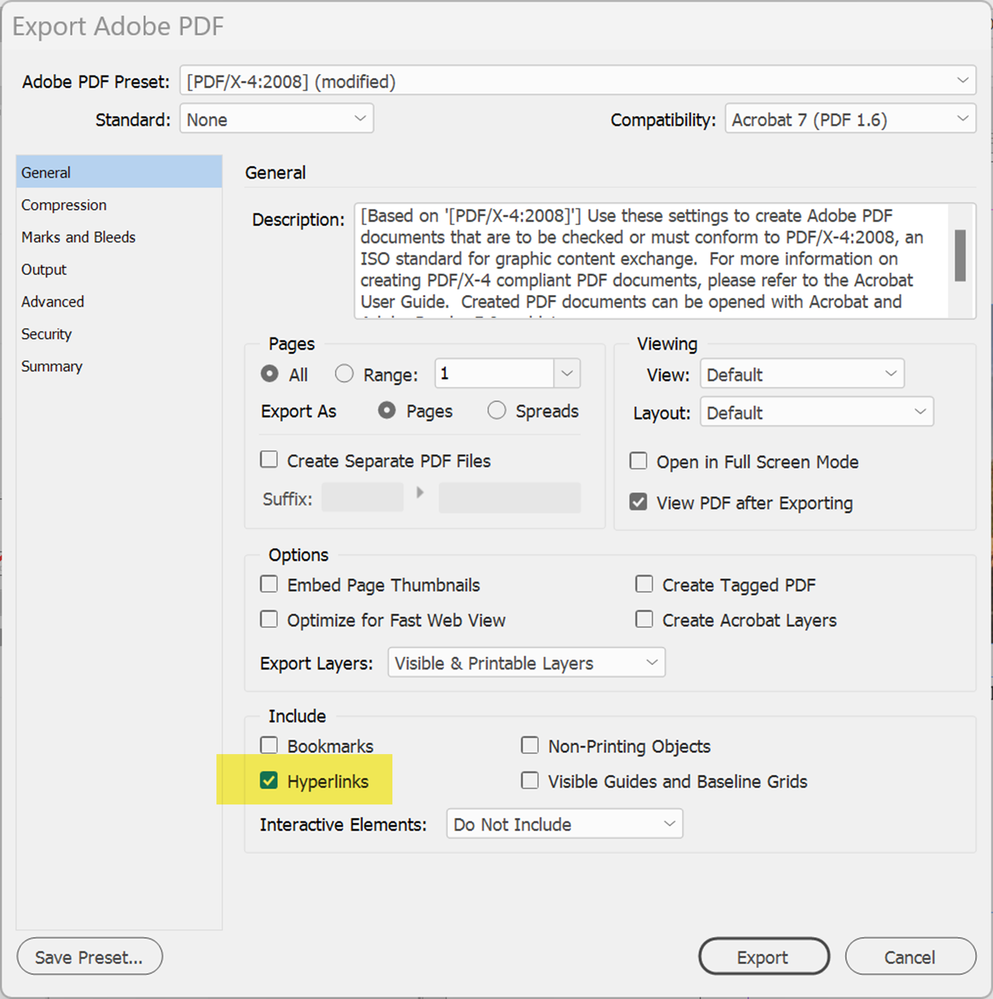
Hope this helps you get what you need.
| PubCom | Classes & Books for Accessible InDesign, PDFs & MS Office |
Copy link to clipboard
Copied
it is , thank you! i also think they shoud change that ..!)
guess am good, thanks to all! V, c.
Copy link to clipboard
Copied
PPI for 27" 4k monitor is 163 - why do you need more than 2x of that ?
Copy link to clipboard
Copied
actually quite simple, its a product design portfolio i made - you can see the things i show in fullscreen, yes, but when you zoom in you should be able to see the fine details...and 300dpi doesnt do the trick. 600dpi does !)
thata why i also realy think indesign should implement this, because its really no such a special scenario where 600dpi for interactive pdfs are handy or even neccessary!/
hope they listen 🙂
Copy link to clipboard
Copied
well at least if you start with a A3 page.. guess if you choose idk 4k in thebeginning this problem could be avoided as well... thats what the others said at least. but i just used pdf for print with 600dpi now with my A3 sheet and klicked on hyperlinks.. thats all i needed , so am fine.)
Copy link to clipboard
Copied
Another work around would be to export two pdfs, an interactive and hi-res print, open the interactive pdf in Acrobat and replace the pages with the hi-res pdf (Tools> Organize Pages> Replace), this should retain all of the interactive elements from the original pdf and replace the images with the hi-res versions.
Find more inspiration, events, and resources on the new Adobe Community
Explore Now