Answered
Creating a Drop down list in InDesign
I don't see how this is done. I can find what seems to be a box but there are no parameter for entering list items.
I don't see how this is done. I can find what seems to be a box but there are no parameter for entering list items.
wulfie13 wrote
I can find what seems to be a box but there are no parameter for entering list items.
You can do this as form field.
Export as an Interactive PDF. It won't work inside of InDesign.
Is this what you are asking?
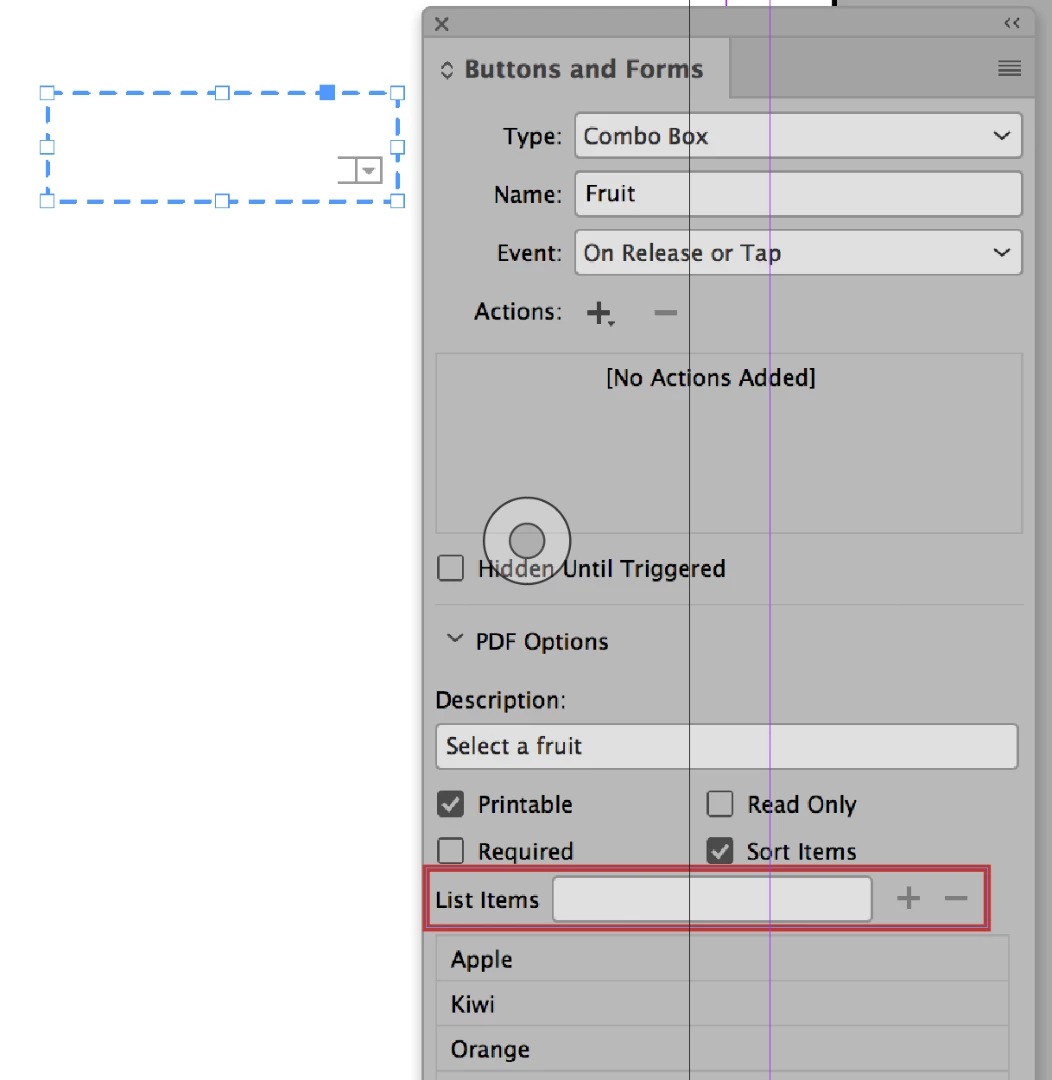
Already have an account? Login
Enter your E-mail address. We'll send you an e-mail with instructions to reset your password.