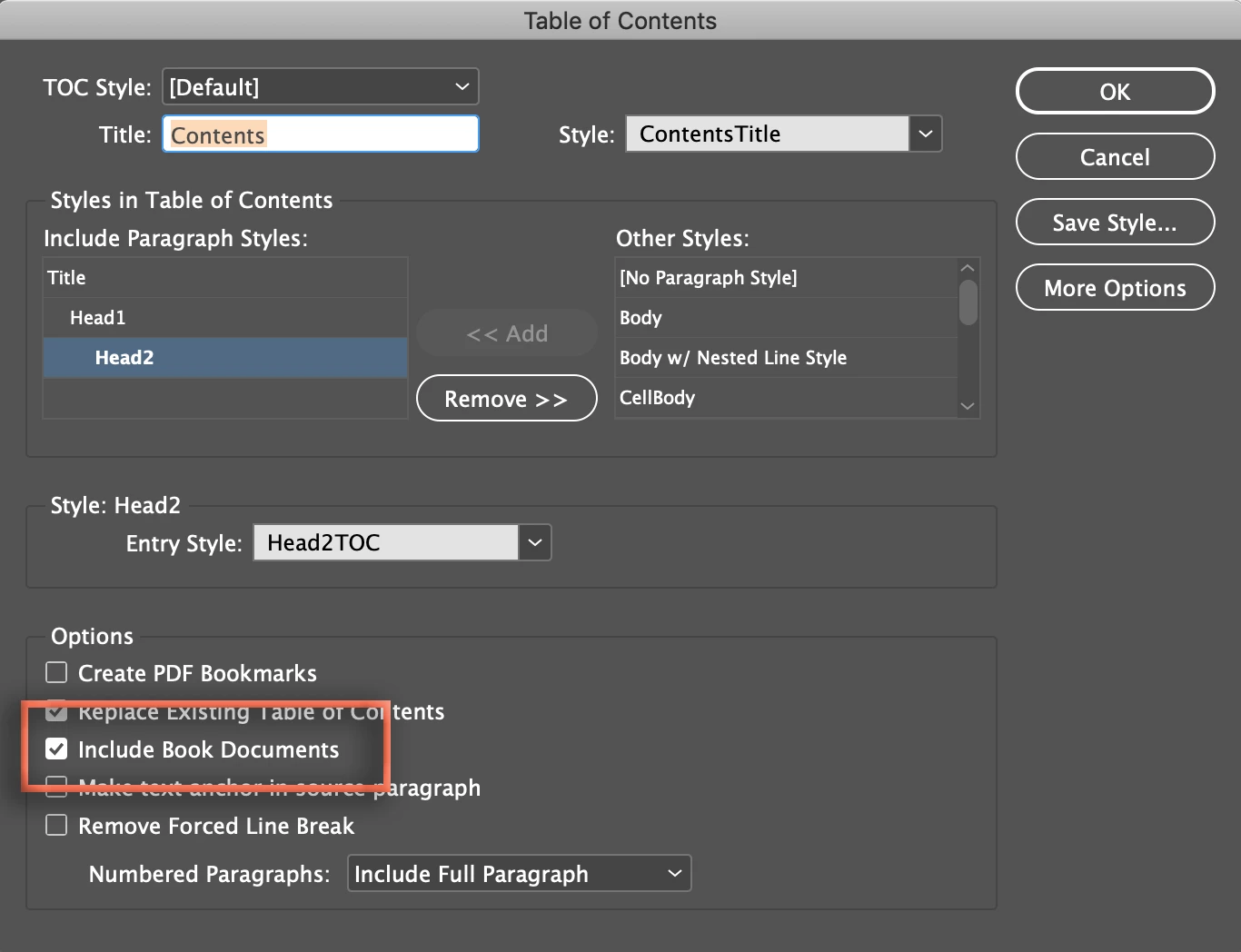Answered
Creating a table of contents from multiple documents
I have 3 InDesign documents that are published as one pdf. I would like one table of contents to start on the 3rd page of the 1st of the 3 documents. Is this possible to automate? or, What is the best way to do this?
Thanks!