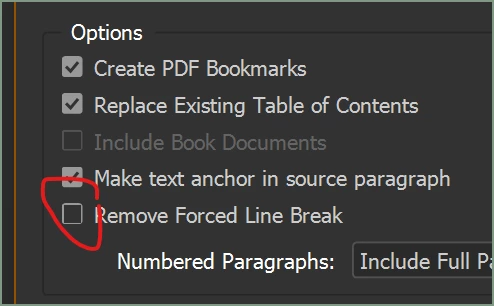Creating contents page based on multi-line chapter titles
Hello.
The book is a devotional containing 2-line chapter titles.
Example:
DAY 1:
YOUR INVITATION
In this example, I've highlighted the entire chapter title and applied the appropriate paragraph style. However, when creating the TOC, each chapter is listed on two separate lines as it is in the document. How can I get the above example to appear like this in the contents:
DAY 1: YOUR INVITATION.......1
Please kindly advise.
Many thanks!