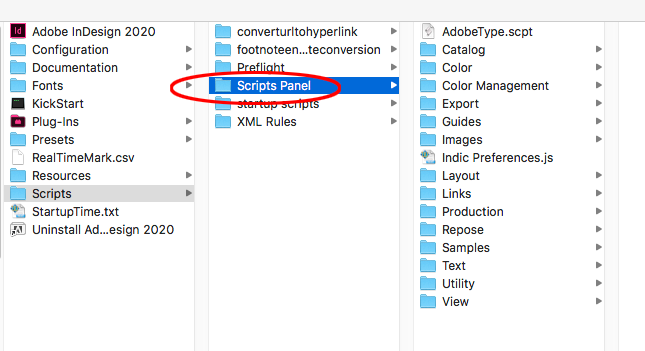- Home
- InDesign
- Discussions
- Re: Ctrl S doesn't save my document anymore, it 's...
- Re: Ctrl S doesn't save my document anymore, it 's...
Copy link to clipboard
Copied
Hi everyone,
I don't know if this is due to an update or what, but for the past week or so when I press Ctrl S after opening and editing a document, it opens a dialog box to save my document as. Usually not in the same location as where the original document was as well, so I have to navigate back to where I opened it in the first place. Any idea why it does that and how to correct it?
 1 Correct answer
1 Correct answer
This is absolutely not a bug.
In fact, this is exactly the same behaviour exhibited by every new version of InDesign when you open an InDesign document that was not yet opened and saved by the new version.
Why does this happen? InDesign does this out of an abundance of caution.
The InDesign document format changes from one major InDesign version to the next (such as from InDesign 15 to InDesign 16). Once you “save” an InDesign document in the newer version, it won't directly open in the ol
...Copy link to clipboard
Copied
I have the same problem. InDesign don't remember the last folder in use.
Copy link to clipboard
Copied
Hi together,
seems, that this is a known bug with InDesign 2021 version 16.0.0.77:
InDesign 16.0 saves Converted files in last used folder, not containing folder
Rich, Oct 21, 2020
Vote for fixing this.
Also leave a comment.
Regards,
Uwe Laubender
( ACP )
Copy link to clipboard
Copied
Should have guessed it was an InDesign update... I'll roll back for now.
Copy link to clipboard
Copied
This is absolutely not a bug.
In fact, this is exactly the same behaviour exhibited by every new version of InDesign when you open an InDesign document that was not yet opened and saved by the new version.
Why does this happen? InDesign does this out of an abundance of caution.
The InDesign document format changes from one major InDesign version to the next (such as from InDesign 15 to InDesign 16). Once you “save” an InDesign document in the newer version, it won't directly open in the older version. As such, InDesign treats such documents as previously unsaved such that you don't by mistake overwrite a document from the previous release, giving you the opportunity to rename the file from the previous release or give a new name to the document of the new release.
Subsequent save operations on such documents work as expected.
Copy link to clipboard
Copied
Hi Dov, I’m not sure, but I think the complaint is the Save As dialog’s initial directory, and not the enforcment of Save As. I haven’t upgraded yet, but with 2020 and earlier, the intial directory is always the converted document’s parent folder, and not the last folder used. That would be a pain if you did not want to move older documents to a new folder. See the reports in Uwe’s link.
Copy link to clipboard
Copied
If it is not offering to save it in the same directory, yes, I would agree that it is unexpected behaviour. So far, all my “converted” InDesign documents have had dialog boxes targetting the original directory of the previous version document. But that may have to do with my doing significant work in that particular directory prior to that save operation.
Copy link to clipboard
Copied
If it's not considered a "bug," then it should be. This is NOT the same behavior as prior to this update, nor any of the previous updates. If this is "preecautionary," then please provide an aoption where users may throw "caution" to the wind.
Copy link to clipboard
Copied
And just so you know, this "feature" is more than simply annoying and time-consuming... it is dangerous! I draw files from any one of several hundred directories, many with date/names that are identical to the date/names of files in other directories. At the very least, SOMEWHERE in the GUI there should be an option to display the path to the parent directory of the active file. This definitely IS a bug!
Copy link to clipboard
Copied
You can override the converted Save As feature via scripting. The script below can be assigned the Command-S key command and the converted file will overwrite the original with no dialog.
I agree with Dov, there is some risk in overriding the document from a previous version, but not much of one if you have a reliable incremental backup system in place. I can’t test with 2021 yet, but this would also fix the directory bug because there is no Save As dialog:
var doc = app.activeDocument;
var fp = doc.filePath;
var n = doc.name;
if (doc.converted) {
doc.save (File(fp + "/" + n))
} else {
doc.save()
}
Copy link to clipboard
Copied
Thanks, Rob, but I'm a graphic artist, not a programmer or software developer. I wouldn't know what to do with that script if you paid me. Could you elaborate a bit, and assume that I know nothing about anything?
Copy link to clipboard
Copied
PS: My OS is WinX
Copy link to clipboard
Copied
It’s a JavaScript, so it should work.
Copy link to clipboard
Copied
System won't let me download that file... probably a firewall issue re: that file-type. I am, however, able to copy the script that you wrote in the post above, but am unable to find the Scripts Panel using the path given.
Copy link to clipboard
Copied
Re: backups... not a problem. Everything is archived on the go. The problem is that I actually WANT to overwrite the original pre-converted file with the newly modifed and converted file, but it is very difficult to navigate back to the original directory. Is there no way to display the path of an active file...? THAT would be a very simple work-around until the developers roll out a solution.
Copy link to clipboard
Copied
Paste the code into a simple text editor (i.e. Notepad), and save with a .jsx extension. Your InDesign application folder should have a Scripts>Scripts Panel directory, is your IT department maybe hiding the ID application folders—Fonts, Plugins, Presets, etc.? This is OSX:
There’s also an alternate Scripts folder in your ID Preferences folder. Scripts stored there show in the Scripts panel’s User folder.
Copy link to clipboard
Copied
What happens if you select the Application folder in the Scripts panel, and choose Reveal from the Scripts flyout menu?
Copy link to clipboard
Copied
Sorry for the delayed reply... major social media distraction. Let me try this and I'll let you know. In the meantime, thank you for your patience... no IT guy here today (election day), literally just me. If this turns out to be above my paygrade, I may have to wait for the cavalry to get here tomorrow. mja
Copy link to clipboard
Copied
OK... I have created the .jsx file and have located the Scripts Panel directory. While I don't have administrative permission to Save to that folder, I am able to transfer (Move) it from Documents (go figure!). So, should the file name be SaveAs.jsx?
Copy link to clipboard
Copied
You can name it whatever you want. To run the script you double-click it in the Scripts panel or assign a key command. If you are confident that you always want to override the application’s Save command, assign Command-S (Ctrl-S) via Edit>Keyboard Shortcuts...
Copy link to clipboard
Copied
Thank you! That not only solved my workflow issues, but earned me a pretty cool high-five from the IT guy, who's actually a gal! You rock!
Copy link to clipboard
Copied
Here is the code saved as a script file:
https://shared-assets.adobe.com/link/f6fb4f47-7d4f-422f-59d3-c668026e66c4
Copy it into your Scripts folder and it will show in the ID Scripts panel. Open a converted file and double-click to run, or you can assign a key command via Edit>Key Commands>Product Area>Scripts
The Application Scripts folder is located in the ID application folder:
/Applications/Adobe InDesign 2020/Scripts/Scripts Panel
Copy link to clipboard
Copied
I would be careful with a version that is only a few weeks old. Make sure you have an archived backup of important work before you start overwriting files.
Copy link to clipboard
Copied
FYI: Adobe says they are looking into this issue.
https://indesign.uservoice.com/forums/601180-adobe-indesign-bugs/suggestions/41695588-indesign-16-0-...
Copy link to clipboard
Copied
Great. This will do as a work-around until the next update is rolled-out. Thanks again! mja
-
- 1
- 2
Find more inspiration, events, and resources on the new Adobe Community
Explore Now