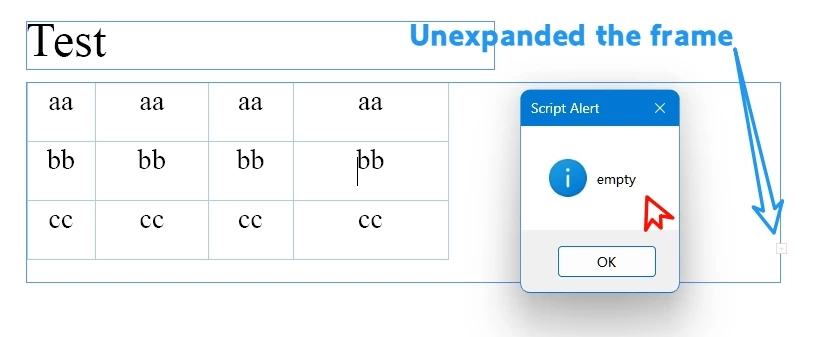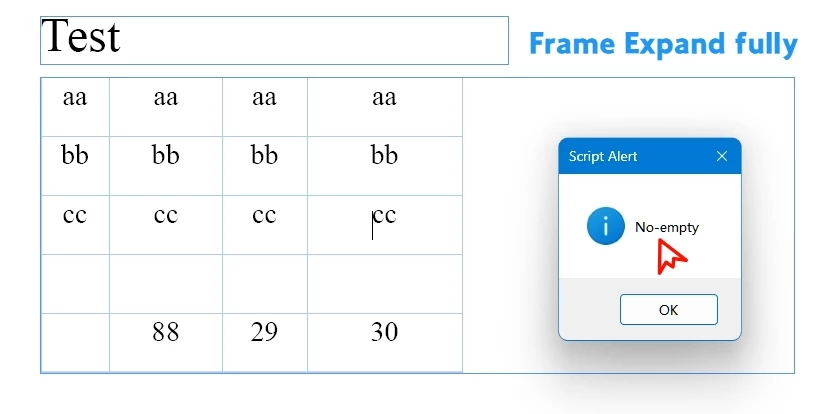Brainiac
January 1, 2025
Question
Dead Loop? How do I jump out and why do I get two results for the same text box?
- January 1, 2025
- 1 reply
- 531 views
What I'm thinking of is determining if the last row is empty.
If it's empty, set it to footer.
If it's not empty, add one empty row at the end and set the empty row to footer.
When you don't expand the text box, it says “empty”. (This is actually wrong.)
When you expand the box, it says “not empty” again.
I'm a little confused about functions, methods, and objects.
Also, if you take out the Break, it becomes a dead loop?
How do I get the code after it to run?
Please guide me.
Thank you very much.
See attachment for sample.
“alter” is used for testing. Can be deleted
var cell = app.activeDocument.selection[0].parent;
var myTable = cell.parent;
var myFooterRow = myTable.rows[-1];
dupeLastRow(myTable);
function dupeLastRow(p){
var isLastRowEmpty = true;
for (var j = 0; j < myFooterRow.cells.length; j++) {
if (myFooterRow.cells[j].contents !== "") {
isLastRowEmpty = false;
alert("No-empty");
break;
}
else{
isLastRowEmpty = true;
alert("empty");
break;
}
}
if(isLastRowEmpty = false){
myTable.rows.add(LocationOptions.AFTER, myTable.rows[-1]);
myFooterRow = myTable.rows[-1];
}
else{
isLastRowEmpty = true;
myFooterRow = myTable.rows[-1];
}
}