Copy link to clipboard
Copied
The PDF was exported from Adobe InDesign with layer option enabled. We need to delete one of the layer appeared in the PDF. Kindly help me out to delete the layer in PDF.
 1 Correct answer
1 Correct answer
You can do it with the Preflight panel in Acrobat
Click the spanner and then search for Layer
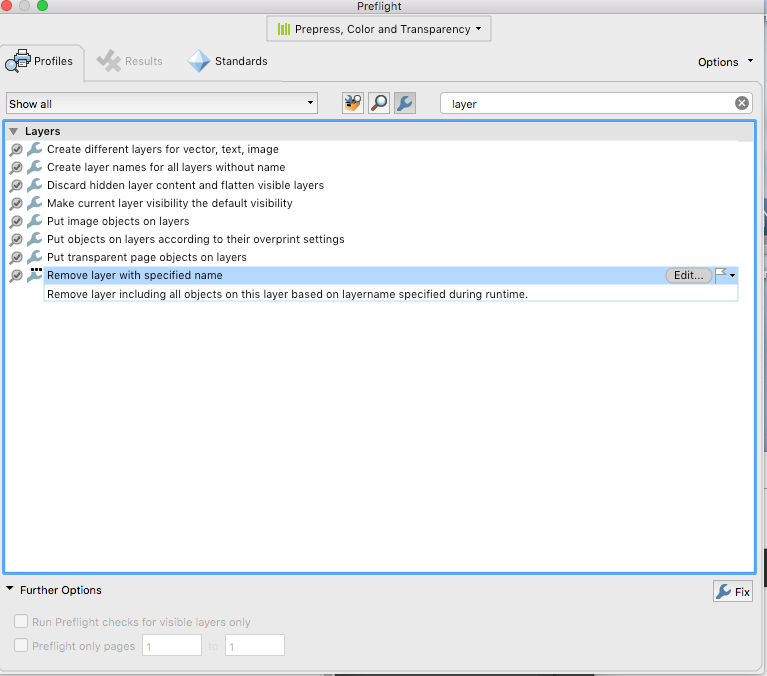
Copy link to clipboard
Copied
Copy link to clipboard
Copied
Thanks cj2161! You saved my day and my sanity!
I have a pdf with about 40 layers. It's a map that I'm altering/working on. It's very detailed and has all the features I need but unfortunately it also has a lot of features I don't need -- like foot paths, electrical lines, fences and whatnot, all on different layers. I was planning on exporting the pdf into Illustrator and simply delete the unwanted layers there. But that didn't work, the 40 layers always merged into one in the process and I couldn't find a way around the problem. The obvious solution was to the delete the layers in the pdf but strangely there is no delete function. And even if you render the unwanted layers invisible, turn them off (whatever that means) and tick "will not export if invisible" they still get exported. But your roundabout method of emptying unwanted layers and merging them with one of the wanted ones actually works. I don't think I'd have been able to solve this riddle on my own accord.
The original file was autocad but I´ve never worked with autocad. So the pdf was simply a means to get this map into Illustator which I know how to use (more or less). Again, thanks for your help!
Copy link to clipboard
Copied
Anna Thea wrote:
The original file was autocad but I´ve never worked with autocad. So the pdf was simply a means to get this map into Illustator which I know how to use (more or less). Again, thanks for your help!
Illy can read at least some Autocad formats directly (DWG and DXF). Did you try that?
Copy link to clipboard
Copied
No. The people who supplied me with the map did the conversion to pdf for me. They told me I wouldn't be able to open the autocad file in Illustrator and I just took their word for it.
Copy link to clipboard
Copied
They might be right, but sometimes people can be more "helpful" than they should be when providing assets and end up costing more time. ![]()
Copy link to clipboard
Copied
You're welcome, Anna! Thanks for taking the time to thank me!
Copy link to clipboard
Copied
Very disappointing that there is no button to delete a layer in Acrobat 10 Pro. Such an obvious feature, I would have thought.
Copy link to clipboard
Copied
A recent post bumped this up, I say thanks again to cj6121 as well, a very good method, albeit necessarily tortuous.
Copy link to clipboard
Copied
Why is there simply not a (delete Layer) option. is this being grossly overlooked by the makers of acrobat

Copy link to clipboard
Copied
2015 and still no delete function! In case it helps anyone else (though I expect you all know this) you can export the PDF to something else that doesn't have layers e.g. save it as a JPEG after you've turned off the layers you don't want. I imagine you all want it to remain in PDF format though. I would call this a last resort as it's better than nothing! Good luck.
Copy link to clipboard
Copied
Thank you for posting this. I've been pulling my hair out trying to delete a couple of layers in my PDF so I could then open it in PSD without those layers. Your solution worked perfectly!
Copy link to clipboard
Copied
That will give you the same result as merging them in Acrobat.
Bob
Copy link to clipboard
Copied
I got this problem with Acrobat 9, did they fix it in 10? This is ridiculous!
Copy link to clipboard
Copied
This is such a rarely requested feature that I doubt there has been any change in Acrobat X.
Copy link to clipboard
Copied
We are using Acrobat X pro and there seems to be no ability to remove layers from a pdf and save-as with only selected layers. We are working with a large (45 mb) file with many many layers. Tunring the layers off is not an optimum solution. We want to be able to delete layers and save-as, in order to create a smaller file that is more managable. Adobe, you should add this function: delete layer!!
Copy link to clipboard
Copied
One workaround is to turn off the unwanted layers and then save-as a jpg....
Copy link to clipboard
Copied
April 2012 and there still is no DELETE function/choice/feature for a layer. I inadvertantly created one, and now cannot get it deleted without using CJ2161's method. Utterly ridiculous for a $400.00 piece of software!
Copy link to clipboard
Copied
You need to make a feature request for the Acrobat team. The link is in message #24. Be sure to provide a "use case" for why this feature is necessary.
It's not an InDesign issue.

Copy link to clipboard
Copied
I am currently experiencing the exact same issue. What a frustrating problem.

Copy link to clipboard
Copied
Yes! Yes! Yes! This is how I feel TaxMAnCA. And we have to submit a FEATURE request to correct their design flaw!
What is the difference between normal coffee and special coffee? When you order special coffee the cup is washed and coffee served!!
-Vijjy
Copy link to clipboard
Copied
You can do it with the Preflight panel in Acrobat
Click the spanner and then search for Layer
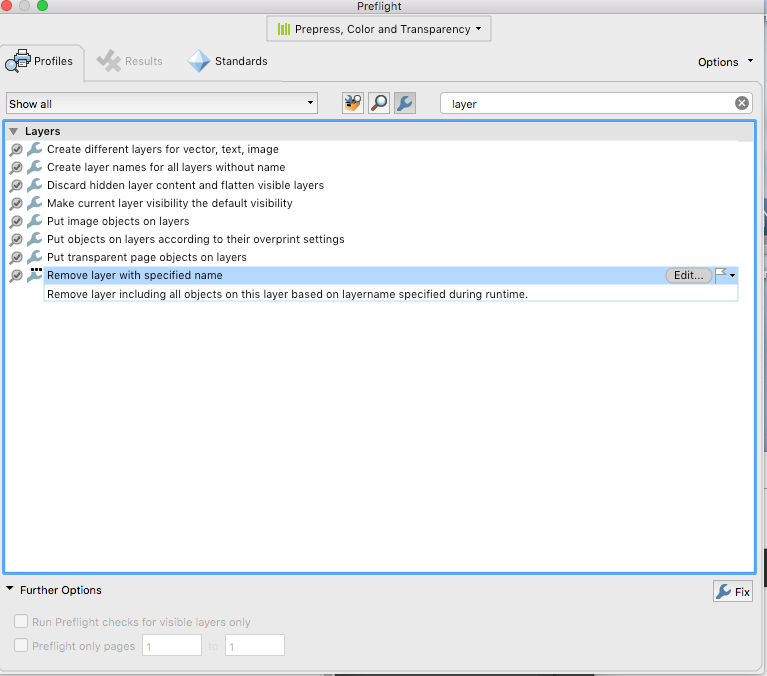
Copy link to clipboard
Copied
I stumbled across this thread while looking for a way to do this. After a lot of futile searching, I finally found the answer myself. So this is what worked for me [Just posting it here for future reference]:
1: Hide the layer in question
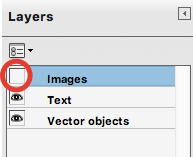
2: Go to Tools > Protection > Remove Hidden Information
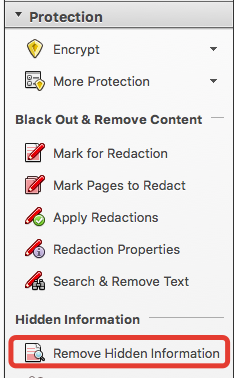
Run that command and, in the Results panel you'll see a list of various 'hidden' things Acrobat has found in the document
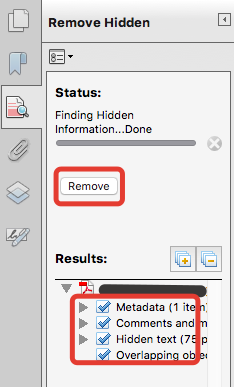
3: Untick everything apart from "Hidden Layers", then click "Remove"
Job's a good 'un!
Copy link to clipboard
Copied
OK, this really shows how ridiculous Adobe have become, as per other posters here since 2012 (probably earlier too) it's now 2017 and there's STILL no Delete Layer option!!
Copy link to clipboard
Copied
btw: Rove Hidden is now under "Redact"
Copy link to clipboard
Copied
runninghead_design wrote
OK, this really shows how ridiculous Adobe have become, as per other posters here since 2012 (probably earlier too) it's now 2017 and there's STILL no Delete Layer option!!
True, but if you hide a Layer you can Merge it with a visible Layer and effectively delete it because the content and Layer will be gone.
Please fill out a feature request to make it one-step.
Feature Request/Bug Report Form
This is an Acrobat question since you are modifying an existing PDF.



