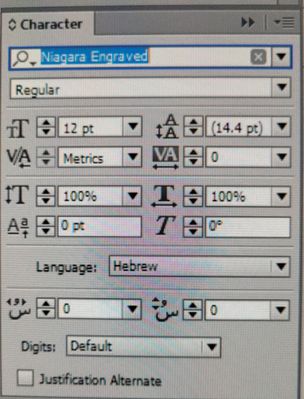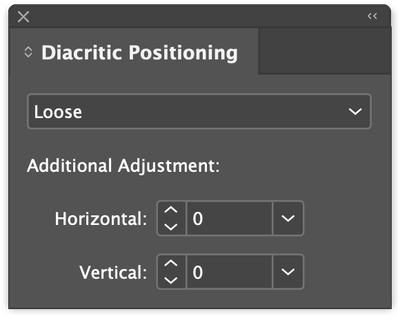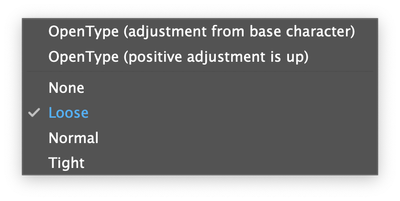- Home
- InDesign
- Discussions
- Re: Diacritic positioning option gone in adobe's l...
- Re: Diacritic positioning option gone in adobe's l...
Diacritic positioning option gone in adobe's latest update (Adobe In-Design CC)
Copy link to clipboard
Copied
Hi everyone. I have a simple question. We work on an adobe In-Design middle East version. Diacritic positioning is a vital tool that we need in almost every paragraph. In yesterday's automatic update it just vanished or changed its position. We cannot figure out where it is now. it used to be in the following menu
Windows>Type & Tables>Diacritic positioning...
Any help... as we need to finalise a project by tomorrow evening
many thanks
Copy link to clipboard
Copied
Visit these threads:
https://community.adobe.com/t5/indesign/diacritics-in-indesign-cc-2017/td-p/9261698?page=1
You might get help over here.
Best
Sunil
Copy link to clipboard
Copied
Thanks Sunil for your suggestsions. I have already been to these links and they talk about older versions of In-Design. even my previous version (2020) was different from these. And now it has installed 2021 version. And diacritic positioning option not to be found!!!
Thanks anyways ...
Copy link to clipboard
Copied
You need to change the preference to middle-east. I think those options will appear.
Try one more time.
Sunil
Copy link to clipboard
Copied
hi, Did you end up finding a salution for this problom? i have the same problom and nothing seams to be woking! pls let me know if you have a salution for it.
thanks!
Miriam
Copy link to clipboard
Copied
Ctr+T you'll get to Character panel
On the bottom part of this pannel you'll find diactric positioning controls
Copy link to clipboard
Copied
It's written in Arabic and meant to say "Horizontal" and "Vertical".
I have non ME edition and it works like was in old ME CS5.5.
Copy link to clipboard
Copied
From InDesign CC 2014 till this recent version of 2022, the Diacritic Positioning panel is found in the following location:
Window > Type and Tables > Diacritic Positioning
It has one main feature different to the Character Panel option, the one-step easy to use none/loose/normal/tight menu
Copy link to clipboard
Copied
Hi there...
Found out one simple reason ... Diacritic positioning is more to do with language preferences when installing indesign ... If you want Diacritic positioning make sure you set up the following BEFORE you install in design:
Adob CC >> Accounts (on top right corner of CC Desktop, under the cross)>>Preferences>>Apps (scroll a bit down to find) Default install language >> English یدعم العربیۃ
--Close Adobe CC Desktop >> open CC Desktop and check if the Default Install Language has been saved to above
--Now install in design and you will find Diacritic positioning at the following:
Windows>Type & Tables>Diacritic positioning
In Case you cannot access Diacritic positioning ... Uninstall In-Design from CC Desktop >> Repeat above mentioned precedeure
Hope it resolves once for all...
Many thanks
Copy link to clipboard
Copied
is this the answer because by me its not. and i cant find the way to fix it.
Copy link to clipboard
Copied
the only answer i have is using newer fonts. very new like not more than 5 years old. so anything i did before i have to change fonts. or the font company has an updated version of the font which wroks. but this is an obsolute mess.