Answered
different column width
Hello,
I would like to change the width of the first column only (not the column 2 and 3 ). How to do this ?
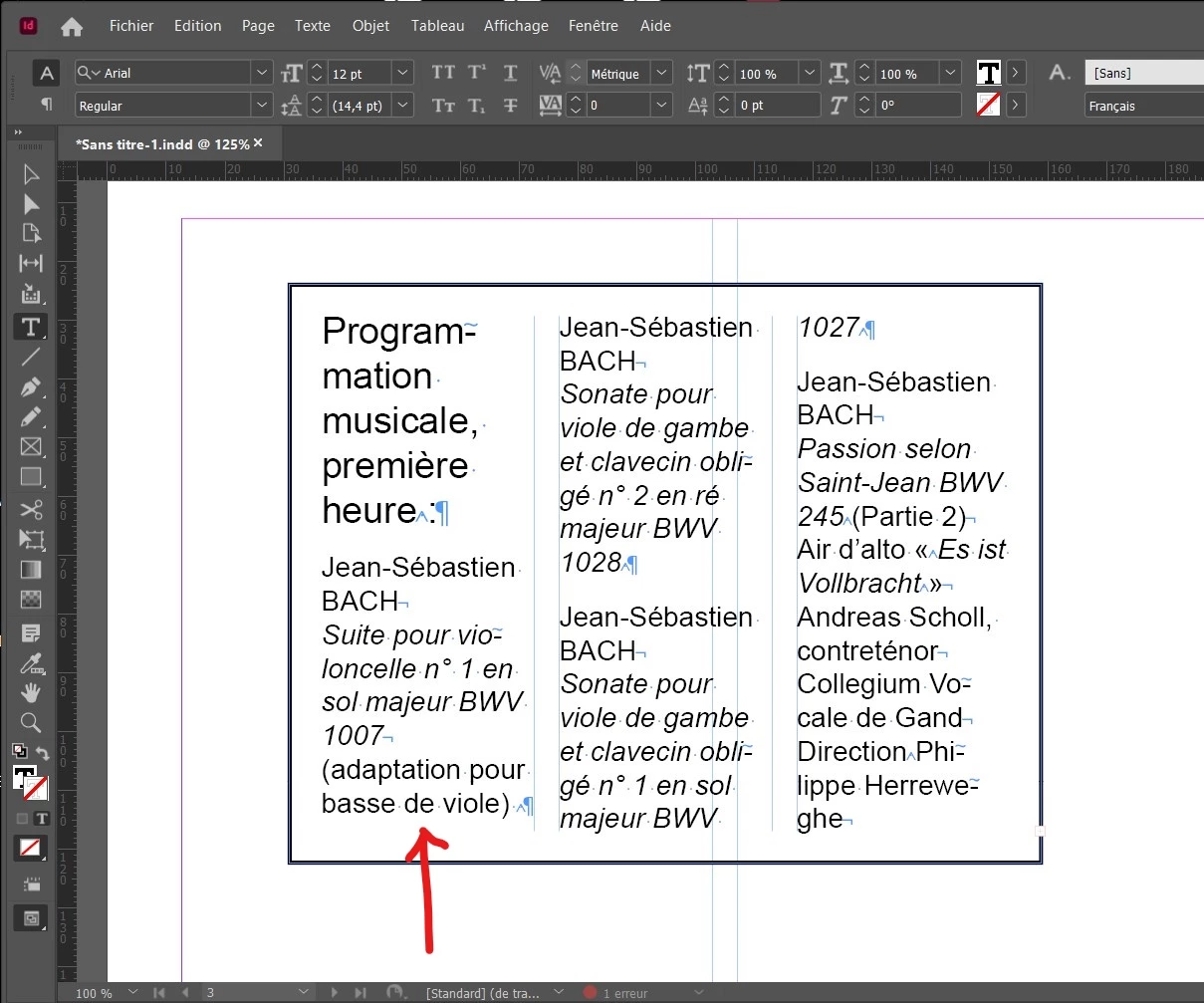
Hello,
I would like to change the width of the first column only (not the column 2 and 3 ). How to do this ?
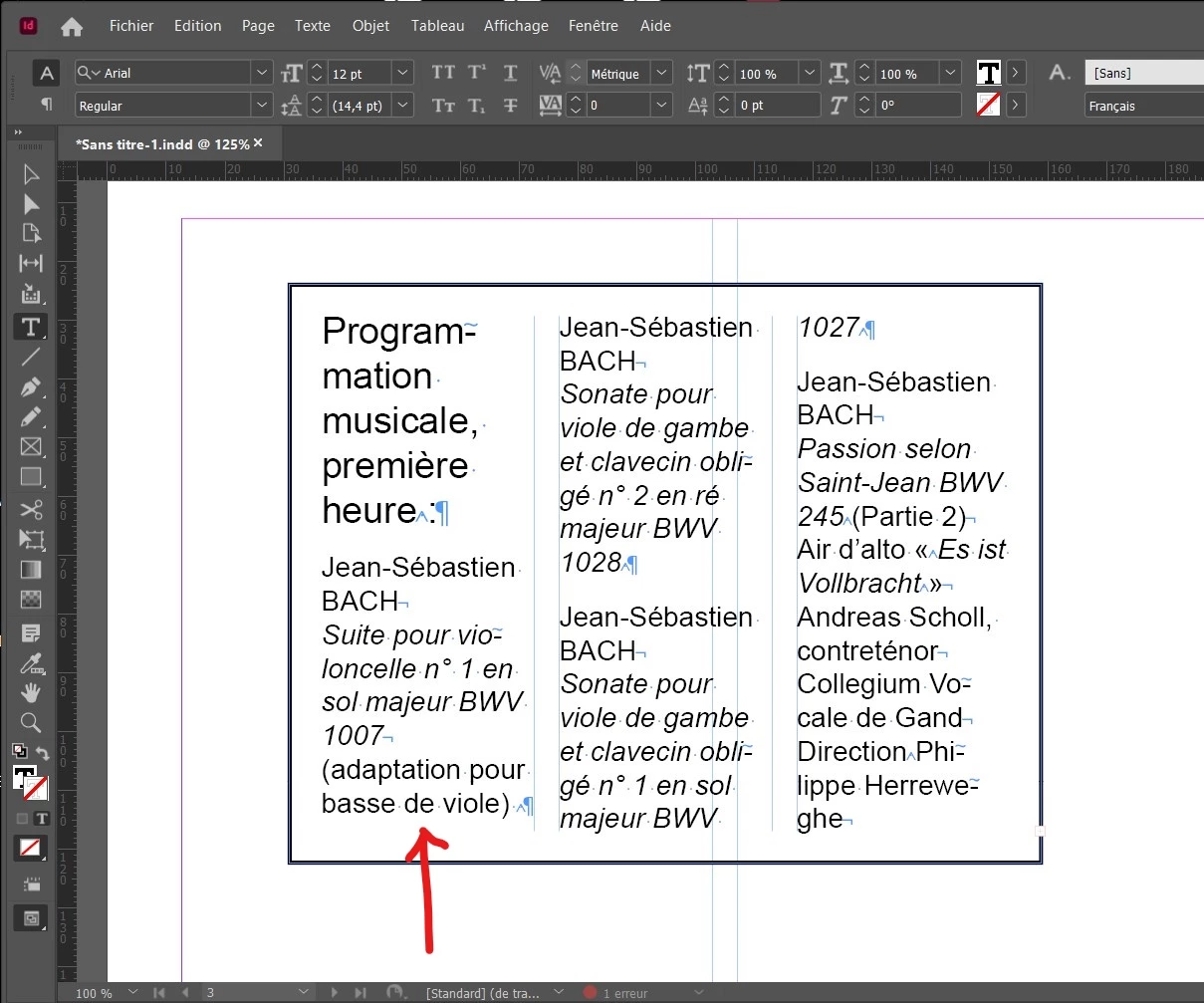
Don't group them. Select them, go to the “Fenêtre” menu > objet et mise en page > choose the Alignment panel. Do as shown below.
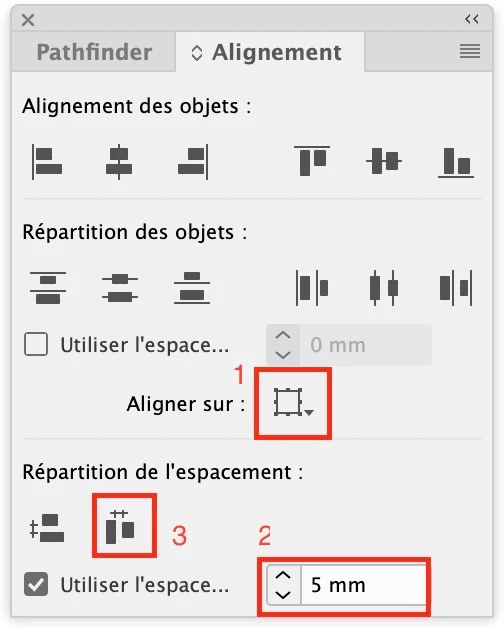
Already have an account? Login
Enter your E-mail address. We'll send you an e-mail with instructions to reset your password.