Drop cap number of lines
Please help - I am simply trying to add a drop cap, with 3 lines, like the N, but when i do it to my I, it jumps to the right of the text box. Can anyone please advise, possibly? (All my text is left aligned)
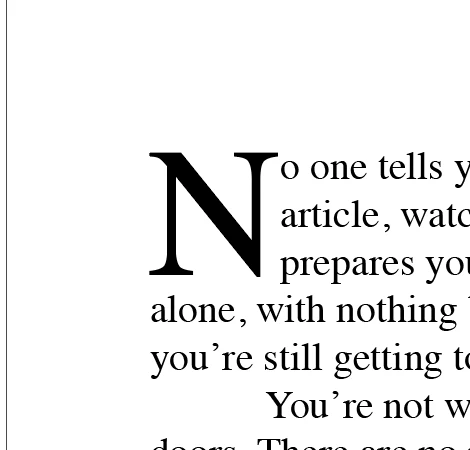
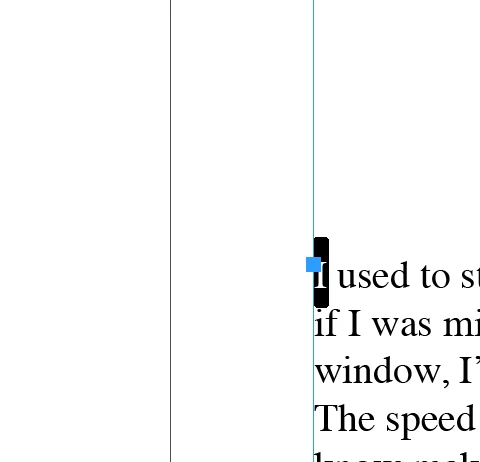
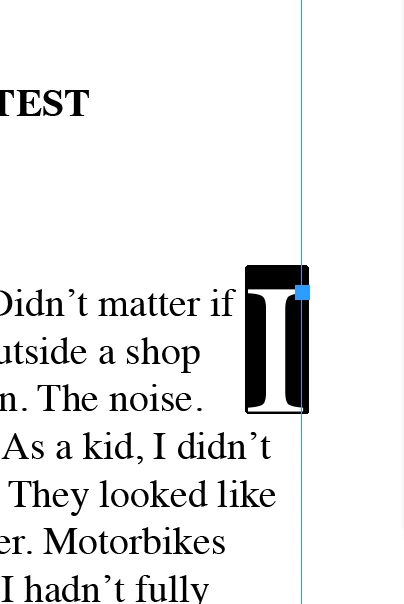
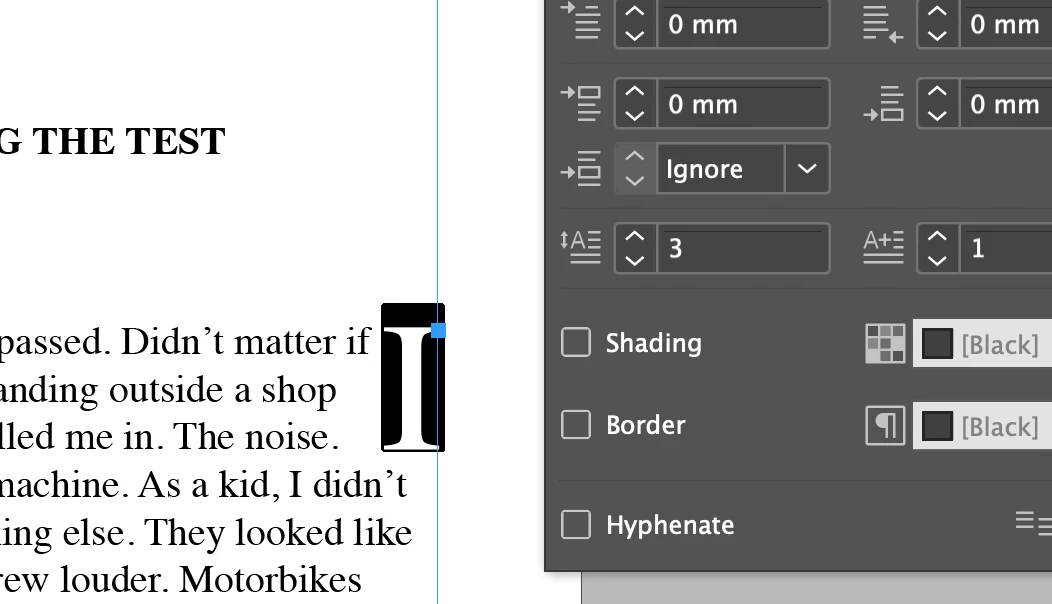
Please help - I am simply trying to add a drop cap, with 3 lines, like the N, but when i do it to my I, it jumps to the right of the text box. Can anyone please advise, possibly? (All my text is left aligned)
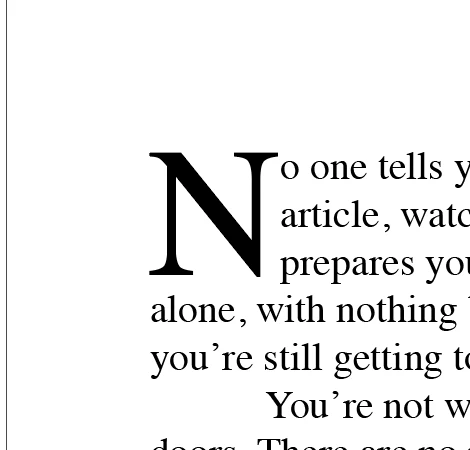
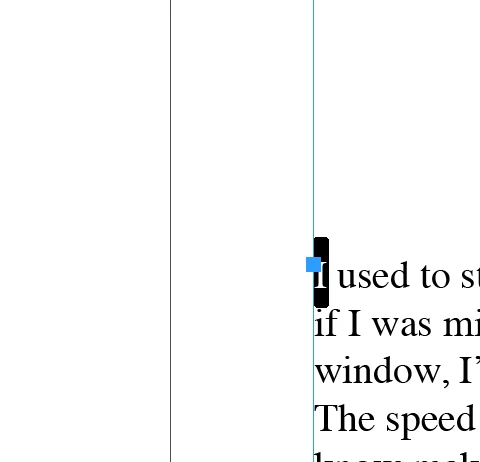
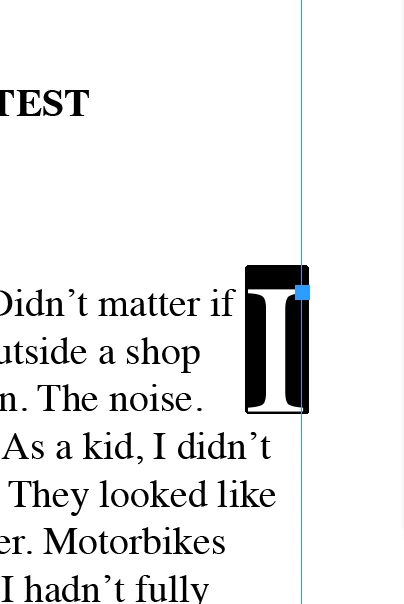
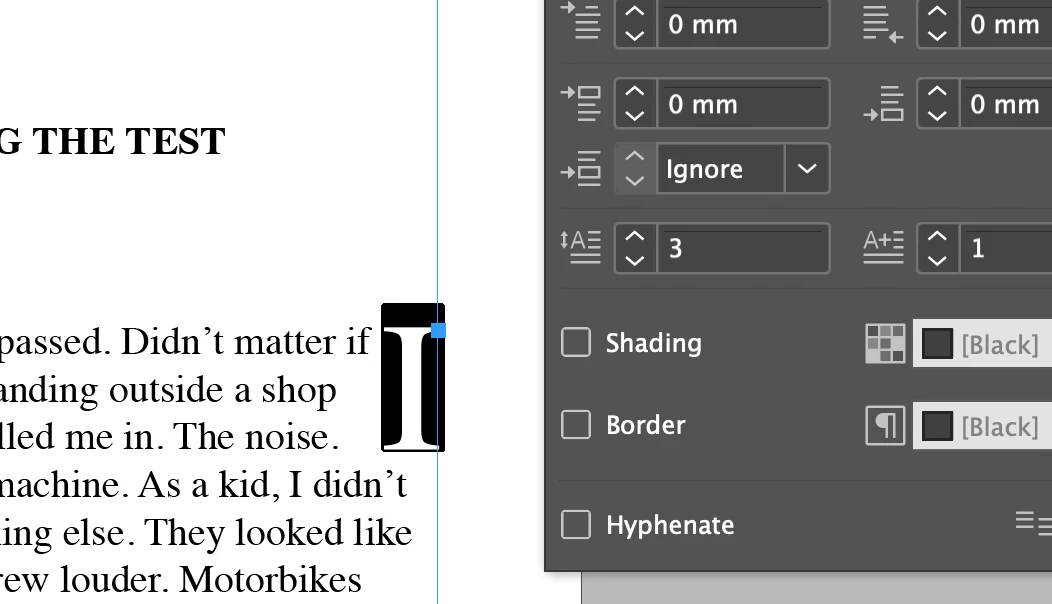
In the paragraph style do you have in the justification section the paragraph composer or the world composer? Use the paragraph composer. Check if your paragraph style language is with a western language and that the character style setting does not contradict.
Already have an account? Login
Enter your E-mail address. We'll send you an e-mail with instructions to reset your password.