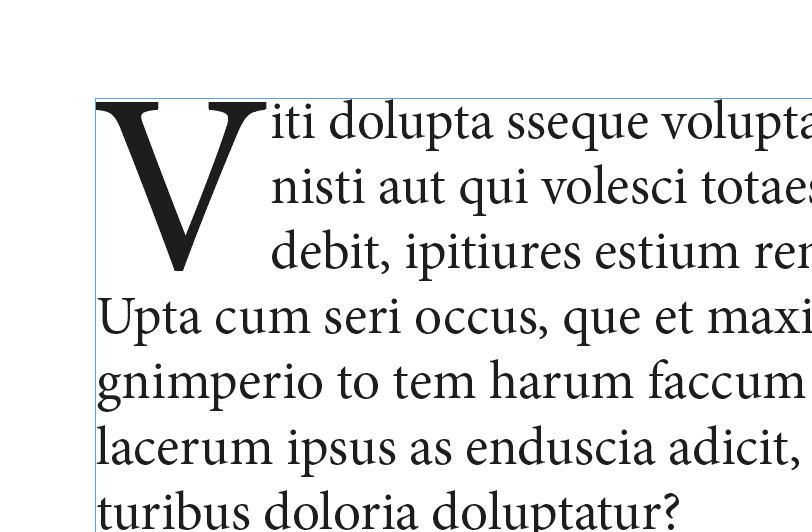Copy link to clipboard
Copied
Hi
I would like to know how does the Drop Cap works behind the scene.
Just in case if I want to give drop cap manually without using InDesign's help, how can I do that ?
I know it is a silly question but I would like to know.
I was trying to give a drop cap manually in my document for some reason but it did not work out well.
I created a character style of 30 points font size. BUT I was not able to apply 2 lines or 3 lines option manually.
Thanks and sorry for such a silly question.
Regards
 1 Correct answer
1 Correct answer
I am not sure there is any simple way to do a multi-line drop cap in InDesign other than by placing the initial in a text box, and positioning that box, with appropriate anchoring, size and text wrap.
When exported to HTML or EPUB, it's actually quite simple in HTML/CSS code. The export is usually 'perfect' and it's easy to change or tweak it using CSS. But in ID, I think that text frame is needed unless you use the built-in feature.
Copy link to clipboard
Copied
I am not sure there is any simple way to do a multi-line drop cap in InDesign other than by placing the initial in a text box, and positioning that box, with appropriate anchoring, size and text wrap.
When exported to HTML or EPUB, it's actually quite simple in HTML/CSS code. The export is usually 'perfect' and it's easy to change or tweak it using CSS. But in ID, I think that text frame is needed unless you use the built-in feature.
Copy link to clipboard
Copied
@James Gifford—NitroPress Thanks. I thought so that it would be difficult to do it manually.
Copy link to clipboard
Copied
Copy link to clipboard
Copied
@jmlevy Hi. Thanks for the reply. Ofcourse I can do that BUT I would like to know how to do it manually without using Indesign's Dropcap feature.
Regards
Copy link to clipboard
Copied
@Bedazzled532 I had a doubt when I was writing my answer, my apologies. But I am curious to know why you don't want to use the drop cap feature…
Copy link to clipboard
Copied
@jmlevy You dont have to apologise for anything my friend.
Actually I work mostly on Urdu and Arabic language. Unlike English, in Urdu and Arabic the words break if I specify number of characters to be used for Dropdown. So, I thought it would be easier if I do it manually.
Finally, I have made a box with no color and fill and anchored it in the beginning. I was looking for some better method.
Thanks to all for their valuable information.
Regards
Copy link to clipboard
Copied
Don't include the size in character style here. If the size does not fit because of the different font, use percentage scaling.
Copy link to clipboard
Copied
@Willi Adelberger Ok. I have not tried that but will it make a difference ? Anyway I will give it a try.
Copy link to clipboard
Copied
@Willi Adelberger Your percentage scaling method worked to some extent. Now the only thing left is number of lines to be indented, which I guess will work if I put an anchored box or box with text wrap on.
Find more inspiration, events, and resources on the new Adobe Community
Explore Now